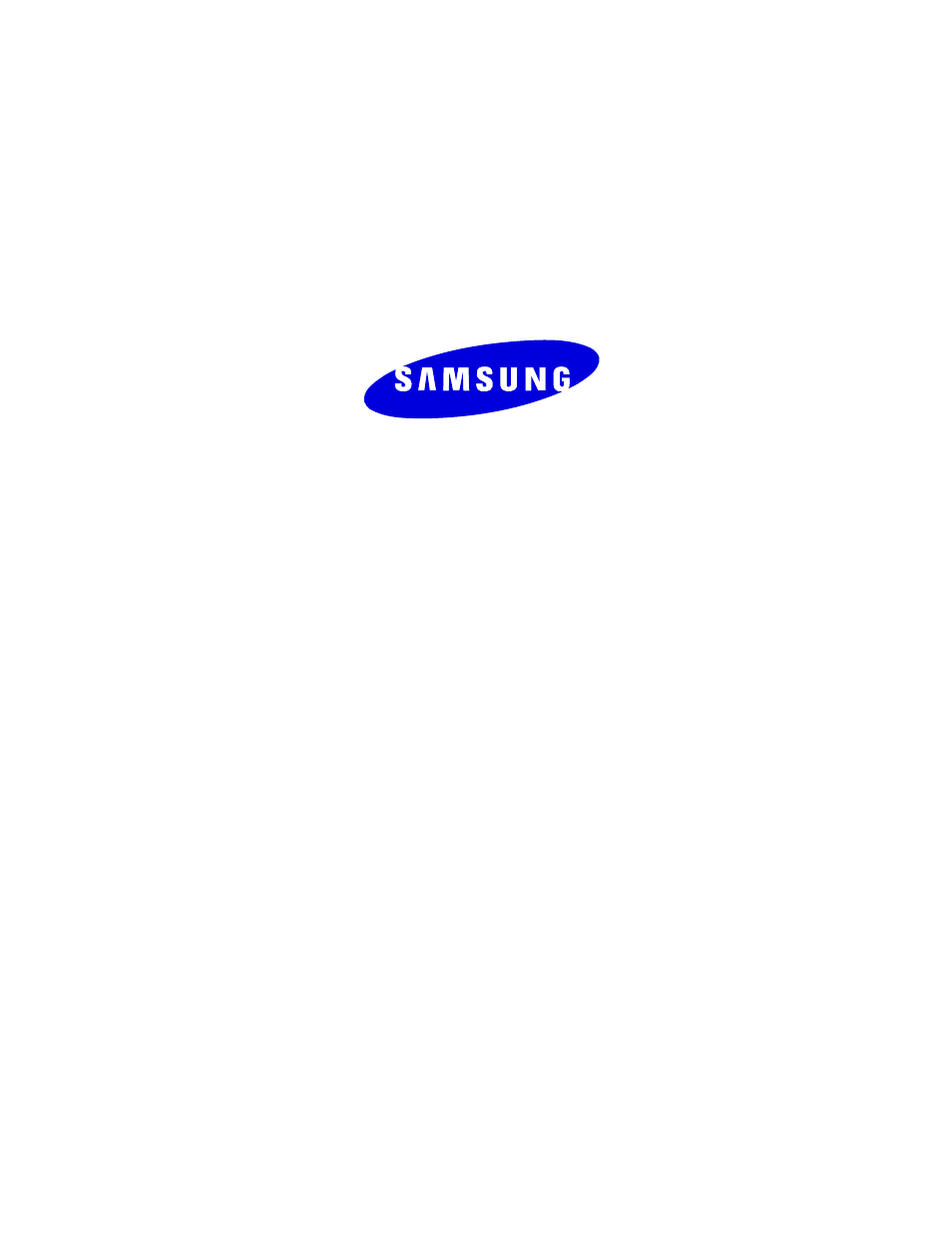Samsung SCH-850 User Manual
Sch-850 series, User guide
This manual is related to the following products:
Table of contents
Document Outline
- Front Matter
- Introduction To Your Samsung 850 Series Phone
- How To Use This Manual
- Your Consumer Package
- Getting to Know Your Phone
- Turning your Samsung Phone On and Off
- The Top Line of the Display
- Using the Battery
- Your Phone’s Modes
- Basic Voice Call Functions
- Making a Voice Call
- Redialing Calls
- Correcting Dialing Mistakes
- Ending a Call
- Incoming Call Notification
- Answering a Call
- Adjusting Ring Volume
- Silencing the Ringer on an Incoming Call
- Setting the Ringer Type
- To Mute the Microphone During a Call
- Adjusting Voice Volume
- Using Caller ID
- Three-Way Calling
- Call Forwarding
- Call Waiting
- Answering a Call Waiting Call
- Disabling Call Waiting
- Missed Calls
- Dropped Calls
- Failed Calls
- Prepend Dialing
- Analog Call
- Emergency Dialing
- Pause Dialing
- Basic Setup of Your Phone
- Audible Alerts
- Display Options
- Alarm
- Sounds
- Ringer Options
- Voice Memo
- Voice-Activated Dialing
- Message Services
- Voicemail
- The Phone Book
- Changing Your Phone Book
- Dialing numbers from your Phone Book
- Your Phone’s Security Features
- Lock Mode
- Dialing in Lock Mode
- Locking the Phone
- Unlocking the Phone
- Call Restriction Options
- Lock Code Setting
- Priority Numbers
- Storing a Priority Number
- Dialing Priority Numbers in Lock Mode
- Personal Identification Number (PIN)
- Erasing Your Phone Book (Clear Memory)
- Hiding your Phone Number
- Resetting Your Phone
- Keeping Track of Your Calls
- Scheduler
- Fax and Data Calls
- The MiniBrowser
- To Setup the MiniBrowser Prompts
- Launching the MiniBrowser
- To exit the MiniBrowser
- The MiniBrowser Soft Keys
- Navigating the MiniBrowser
- Entering text, numbers, or symbols
- Using Links
- Initiating a Phone Call during a MiniBrowser Session
- Receiving a phone call while in the MiniBrowser
- Using Bookmarks
- To Create a Bookmark
- Finding a Bookmark
- Menus
- Usage Guidelines: All about Performance and Safety
- Understanding Signal Strength
- Understanding Power Save Mode
- Understanding How Your Phone Operates
- Specifications Subject to Change
- Radio Frequency Safety
- Emergency Calls
- Maintaining Your Phone’s Peak Performance
- Protecting Your Battery
- Battery Disposal and Recycling
- Samsung 850 Phone and Battery Specifications
- Operating a Motor Vehicle
- Following Safety Guidelines
- Turn Off Your Phone Before Flying
- Restricting Children’s Access to Your Phone
- Cautions
- FCC Notice
- Storing Your Phone
- Using Your Phone Near Other Electronic Devices
- FCC Compliance Information
- Liquefied Petroleum Gas
- Turn Off Your Phone in Dangerous Areas or Posted Areas
- Your Phone as a Network Device
- Information To User
- LIMITED WARRANTY
- Index