Turning your phone on and off – Samsung SPH-M560 User Manual
Page 12
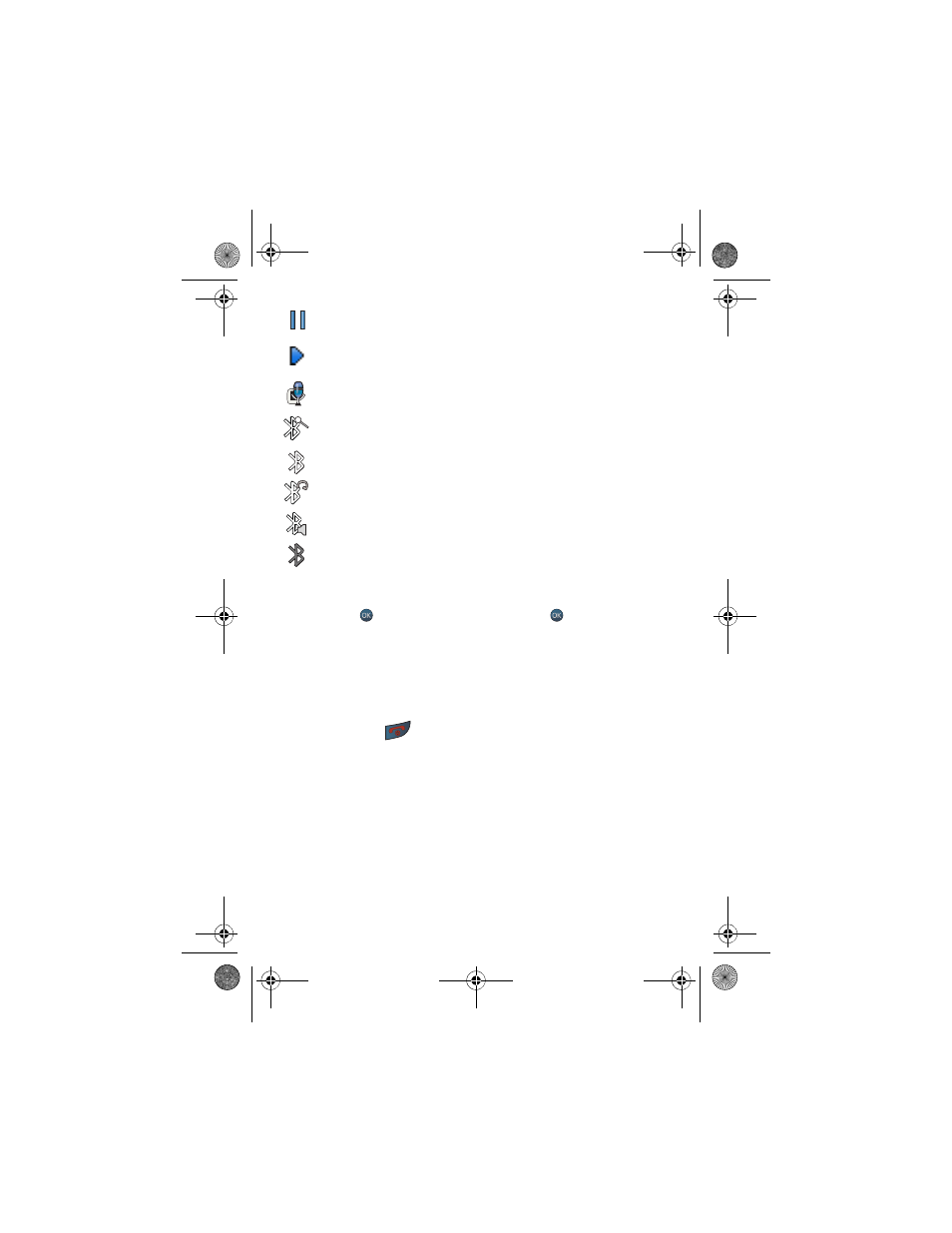
6 Getting Started
indicates that a voice memo or video has been paused.
indicates that a voice memo or video is playing.
indicates that voice captioning is enabled and audio is currently being
recorded.
indicates that Bluetooth technology is active and enabled.
indicates that Bluetooth technology is connected.
indicates that Bluetooth headset is connected and visible.
indicates that Bluetooth stereo device is connected and visible.
indicates that Bluetooth technology is hidden.
Your phone can also display a handy glossary of icons:
1.
Press ,
select
the
Settings
menu, and press
.
2.
Select Phone Info.
3.
Select Icon Glossary.
4.
Use the navigation keys to scroll through the list of icons.
Turning Your Phone On and Off
To turn your phone on:
•
Press and hold
to turn your phone on.
Once your phone is On, it displays “Looking for Service” which indicates that your
phone is searching for a signal. When your phone finds a signal, it automatically
enters standby mode – the phone’s idle state. At this point, you are ready to begin
making and receiving calls.
If your phone is unable to find a signal after 15 minutes of searching, a Power Save
feature is automatically activated. When a signal is found, your phone automatically
returns to standby mode.
m560 BMC.book Page 6 Wednesday, September 2, 2009 3:39 PM
