Intel ECB-862 User Manual
Page 70
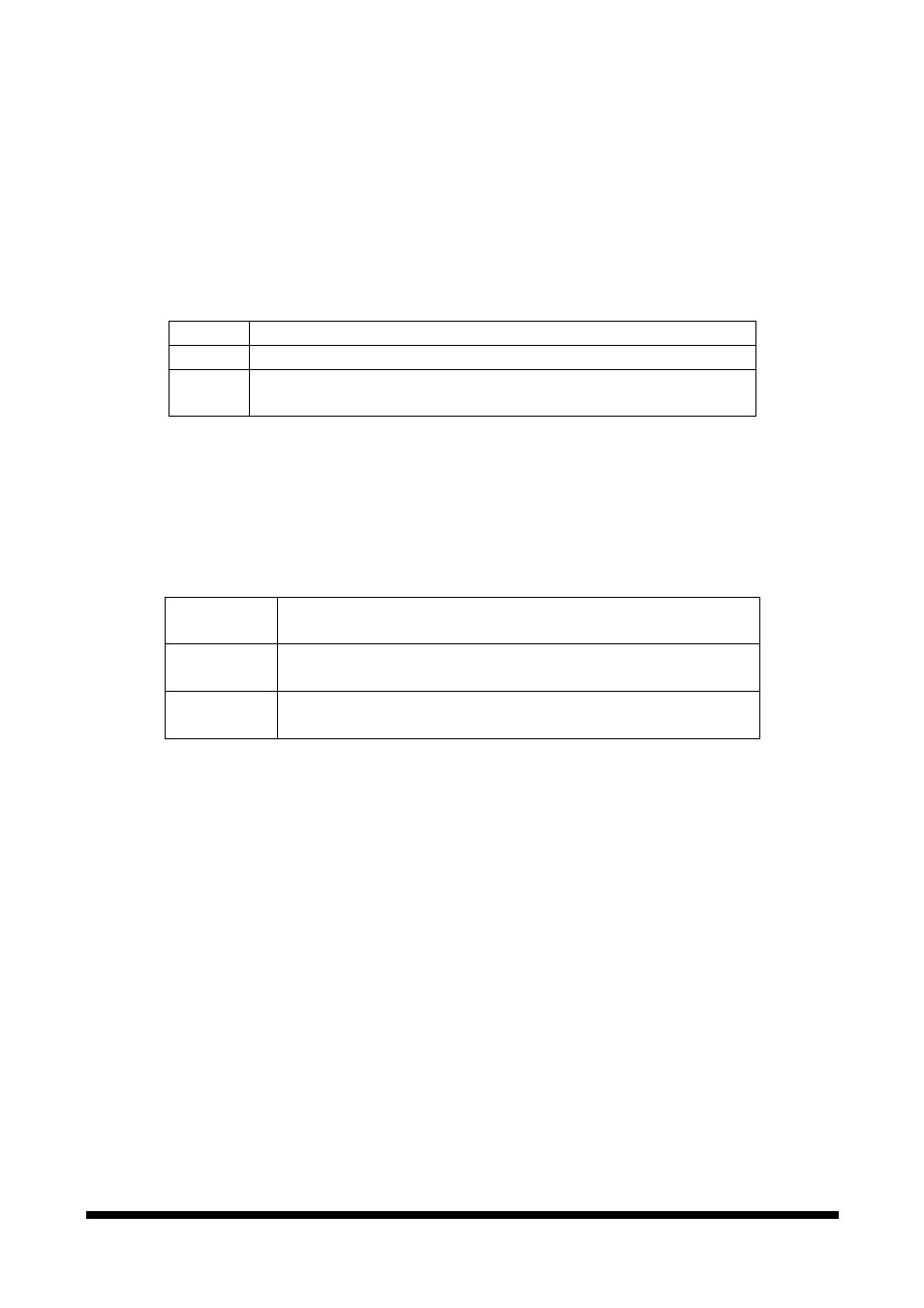
ECB-862/862L
ECB-862/862L User’s Manual 59
4.5.6.1 ACPI
Function
This item allows you to enable or disable the function of Advanced Configuration and
Power Interface (ACPI) that offers improved power management.
The choice: Disable, Enable.
4.5.6.2 ACPI Suspend Type
This field is used to select the type of Suspend function.
S1 (POS) Enables the Power On Suspend function.
S3 (STR) Enables the Suspend to RAM function. Refer to Appendix A.
S1&S3
Enables the Power On Suspend function and Enables the Suspend to
RAM function. Refer to Appendix A.
4.5.6.3 VGABIOS if S3 Resume
When select S3 or S1&S3 can conveniently Enables VGA BIOS, Suspend to RAM function
and Power On Suspend function.
The choice: Auto, Yes, No.
4.5.6.4 Power
Management
Mini Saving System starts power saving function when the inactivity period
exceeds 1 hour.
Max Saving System starts power saving function when the inactivity period
exceeds 1 min.
User Defined Allows user to define the inactivity period before power saving
function activates,
4.5.6.5 Video Off Method
This field defines the video off features. The following options are available: DPMS OFF,
DPMS Reduce ON, Blank Screen, V/H SYNC+Blank, DPMS Standby, and DPMS
Suspend. The DPMS (Display Power Management System) features allow the BIOS to
control the video display card if it supports the DPMS feature.
The choice: Blank Screen, V/H SYNC+Blank, DPMS.
4.5.6.6 Video Off In Suspend
This option is used to activate the video off feature when the system enter the suspend
mode.
The choice: Yes, No.
