Intel ECB-862 User Manual
Page 67
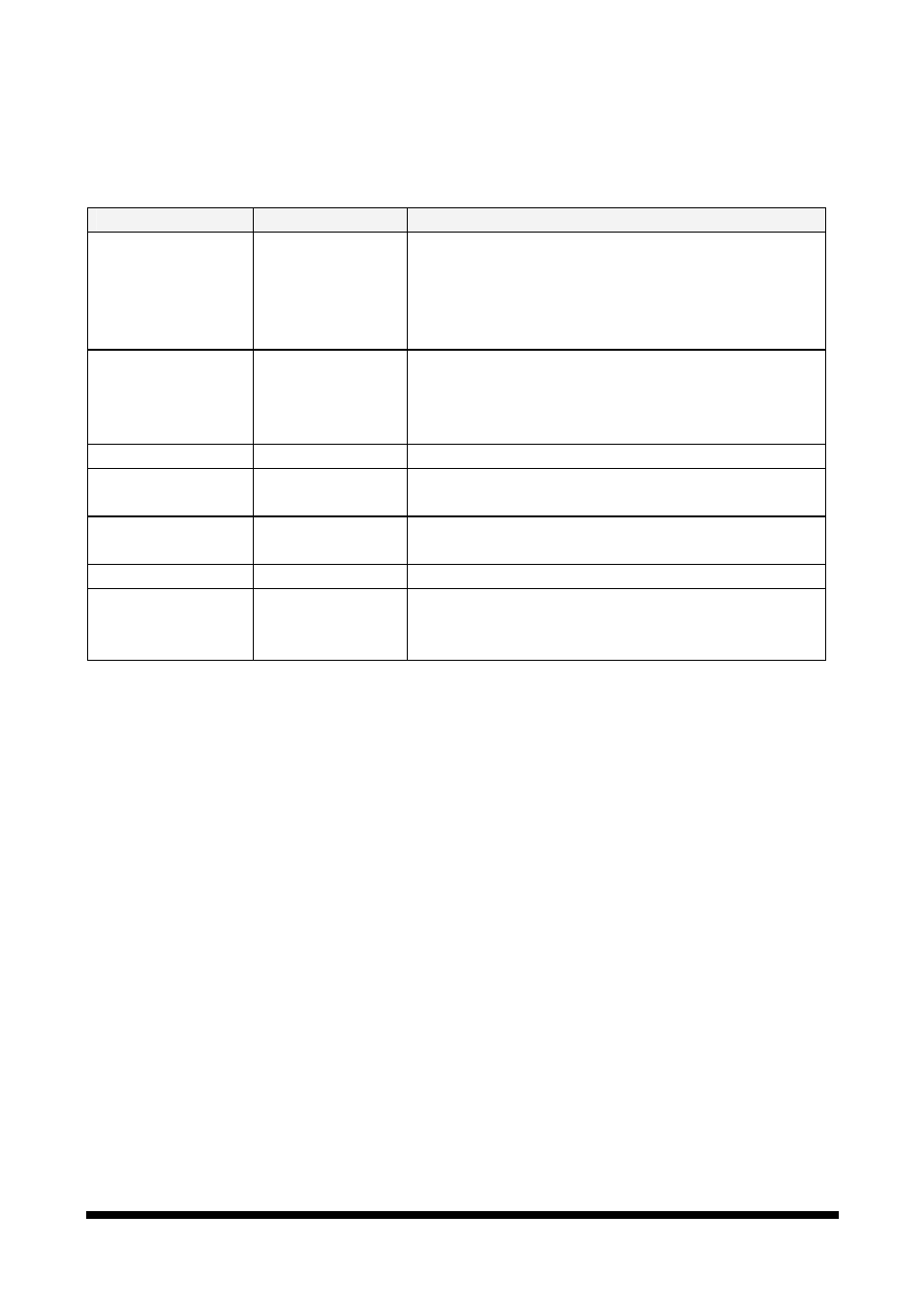
User’s Manual
56
ECB-862/862L User’s Manual
4.5.5.8 POWER ON Function
This field allows you to use the keyboard to power-on the system. Use Table 3 to configure
this function.
Item
Options
Description
Password Press
Enter
When this option is selected, move the cursor to the "KB
Power On Password" field and press
password. You can enter up to 5 characters. Type in
exactly the same password to confirm, then press
Hot Key
Ctrl-F1 to Ctrl-F12
When this option is selected, move the cursor to the " Hot
Key Power On " field to select a function key you would
like to use to power-on the system. The options are from
Ctrl-F1 to Ctrl-F12.
Any Key
Press Enter
Press any key to power-on the system,
Mouse Left
Press Enter
When this option is selected, double-click the left button of
the mouse to power-on the system.
Mouse Right
Press Enter
When this option is selected, double-click the right button
of the mouse to power-on the system.
Button Only
Press Enter
System can be power on with Power Button.
Keyboard 98
Press Enter
When this option is selected, press the "wake up" key of
the Windows 98 compatible keyboard to power-on the
system.
Table4 Power On function selections
4.5.5.9 Onboard FDC Controller
Select “Enabled” to activate the on-board FDC and “Disabled” to activate an add-on FDC.
The choice: Disable, Enable.
4.5.5.10 Onboard Serial Port 1 & 2
Select an address and corresponding interrupt for the first/second serial port. The default
value for the first serial port is “3F8/IRQ4” and the second serial port is “2F8/IRQ3”.
The choice: Disable, 3F8/IRQ4, 2F8/IRQ3, 3E8/IRQ4, 3F8/IRQ3, and Auto.
4.5.5.11 UART Mode Select
Select to activate the Infrared transfer function.
The choice: IrDA, ASKIR, Normal.
4.5.5.12 RxD , TxD Active
This choice: Hi, Lo; Lo, Hi; Lo, Lo; Hi, Hi.
