IBM QMS 4525 User Manual
Page 161
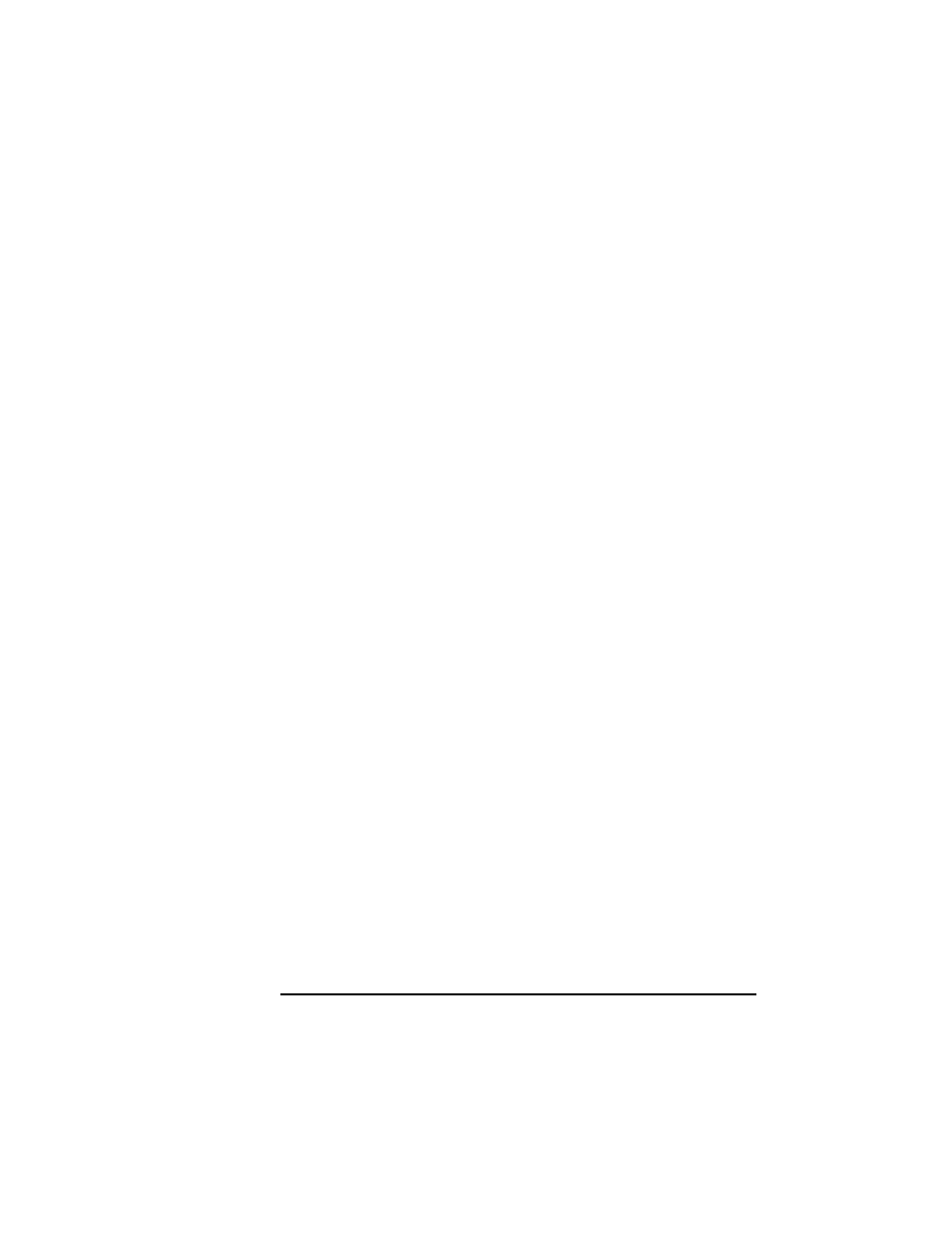
Multi-value Key
G-11
Glossary
Multi-value Key
This key cycles through multiple value items assigned to an option.
Network
A group of computers and other devices connected by some type of
communication facility.
Network Administrator
The person in charge of operating a network. Also called a system
administrator.
Next Key
The printer key that advances through the options in a menu. When you
are entering data, this key also cycles back to the previous ordinal
character.
Null Modem Cable
A type of cable used for serial communication. This cable arranges the
communication between two devices.
Octal
A number system with the base 8. The octal system uses 8 number symbols
(0 through 7) and is used as a simple way to represent binary numbers.
Off LED
The Off LED is located above the Line key on the control panel. See also
off line.
On Line
Accepting data from the computer. When the printer is off line, pressing the
Line key takes the printer back on line. When the On LED is lighted, the
printer is on line. The printer must be on line to accept print jobs.
On LED
The On LED is located above the Line key on the control panel. See also
on line.
Orientation
The direction of print on the page. Printing across the narrow width of a
page is called portrait orientation printing. The word “portrait” comes from
EDNord - Istedgade 37A - 9000 Aalborg - telefon 96333500
