Canceling messages left at other extensions, Deleting waiting station messages – Mitel 5212 User Manual
Page 63
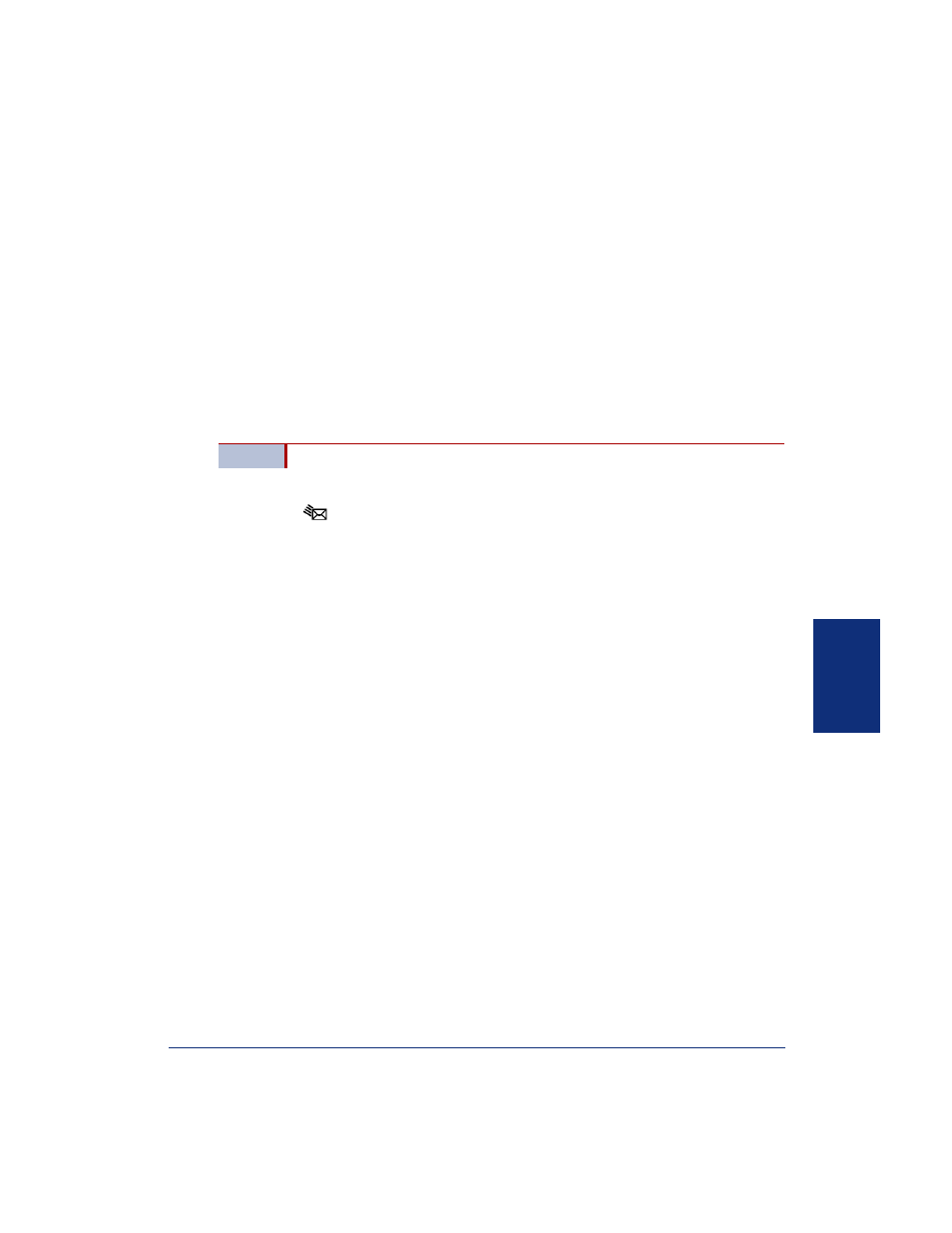
Mitel
®
Model 5212/5224 IP Endpoint User Guide for Inter-Tel
®
5000 Systems
45
Mes
sag
es
Canceling Messages Left at Other Extensions
You can cancel messages left at other extensions.
To cancel a message left at another extension:
1. Dial 366. CANCEL MESSAGE ON EXT # appears.
2. Enter the extension number where you left the message. MESSAGE CANCELED
FOR <name> appears.
Deleting Waiting Station Messages
You can delete waiting station messages.
To delete waiting station messages:
1. Press
(Message). MSG <message information> appears.
2. Press
*
to delete the displayed message.
NOTE
To delete waiting voice messages, you must connect to your voice mailbox.
This manual is related to the following products:
