Transferring calls, Transferring calls to other extensions, Transferring calls to external numbers – Mitel 5212 User Manual
Page 51
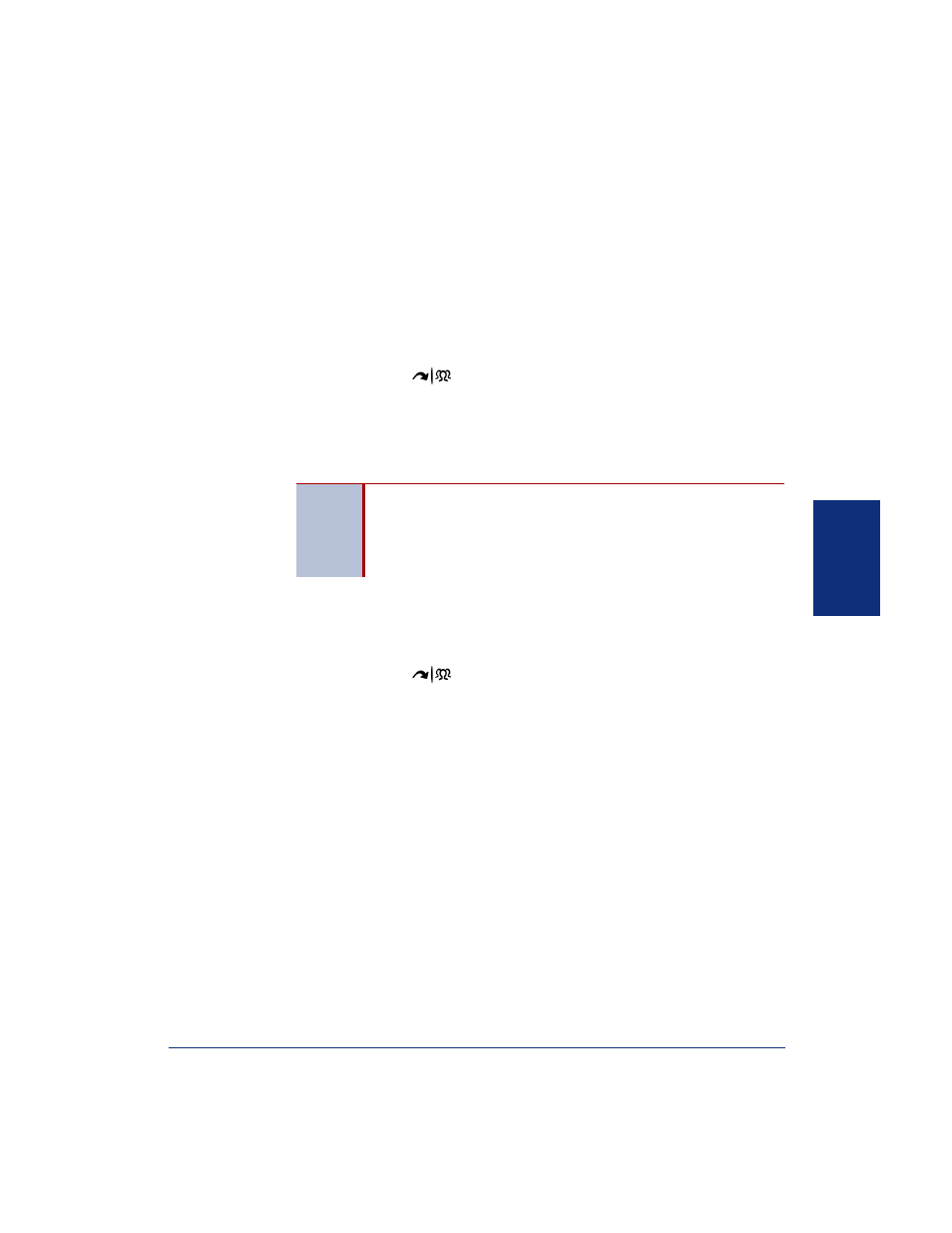
Mitel
®
Model 5212/5224 IP Endpoint User Guide for Inter-Tel
®
5000 Systems
33
Ca
ll
Fe
at
ures
Transferring Calls
You can transfer calls to other extensions or external numbers. You can also transfer
conference calls. See “Transferring a Conference” on
for more information.
Transferring Calls to Other Extensions
To transfer a call to another extension:
1. While on the call, press
(Transfer), and then enter the extension number.
2. Do one of the following:
•
Wait for an answer, announce the call, and then hang up. If the extension is
unavailable, press the flashing IC or Call button to return to the caller.
•
Hang up to transfer the call and disconnect the call from your endpoint.
Transferring Calls to External Numbers
To transfer a call to an external number:
1. While on the call, press
(Transfer).
2. Press the Outgoing button or the Outgoing Call access code (the default code is 8)
to select an outside line.
3. Dial the phone number.
4. Do one of the following:
•
Wait for an answer, announce the call, and then hang up. If the extension is
unavailable, press the flashing Call button to return to the caller.
•
Hang up to transfer the call and disconnect the call from your endpoint.
NOTE
If your system administrator has enabled Transfer-on-Connect for
your endpoint, you are automatically connected to calls transferred
to your extension after the transferring party hangs up. If this
option is turned off, you must press a Call button to answer calls
transferred to your extension.
