Viewing and replying to messages – Mitel 5212 User Manual
Page 62
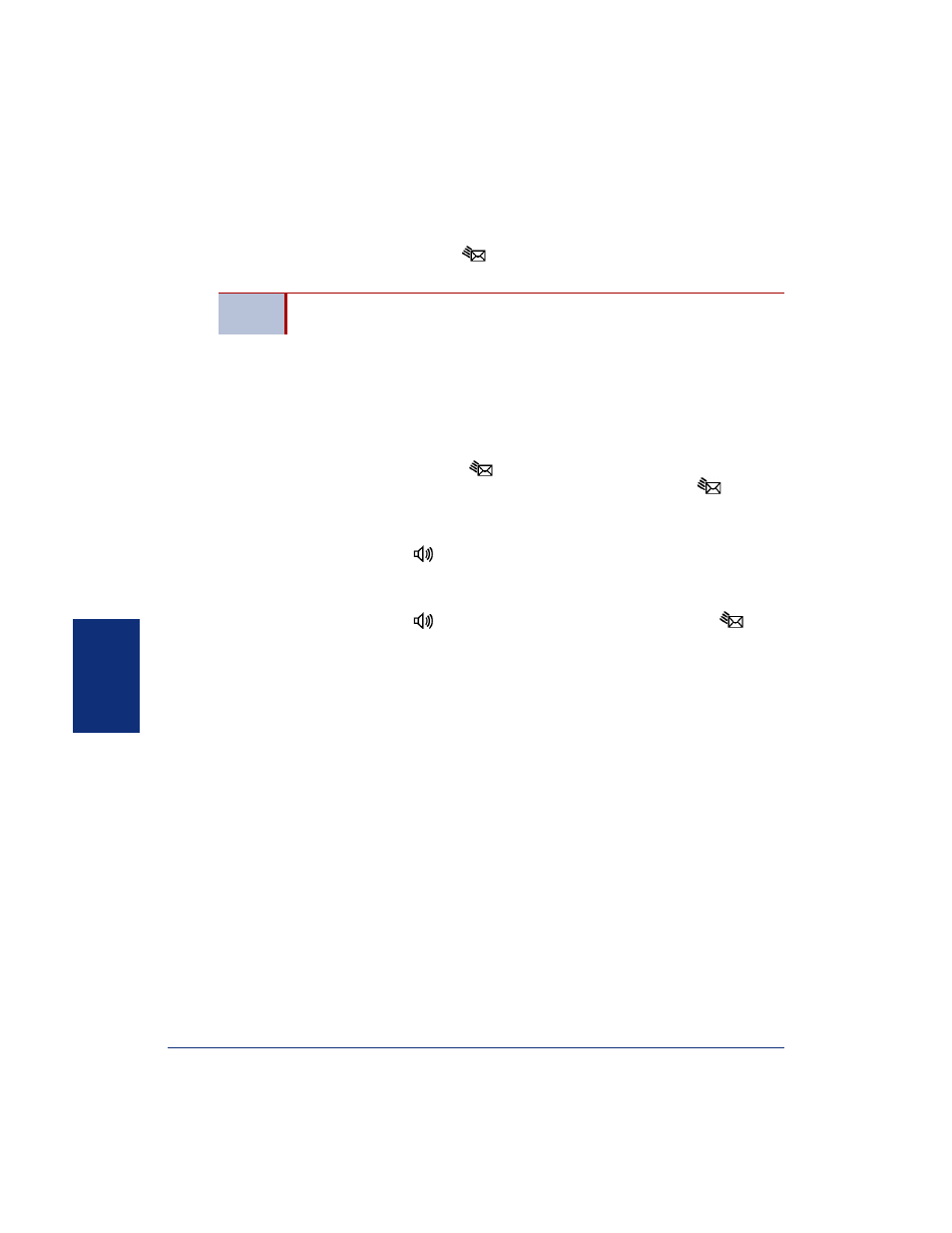
44
Mitel
®
Model 5212/5224 IP Endpoint User Guide for Inter-Tel
®
5000 Systems
Mess
age
s
Viewing and Replying to Messages
When you have waiting messages, the
(Message) button and Message/Ring Indicator
flash and the display shows the number of waiting messages.
The display shows new messages as follows:
•
Station messages sent by other internal parties are indicated by the party’s
programmed user name.
•
Voice messages are indicated by your mailbox number.
To view messages:
With the handset on-hook, press
(Message). Messages are displayed as first in/
first out. If there is more than one message, you can repeatedly press
(Message) to scroll through the messages.
To reply to a station message:
Lift the handset or press
(Speaker), and then view the station message. You
automatically place a call to the party who left the message.
To listen to a voice message:
Lift the handset or press
(Speaker). After you hear dial tone, press the
(Message) button to connect to the voice mail system.
NOTE
If your handset or speakerphone is off-hook when you view a station message,
you automatically call the party who left the message.
