Mitel 5212 User Manual
Page 5
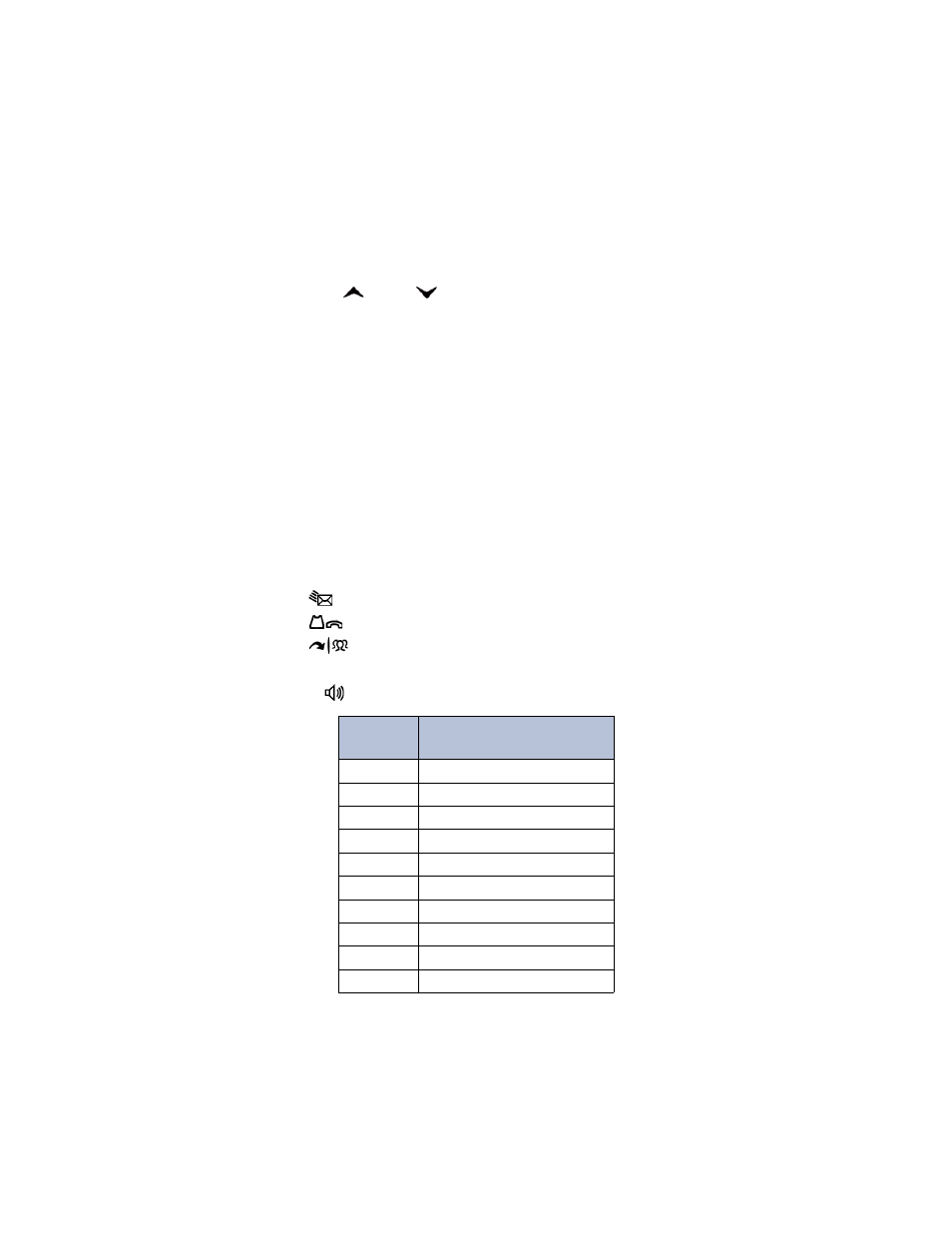
3
Dialing Station Speed-Dial Numbers
Do one of the following:
•
Dial 382, and then enter the Station Speed-Dial location number (0
to 9). The system dials the number.
•
Press
(Up) or
(Down) to scroll through the speed-dial
locations, and then press # to select the location and dial the
number.
Storing Station Speed-Dial Numbers
1. With the handset on-hook, dial 383.
2. Enter the speed-dial location (0 to 9).
3. Enter the name of the speed-dial contact (up to 10 characters).
4. Press #to save the name.
5. Enter the extension number or external number. If you are storing an
external number, enter the Outgoing Call access code (8) before you
enter the number.
6. Press #to save the location.
Using the Dialpad to Enter Characters
•
Press
(Message) to switch from Alpha Mode to Numeric Mode.
•
Press
(Hold) to move the cursor to the left and delete characters.
•
Press
(Transfer) to move the cursor to the right.
•
In Numeric Mode, press # for a hyphen (-) and press
*
for a colon (:).
•
Press #,
(Speaker), or lift and replace the handset to save entries.
Button
Characters Represented
(in Alpha Mode)
0
@ : . , 0
1
- & ( ) 1
2
A B C ‘ 2
3
D E F ! 3
4
G H I * 4
5
J K L # 5
6
M N O ñ 6
7
P Q R S 7
8
T U V ? 8
9
W X Y Z 9
