Endpoint signals – Mitel 5212 User Manual
Page 24
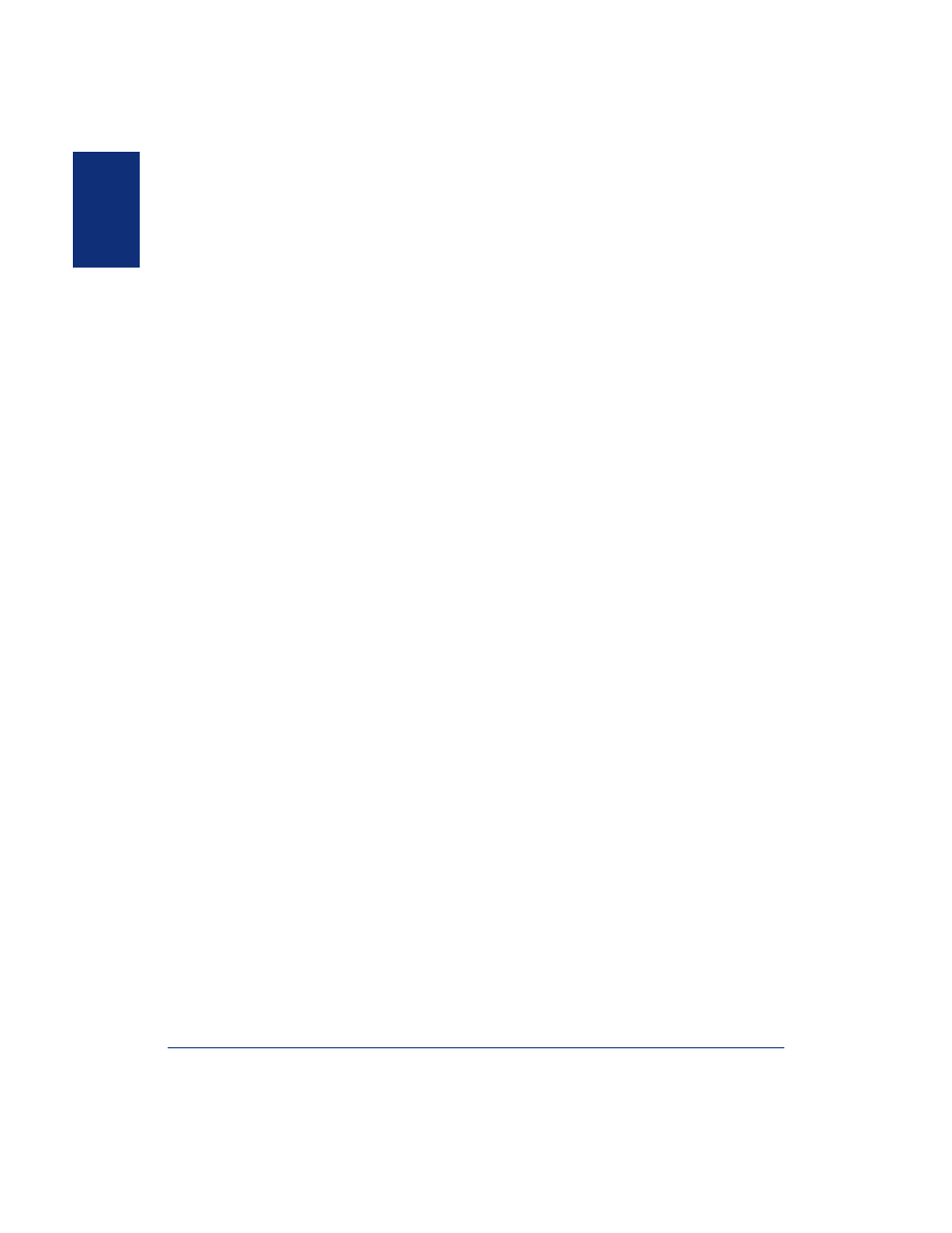
6
Mitel
®
Model 5212/5224 IP Endpoint User Guide for Inter-Tel
®
5000 Systems
Getting
St
ar
te
d
Endpoint Signals
The Model 5212/5224 has several audio and visual signals to indicate feature activity. The
following are a few helpful tips:
•
Lit or blinking buttons indicate call or feature activity.
•
All endpoint button lamps illuminate at the same time for a few seconds when the
endpoint is reset or powered on.
•
The following actions may cause an error tone:
o Pressing an invalid button combination.
o Selecting a restricted feature.
o Dialing a restricted or invalid number.
o Dialing too slowly between digits.
o Waiting too long before performing the next step.
To correct an error tone, hang up and try again.
•
Many features “time-out” if you wait too long before performing the next step. If this
happens, you must start over.
•
“Off-hook” means the handset is lifted. “On-hook” means the handset is in the cradle.
•
If your endpoint does not have a lamp under the speaker button, the large message
indicator lamp on the top right of the phone indicates that the speakerphone is in use.
