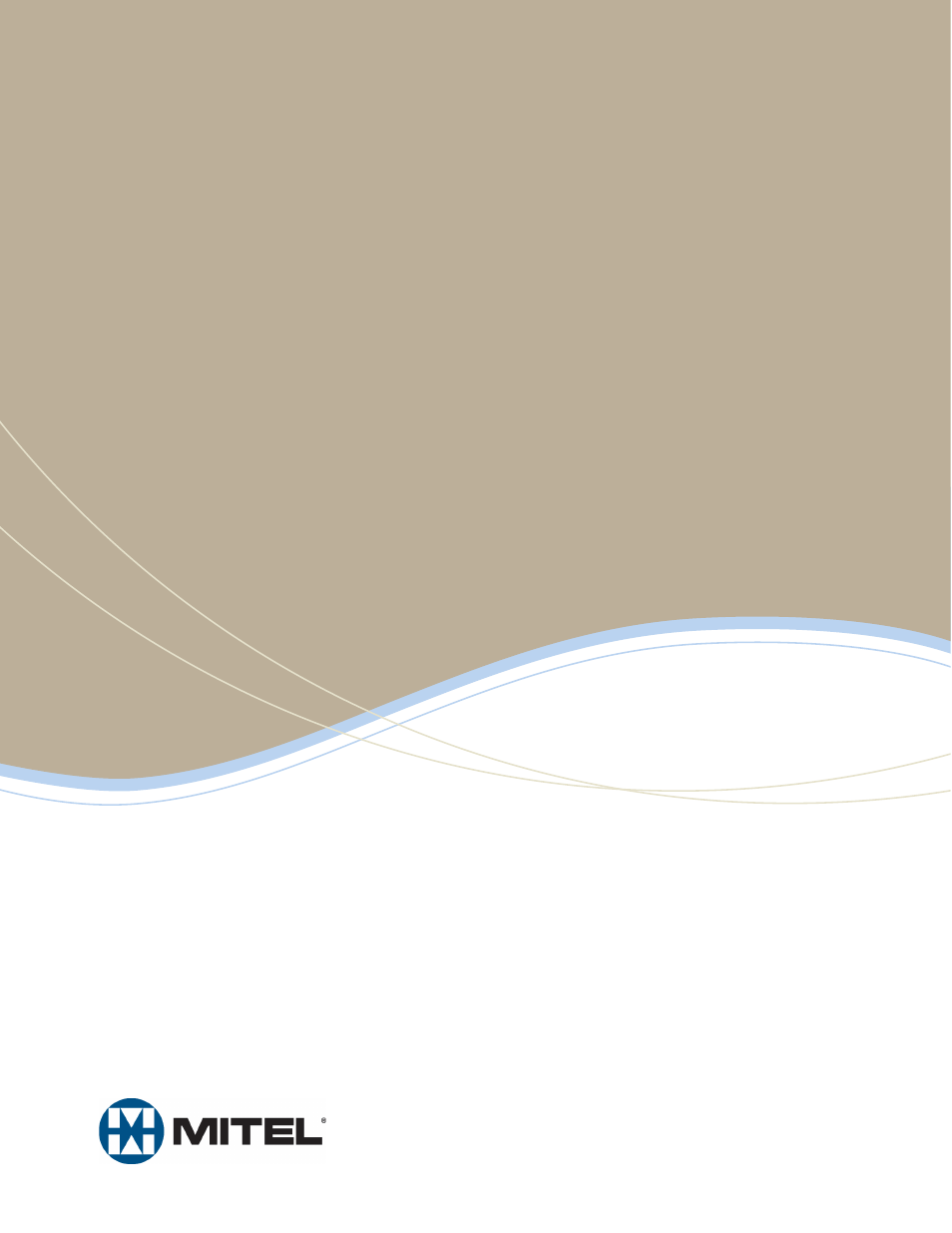Mitel 5320 User Manual
Mitel Phones
Table of contents
Document Outline
- Front Cover
- 5320/5330/5340 IP Phone Quick Reference Guide
- Notice
- Contents
- Getting Started
- Personalizing Your Phone
- Adjusting the Viewing Angle
- Changing Volume Levels
- Changing the Ring Tone
- Adjusting the Display Contrast and Brightness
- Using the Screen Saver
- Changing the Text Size on a Display
- Changing the Language
- Listening to Background Music
- Using Programmable Buttons
- Viewing Button Assignments
- Resetting Programmable Buttons
- Resetting the Phone to the Default Settings
- Switching Keymaps
- Answering and Placing Calls
- Call Features
- Using Handsfree Mode
- Using Ring Intercom Always
- Using Mute
- Placing Calls On Hold
- Entering a Hookflash
- Transferring Calls
- Viewing Your System Information
- Viewing Caller ID Information
- Forwarding Calls
- Using Personal Call Routing
- Placing Conference Calls
- Using Record-A-Call
- Using Group Listen
- Using Call Logging
- Using Secondary Extension Buttons
- Remote Programming
- Messages
- Hunt Groups
- Cordless Devices (5330/5340 IP Phones Only)
- Troubleshooting
- Index
- Back Cover