Call features, Using handsfree mode, Using ring intercom always – Mitel 5212 User Manual
Page 49: Using mute, Ca ll, Eatu, Ture, Nd “using handsfree mode” on, E “using handsfree mode” on, Using handsfree mode” on
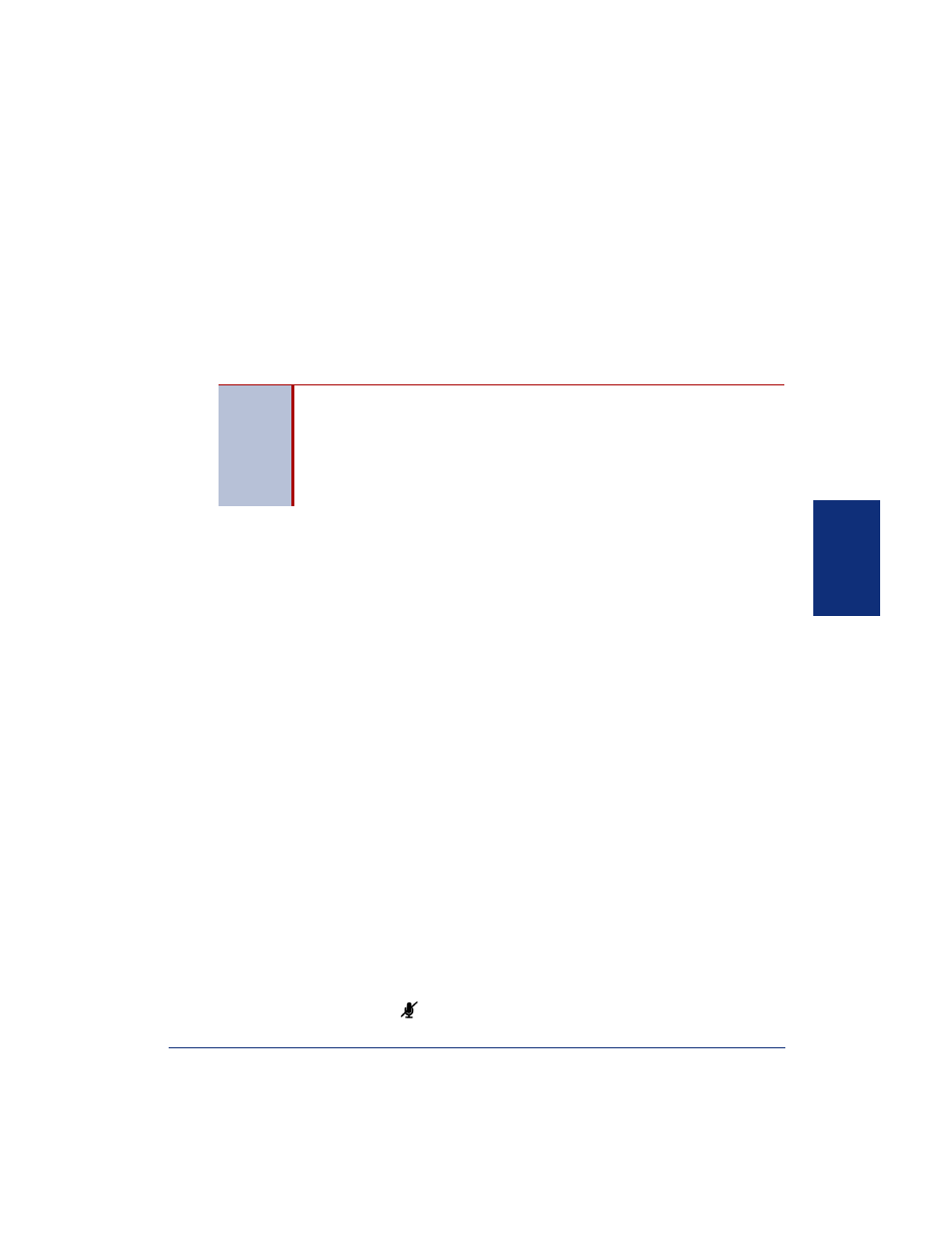
Mitel
®
Model 5212/5224 IP Endpoint User Guide for Inter-Tel
®
5000 Systems
31
Ca
ll
Fe
at
ures
Call Features
The following sections describe call-related features.
Using Handsfree Mode
You can use Handsfree Mode to activate the speakerphone.
To use Handsfree Mode:
With the handset on-hook, dial 319 (on/off). HANDSFREE MODE ON (or OFF)
appears.
Using Ring Intercom Always
If another extension has Handsfree Mode enabled for incoming internal calls (see the
previous section), you can use Ring Intercom Always to override Handsfree Mode on the
extension, requiring the called party to pick up the handset to answer your call.
To override Handsfree Mode for the current call:
1. Before you enter the extension number, press #. RING EXTENSION NUMBER
appears.
2. Dial the extension number.
To use Ring Intercom Always to always send non-handsfree calls:
With the handset on-hook, dial 377 on or off. RING IC ALWAYS ON (or OFF)
appears.
Using Mute
You can use Mute to temporarily turn off your microphone, preventing the other party on the
call from hearing you.
To mute or unmute the microphone:
While on a call, press
(Mute on or off). MICROPHONE MUTE ON (or OFF)
appears. When the microphone is muted, the Mute button lamp is lit.
NOTES
The Ring Intercom Always feature prevents calls from being answered in
Handsfree Mode (see the following section).
You cannot use Handsfree Mode if you are using a headset, or if you have
more than one endpoint assigned to an extension number.
The Model 5212 uses half-duplex audio when using the speakerphone (both
parties cannot talk at the same time).
