Automatic options – Motorola Netopia 3342N User Manual
Page 134
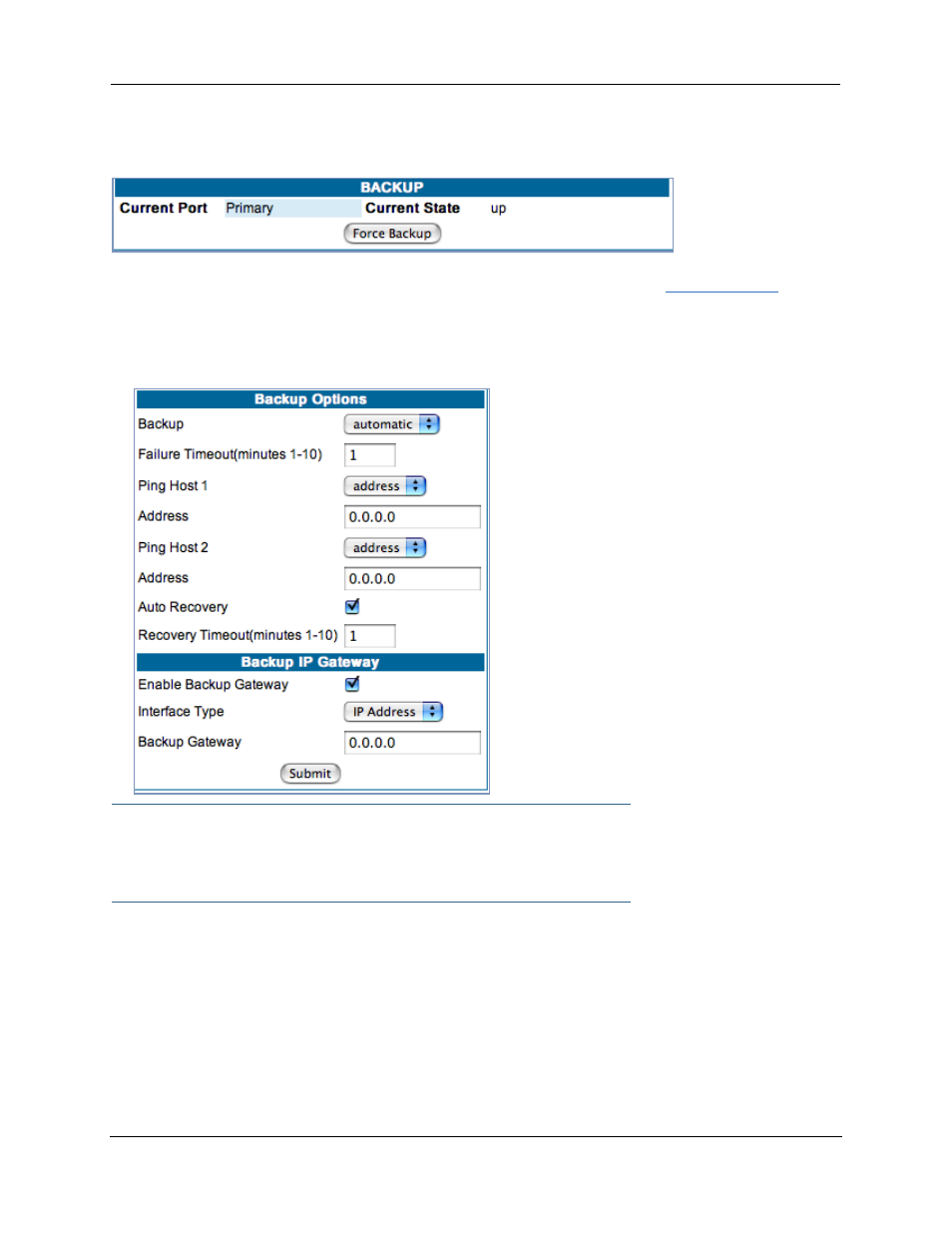
Administrator’s Handbook
134
Once Backup is configured, a new field appears in the Home Page.
If your DSL WAN link fails, you can switch to your Backup Gateway by clicking the
Force Backup
button.
Automatic options
If you select automatic as your Backup option, the screen expands to allow you to enter additional informa-
tion.
•
Failure Timeout (minutes 1-10) – Enter the
number of minutes you want the system to wait
before the backup por t becomes enabled in the
event of primar y line failure. This allows you to be
sure the WAN connection is not merely briefly
interrupted before the gateway switches to
backup mode.
•
Ping Host 1 and Ping Host 2 – Select address
or
name from the pull-down menu enter IP
address(es) or resolvable DNS name(s) that the
Gateway will ping.
The Gateway will ping both addresses simulta-
neously at five-second inter vals, recording the
ping responses from each host. The Gateway will
proceed into backup mode only if neither of the
configured remote hosts responds.
☛
Note:
For best results, enter an IP address and not a host name. If a host name is used it may not
be resolvable, and may keep the inter face down.
•
While the Gateway is in backup mode, it will continue to ping both hosts via the primar y inter face. If
either host responds to a ping and the
Auto Recovery checkbox is checked, the Gateway will revert to
the primar y inter face.
•
If you chose Auto Recover y, select
Recovery Timeout (minutes1-10). Enter the number of minutes you
want the system to wait before attempting to switch back to the WAN connection. This allows you to be
sure that the WAN connection is well re-established before the gateway switches back to it from the
backup mode.
•
Check the
Enable Backup Gateway checkbox
