Motorola Netopia 3342N User Manual
Page 119
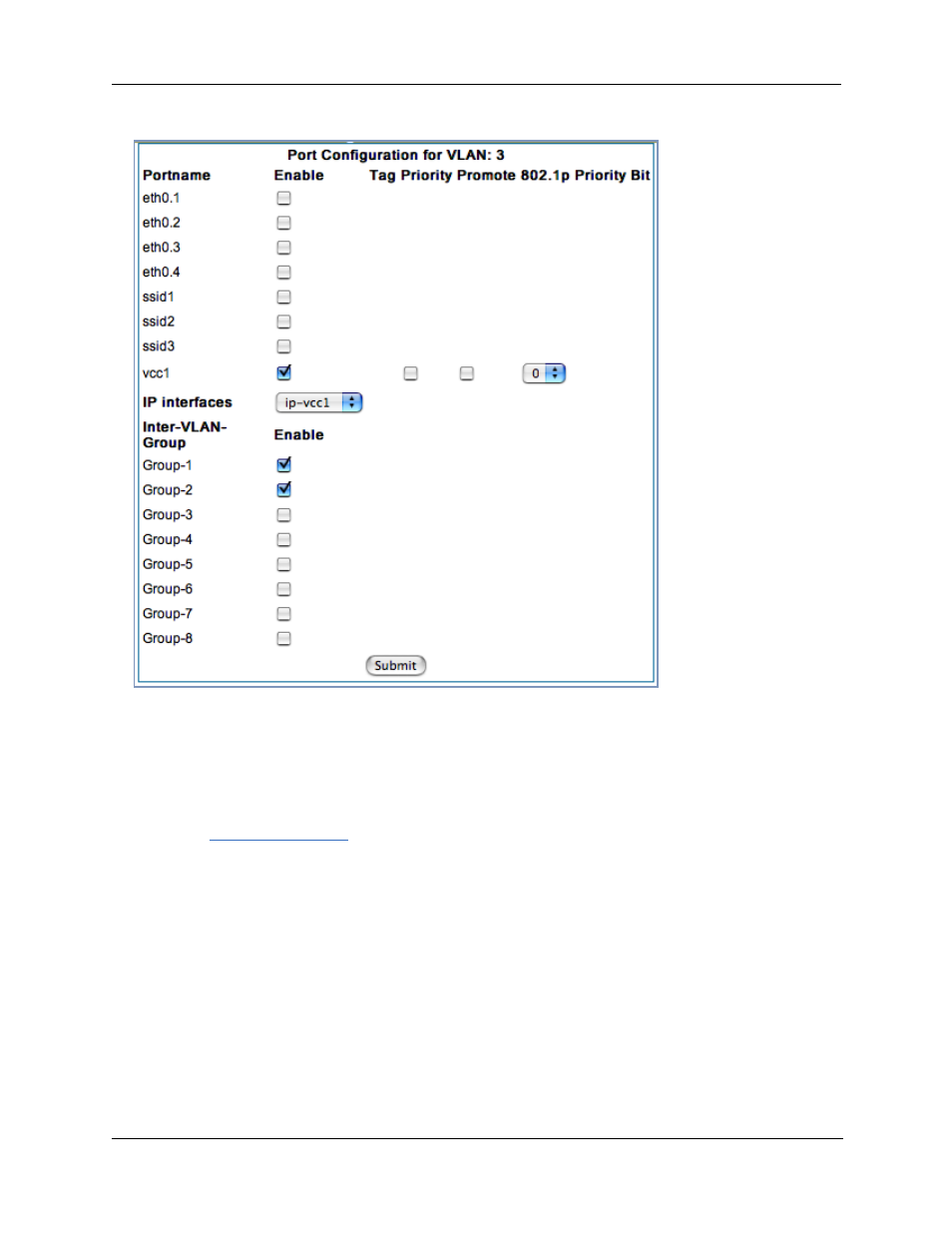
119
Check the
vcc1 checkbox, select the ip-vcc1 IP inter face, and check the Inter-Vlan-Group Group-1 and
Group-2 checkboxes. Members of Groups 1 and 2 will now be able to communicate with the Internet
(WAN), but not with each other.
11.
Once you have finished with the configuration of the VLANs, click the Alert icon in the
upper right hand corner.
This will validate that the settings are legal for your network.
12.
Click the
Save and Restart
link.
This will restar t the Motorola Netopia® Gateway and retain the VLAN configuration.
This manual is related to the following products:
