Switching output a and b, Operating the digital zoom button – MITSUBISHI ELECTRIC DX-TL5716U User Manual
Page 47
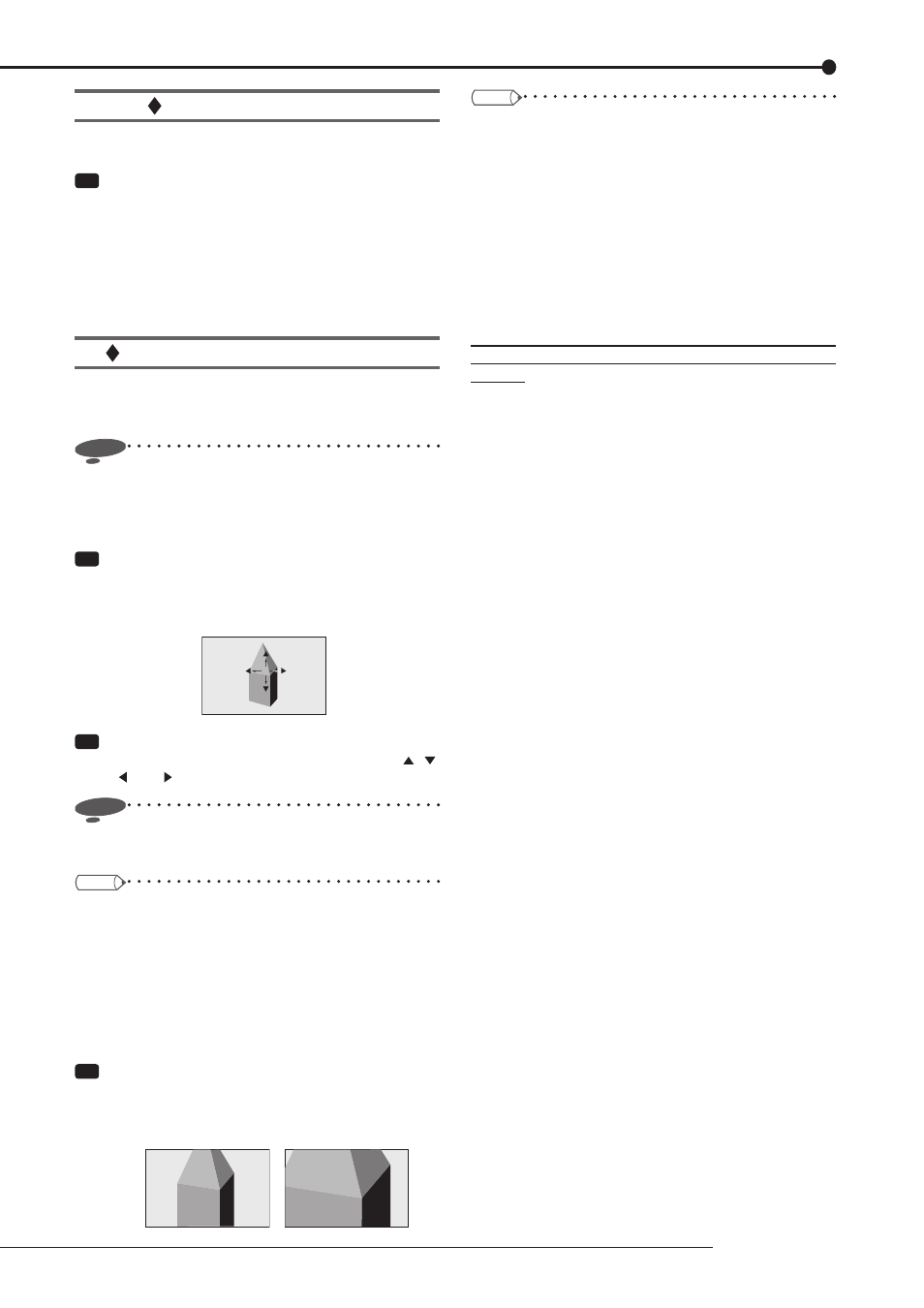
43
Viewing images
Switching Output A and B
You can display images captured by different cameras on
two monitors separately.
Step
1 Press the OUTPUT A/B button.
•
When Output A is selected, the button goes out.
When Output B is selected, the button illuminates.
•
When Output A is selected, the buttons for controlling
the multiplexer function serve as those for controlling
the monitor for Output A. When Output B is selected,
they serve as buttons for controlling the monitor for
Output B.
Operating the DIGITAL ZOOM button
By pressing the DIGITAL ZOOM button during the single
screen display mode, you can magnify the displayed image
1 time, 2 times, or 4 times.
Notice
•
The zoom function can be used during the single
screen display mode only. You can move the magnifi ed
area up, down, right, or left by pressing the direction
buttons.
Step
1 Press the DIGITAL ZOOM button during the
single screen display mode.
•
"X1" appears on the top left of the screen and the
magnifi cation center point (X) appears.
X1
X
Step
2 To m o v e t h e m a g n i f i e d a r e a v e r t i c a l l y o r
horizontally, press the directions buttons ( , ,
, and buttons).
Notice
•
When magnifying a CIF-size image by two times, you
cannot move the magnifi cation center point.
Tips
•
The position of the magnification center point is
retained even when the display screen is switched or
the power is turned off by pressing the POWER button
on the front panel of the recorder. This is useful when
the point to magnify is determined in advance.
•
Digital zoom is cancelled when the MAIN switch on
the rear panel of the recorder is turned off or when a
power failure occurs.
Step
3 Press the DIGITAL ZOOM button.
•
Every time you press the button, the magnifi cation
rate changes in the order of X2 (2 times), X4 (4
times), normal display, and X1 (1 time).
X2
X4
Tips
• The
magnifi cation function can be used even during
playback.
•
When you pause playback of images recorded by
multiple cameras in the single screen display mode
and then magnify the displayed image, the screen
may turn to black. In this case, you can display the
magnifi ed image by turning the JOG dial to advance
the displayed image frame by frame.
•
The zoom function of this recorder uses digital
magnifi cation system, and therefore, the details of the
image may appears like tiny blocks when magnifi ed.
When you press the DIGITAL ZOOM button, the camera
number buttons 11, 14, 15, and 16 serve as the direction
buttons.
