Checking the registered devices – MITSUBISHI ELECTRIC DX-TL5716U User Manual
Page 43
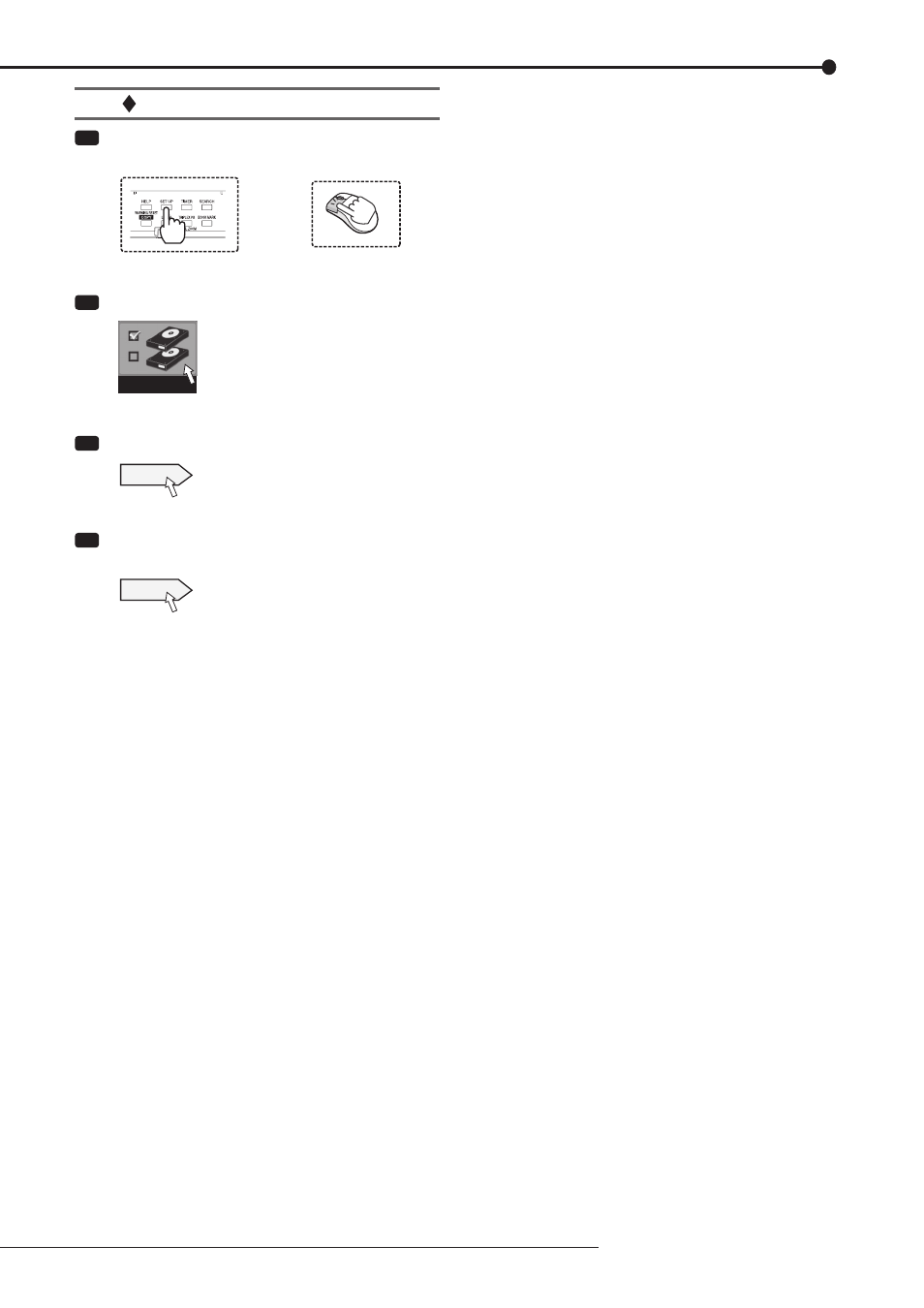
39
Menu settings/Device registration
Checking the registered devices
Step
1 Press the SET UP button on the front panel of
the recorder or left-click the mouse.
or
•
Step
2 Select [HDD registration].
HDD registration
•
Step
3 Select [Setting] next to [HDD registration].
Setting
•
Step
4 Select [Confi rm] of the device you want to check
under [Check the registered HDDs].
Confirm
•
The HDDs registered as the selected device are
listed. Regardless of the order of registration,
devices are displayed in the order of recording.
•
When you press the button of the device name, the
ACCESS indicator of the selected HDD illuminates
and you can check the selected HDD.
