Major operations and their functions (continued) – MITSUBISHI ELECTRIC DX-TL5716U User Manual
Page 22
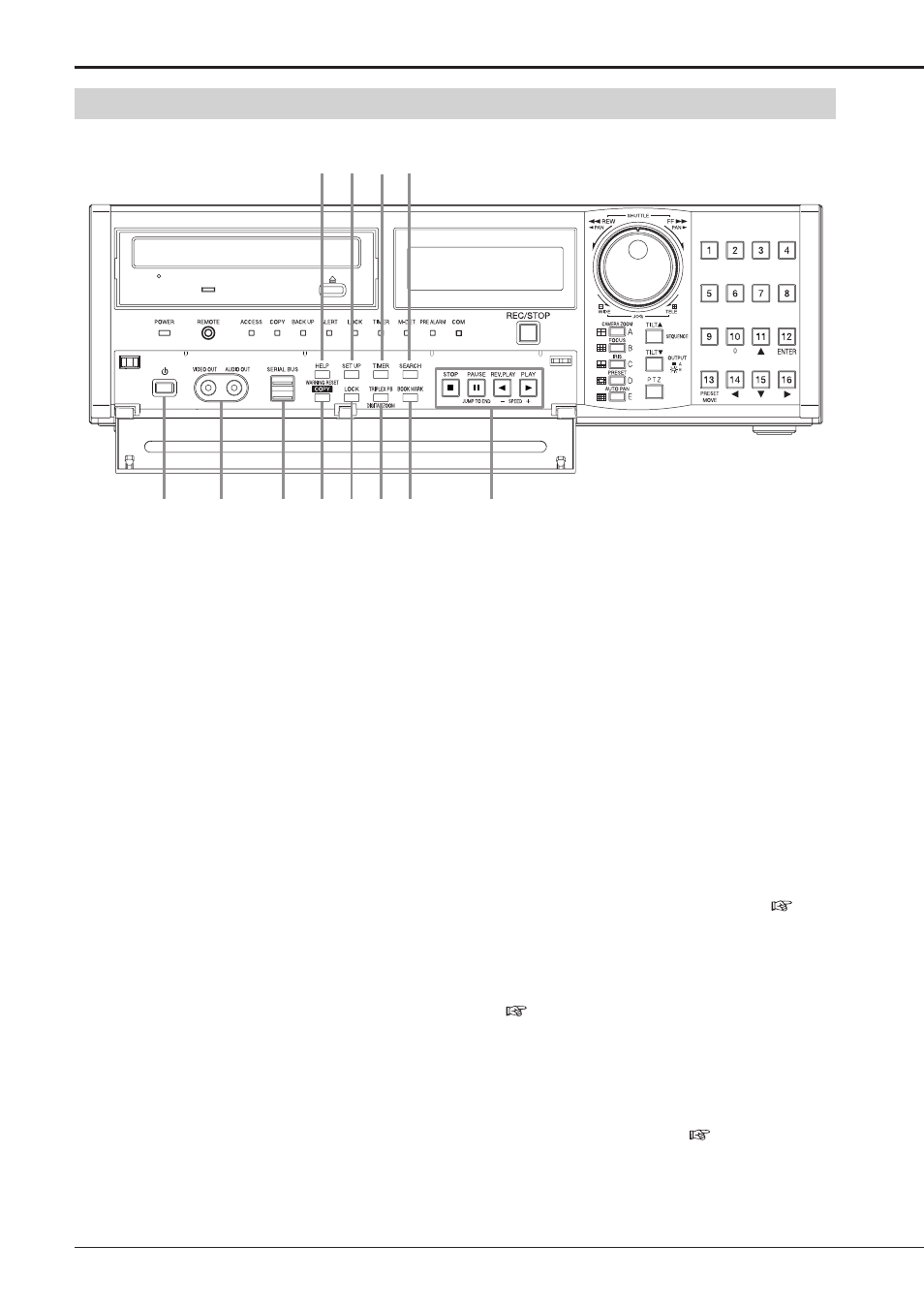
18
22 POWER
button
The power is turned on when this button is pressed
while the MAIN switch on the rear is ON. When this
button is pressed again, this recorder enters the
standby mode. When this recorder is in the process of
operation transition such as startup, the POWER indi-
cator blinks and other operations are not acceptable.
23 Analog
output
connectors
VIDEO OUT connector
RCA connector to output video signals. The same im-
age as that from OUTPUT A is output.
AUDIO OUTPUT connector
RCA connector to output audio signals. The audio of
the selected channel is output.
24 SERIAL
BUS
ports
Input and output ports to connect a device equipped
with serial bus terminal. Bus power cannot be used.
25 HELP
button
When this button is pressed, the help menu showing
information such as cautions on use, operating proce-
dures, and functional descriptions is displayed.
It is also used to display the warning.
WARNING RESET button
When this button is pressed while a warning is dis-
played, the warning display is cleared.
26 SET UP button
When this button is pressed,
played.
27 TIMER
button
When this button is pressed, this recorder enters the
timer recording mode or standby mode and the TIMER
indicator illuminates. When this button is held down
for 2 seconds or longer, the timer recording mode or
standby mode is canceled and the TIMER indicator
goes out.
28 SEARCH
button
When this button is pressed,
played. Use this button to search images. (
Pages
72 to 76)
29 COPY
button
When this button is pressed,
played. Use this button to copy or archive data.
(
Pages 80 to 83)
30 LOCK
button
When this button is pressed while the MAIN switch on
the rear is ON, this recorder enters the simple lock or
password lock mode. While this recorder is locked,
the indicator illuminates. You can set passwords using
pages 117 to 120).
Front view (inside of door)
Major operations and their functions (continued)
22
24
29 30 31 32
25 26 27 28
33
23
