Caution for connecting additional hard disk units, Connections, Notice – MITSUBISHI ELECTRIC DX-TL5716U User Manual
Page 33
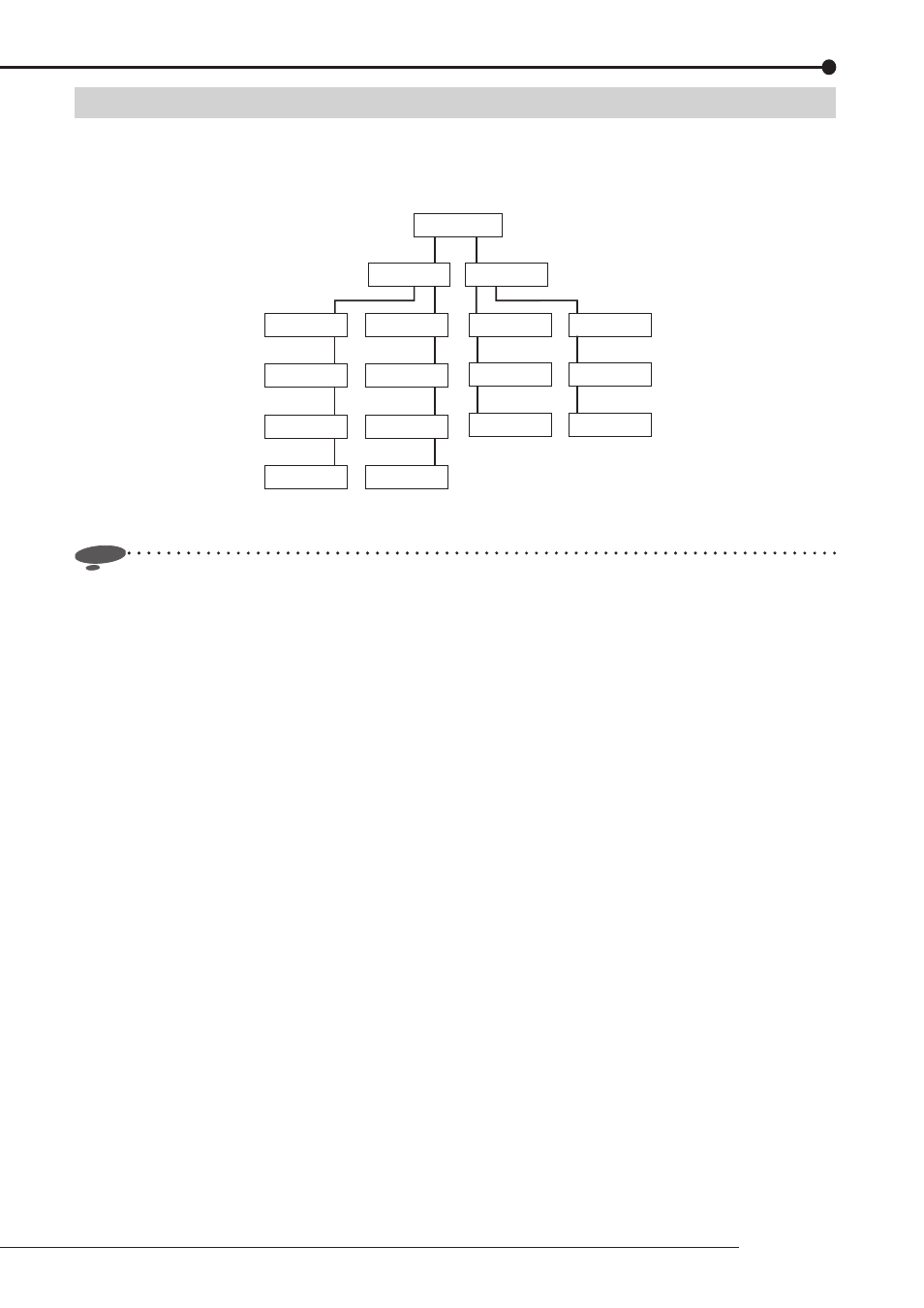
29
Connections
Caution for connecting additional hard disk units
When you connect 5 or more additional hard disk units to this recorder, you are recommended to connect them by USB
cables as shown below in order to prevent recognition failure caused by variation in their startup time.
At the commencement of practical operation, check that they are recognized correctly even when a small number of units are
connected.
Recorder
Additional
unit
Additional
unit
Additional
unit
Additional
unit
Additional
unit
Additional
unit
Additional
unit
IN
OUT
IN
IN
IN
OUT
IN
Additional
unit
OUT
IN
Additional
unit
OUT
IN
Additional
unit
OUT
IN
Additional
unit
OUT
IN
Additional
unit
OUT
IN
Additional
unit
OUT
IN
IN
OUT
IN
Additional
unit
OUT
IN
Additional
unit
OUT
IN
Additional
unit
OUT
IN
Notice
•
When you play back data stored in the extension unit during recording to the same extension unit at a rate close to
the recorder’s maximum processing capacity (for example, at 15 FPS for all the cameras in the 2CIF picture size),
noise may appear in the image or audio. In addition, when you make backups of the data to the extension unit during
recording on the recorder, make sure to set the total recording rate of cameras to half or less of the upper limit of the
designated picture size (4CIF: 60 FPS or less, 2CIF: 120 FPS or less, or CIF: 240 FPS or less).
