Microsoft 2045 User Manual
Page 74
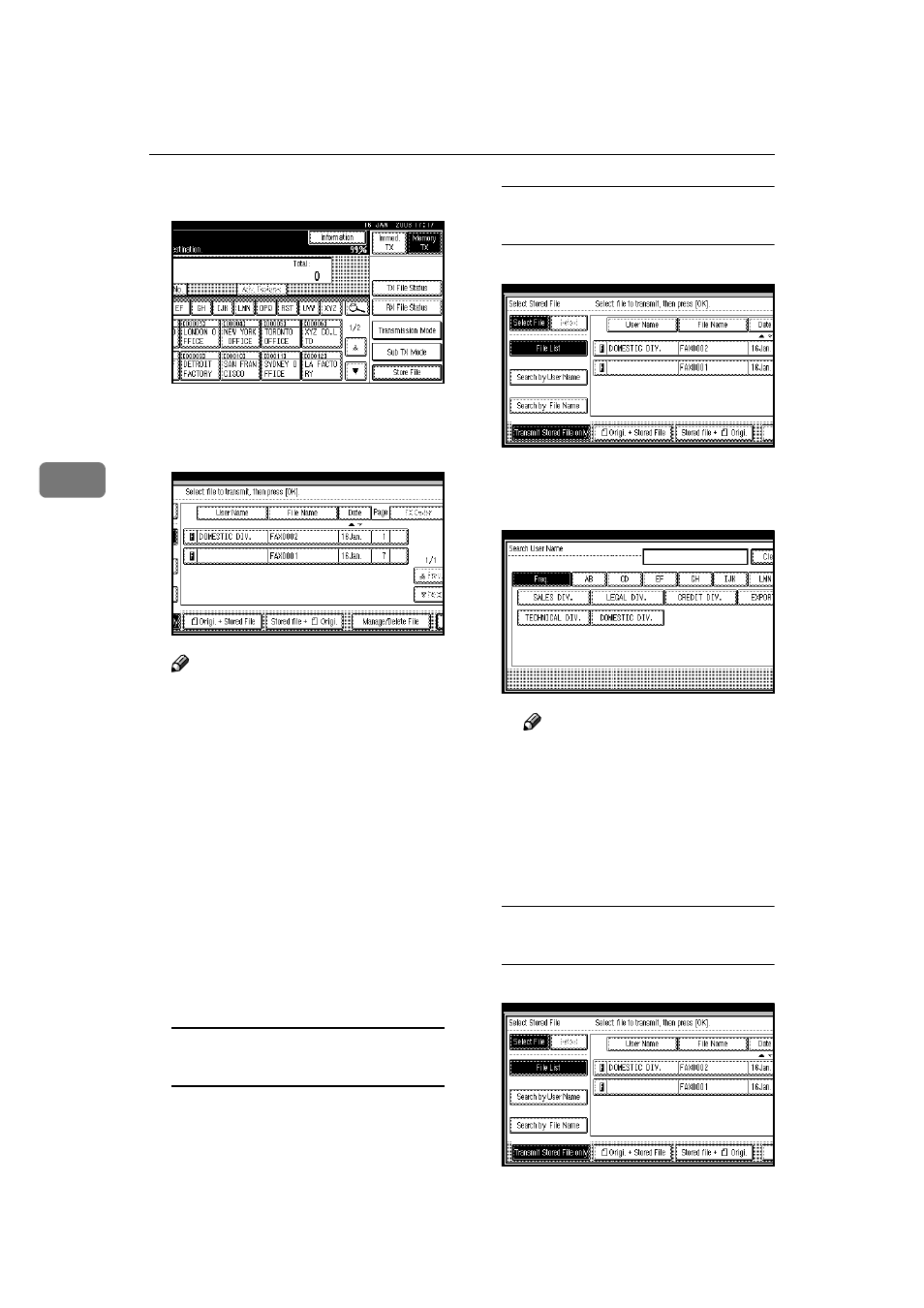
Other Transmission Features
62
4
AAAA
Press [Sub TX Mode].
BBBB
Select [Select Stored File].
CCCC
Select the documents to be sent.
Note
❒ When multiple documents are
selected, they are sent in the or-
der of selection.
❒ Press [TX Order] to arrange the
order of the documents to be
sent.
❒ Press [File Name] to place the
documents in alphabetical or-
der.
❒ Press [User Name] to place the
documents in order by regis-
tered user name.
❒ Press [Date] to place the docu-
ments in order of registered
date.
Specifying documents from the
file list
A Press [U
U
U
U Prev.] or [T
T
T
T Next] to dis-
play the documents to be sent.
B Select the file name.
Specifying documents from the
User Name
A Press [Search by User Name].
B Select the user name of the reg-
istered document, and then
press [OK].
Note
❒ To search by user name,
press [Non-programed Name],
a n d t h e n e n t e r t h e u s e r
name. Partial matching is
used when searching for a
user name.
C Select the file name to be sent.
Specifying documents from the
file name
A Press [Search by File Name].
