Polling reserve report, Polling result report – Microsoft 2045 User Manual
Page 25
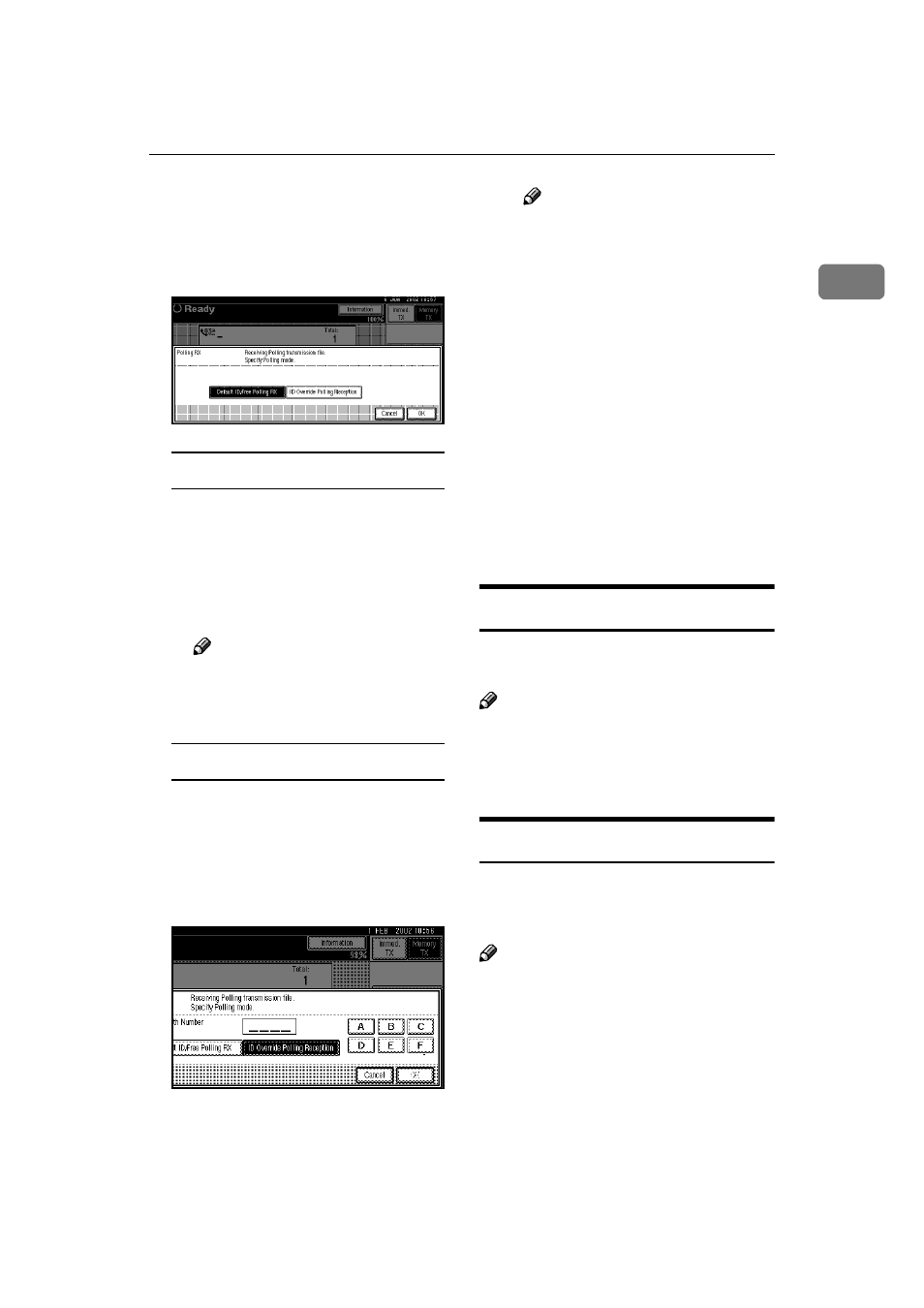
Polling Reception
13
1
BBBB
Select [Polling RX].
CCCC
Depending on which method you
are using, select one of the follow-
ing procedures:
Default ID/Free Polling Reception
A Check that [Default ID/Free Polling
RX]
is selected, and then press
[OK]
.
"Deflt ID/Free Poll." is shown
above the highlighted [Polling
RX]
.
Note
❒ To cancel Polling Reception,
press [Cancel]. The display
returns to that of step
B
.
ID Override Polling Reception
A Press [ID Override Polling Recep-
tion]
.
B Specify a 4-digit ID using the
number keys and [A], [B], [C],
[D], [E], and [F], and then press
[OK]
.
"ID Override" and the entered
Polling ID are shown above the
highlighted [Polling RX].
Note
❒ A Polling ID may be any four
numbers (0 to 9) and charac-
ters (A to F), except 0000 and
FFFF.
❒ If you make a mistake, press
[Clear]
or the
{{{{Clear/Stop}}}} key
before pressing [OK], and
then try again.
❒ To cancel Polling Reception,
press [Cancel]. The display
returns to that of step
B
.
DDDD
Press [OK].
The standby display appears.
EEEE
Dial, and then press the
{{{{Start}}}}
key.
Polling Reserve Report
This report is printed after Polling Re-
ception has been set up.
Note
❒ You can turn this function on or off
with the User Parameters. See
p.147 “Changing the User Parame-
ters” (switch 03, bit 3).
Polling Result Report
This report is printed after a Polling
Reception has been completed and
shows its result.
Note
❒ You can also check the result of a
Polling Reception with the Journal.
See p.23 “Printing the Journal”.
❒ You can turn this function on or off
with the User Parameters. See
p.147 “Changing the User Parame-
ters” (switch 03, bit 4).
