Deleting received and stored documents – Microsoft 2045 User Manual
Page 43
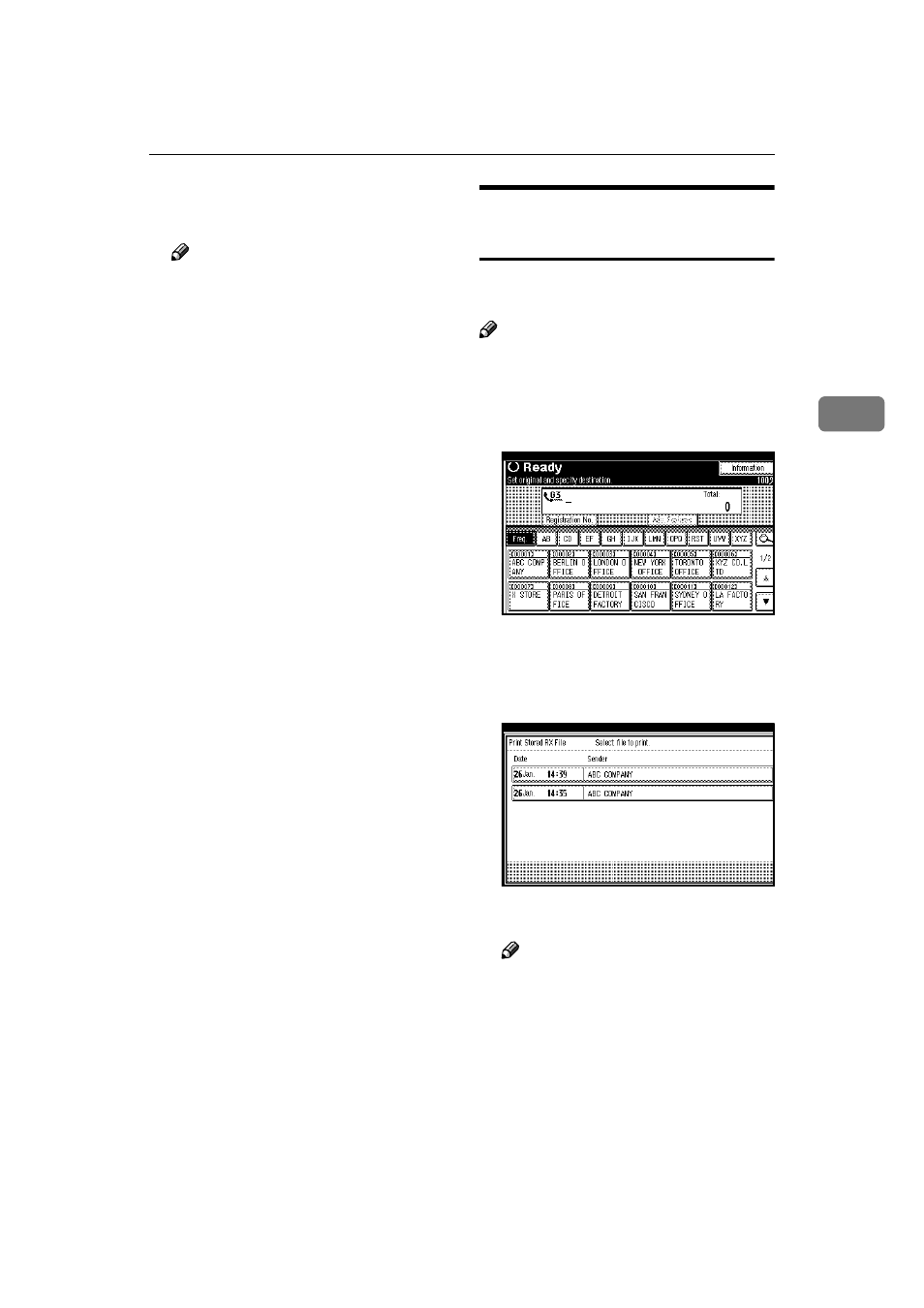
Printing/Deleting Received and Stored Documents (Printing Stored RX File)
31
3
DDDD
Select the printing mode, and
then press the
{{{{Start}}}} key.
Note
❒ To cancel printing, press [Can-
cel]
. The display returns to that
of step
C
.
❒ To delete the document after
printing, press [Delete File after
Printing]
.
❒ To perform 2-sided printing
(optional duplex unit required),
press [Print on 2 sides] before
pressing the
{{{{Start}}}} key.
EEEE
Press [Exit] twice.
The standby display appears.
Deleting Received and Stored
Documents
Use the following procedure to delete
documents stored on the hard disk.
Note
❒ You cannot delete a document
while another person is viewing or
printing it using a Web browser.
AAAA
Press [Information].
BBBB
Press [Print Stored RX File].
CCCC
Select the document to be deleted,
and then press [Delete].
DDDD
Press [Yes].
Note
❒ To cancel a deletion, press [No].
The display returns to that of
step
C
.
EEEE
Press [Exit] twice.
The standby display appears.
