4sub transmission mode, Book fax – Microsoft 2045 User Manual
Page 67
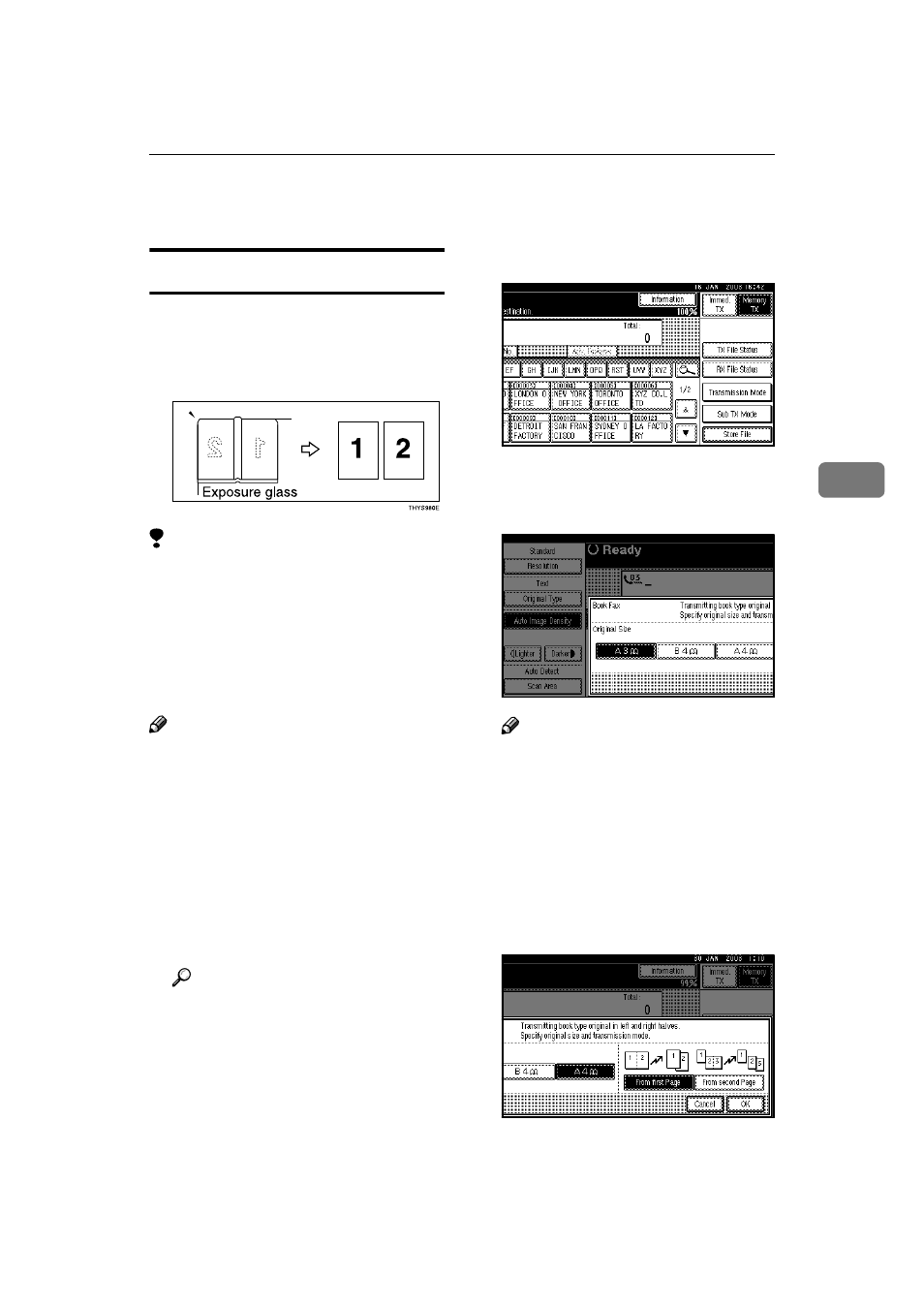
Sub Transmission Mode
55
4
Sub Transmission Mode
Book Fax
Use to send book originals from the
exposure glass. Pages are scanned in
the order shown below.
Limitation
❒ Place the original on the exposure
glass. You cannot use the optional
Auto Document Feeder (ADF).
❒ Depending on paper sizes availa-
ble in the destination machine, the
message may be reduced when
printed at the other end.
Note
❒ You can have bound originals
scanned as left or right page first.
You can set which page (left or
right) the machine scans first as de-
fault with the User Parameters. See
p.147 “Changing the User Parame-
ters” (switch 06, bit 6).
AAAA
Place the original on the exposure
glass, and then select the scan set-
tings you require.
Reference
p.11 “Placing Originals”, Fac-
simile Reference
Reference
BBBB
Press [Sub TX Mode].
CCCC
Select [Book Fax].
DDDD
Select the size of the original.
Note
❒ To cancel this mode, press [Can-
cel]
. The display returns to that
of step
C
.
❒ If you select A3, the original will
be sent using Image Rotation
Transmission. See p.73 “Trans-
mission with Image Rotation”.
EEEE
Select [From first Page] or [From sec-
ond Page]
, and then press [OK].
The selected original size is shown
above the highlighted [Book Fax].
