Motorola 326X V.34 User Manual
Page 99
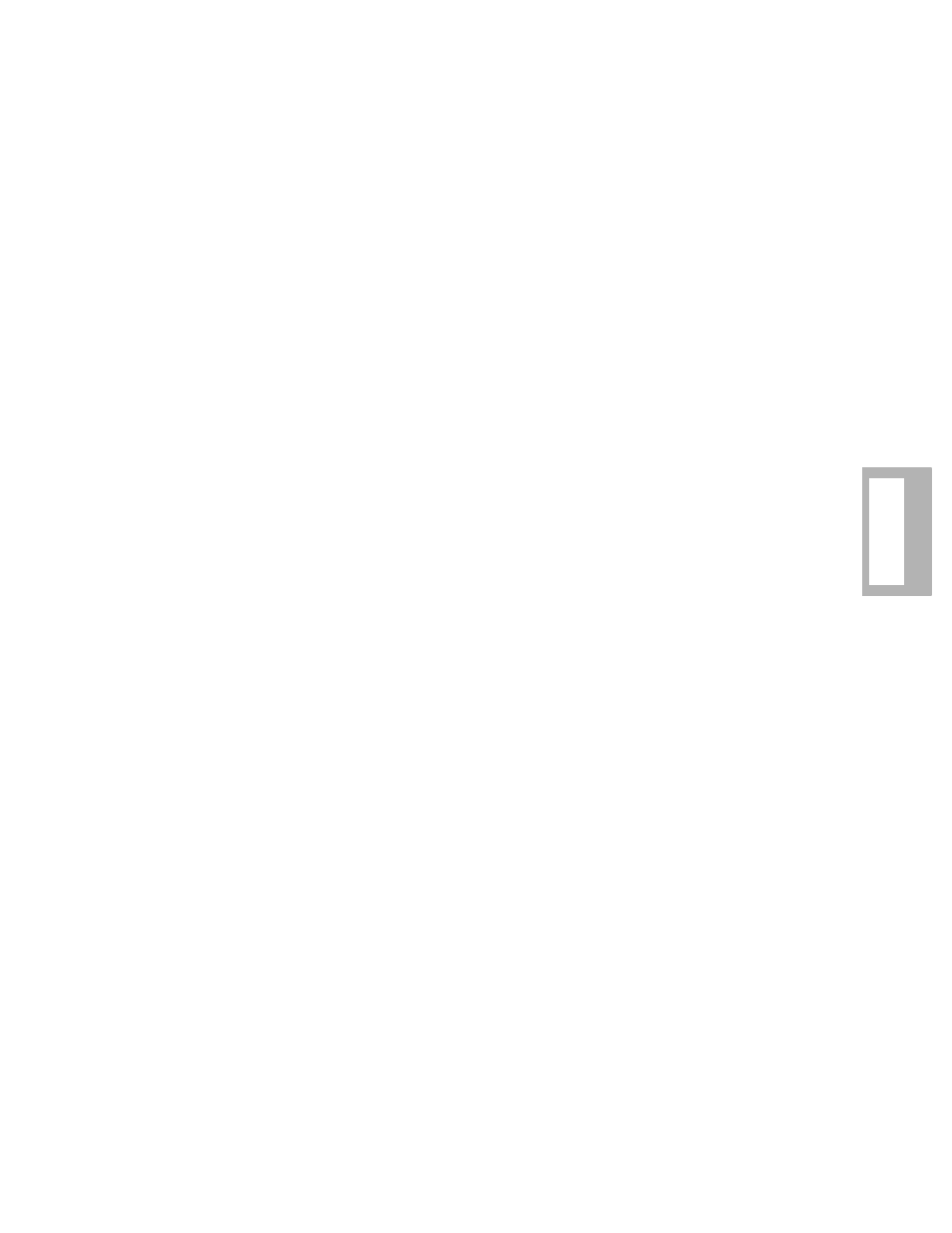
Using the AT Automatic Calling Interface 5-7
Using the
AT
A
C
U
This section addresses AT commands that do not cross-reference to a front panel
option.
A/, Re-Execute Last Command
This command re-executes the last AT command string issued to the modem,
including redialing a telephone number. To re-execute the last command, enter A/
but do not follow this command with
The A/ command may be entered in either uppercase or lowercase characters.
However, when entered in lowercase characters, the modem cannot use the autobaud
feature to determine parity. The modem continues to use the parity determined by the
previous command. The AT
*
ZD (Dial Rstrct) AT command limits the A/ command.
The modem does not support auto-parity for this command.
ATA, Manual Answer
This command instructs the modem to go off-hook and send answer-back tone over
the line. When the ATA command is used during an incoming call, the modem
initiates the “answer” end of the modulation mode handshake sequence. DSR
transitions from off to on when the answer-back tone is sent if DSR is not configured
for the High setting. If the modem is using error correction, the error-correction link
handshake takes place after the modulation mode handshake, and before DCD
(if DCD is not configured for the High setting) transitions from off to on.
This command causes the modem to answer a call regardless of the contents of
S-Register 0 (Ring Count to Answer On).
If the ATA command is issued while the modem is in escape mode or in remote
configuration, the modem responds with:
ERROR
ATD, Dial
To dial directly from the keyboard, enter ATD followed by the number you want to
dial. For example:
ATD1-617-555-1212
The ATD command causes the modem to go off-hook, dial the number, and execute
all dial modifiers in the dial string. The type of call progress message you see is
controlled by the Call Progress (ATX) setting. The modem can dial up to 50
characters, including spaces.
In originate mode, if the ATD command is issued without a phone number, the
modem goes off-hook.
Settings:
Not applicable
Format:
A/
Settings:
Not applicable
Format:
ATA
