Motorola 326X V.34 User Manual
Page 118
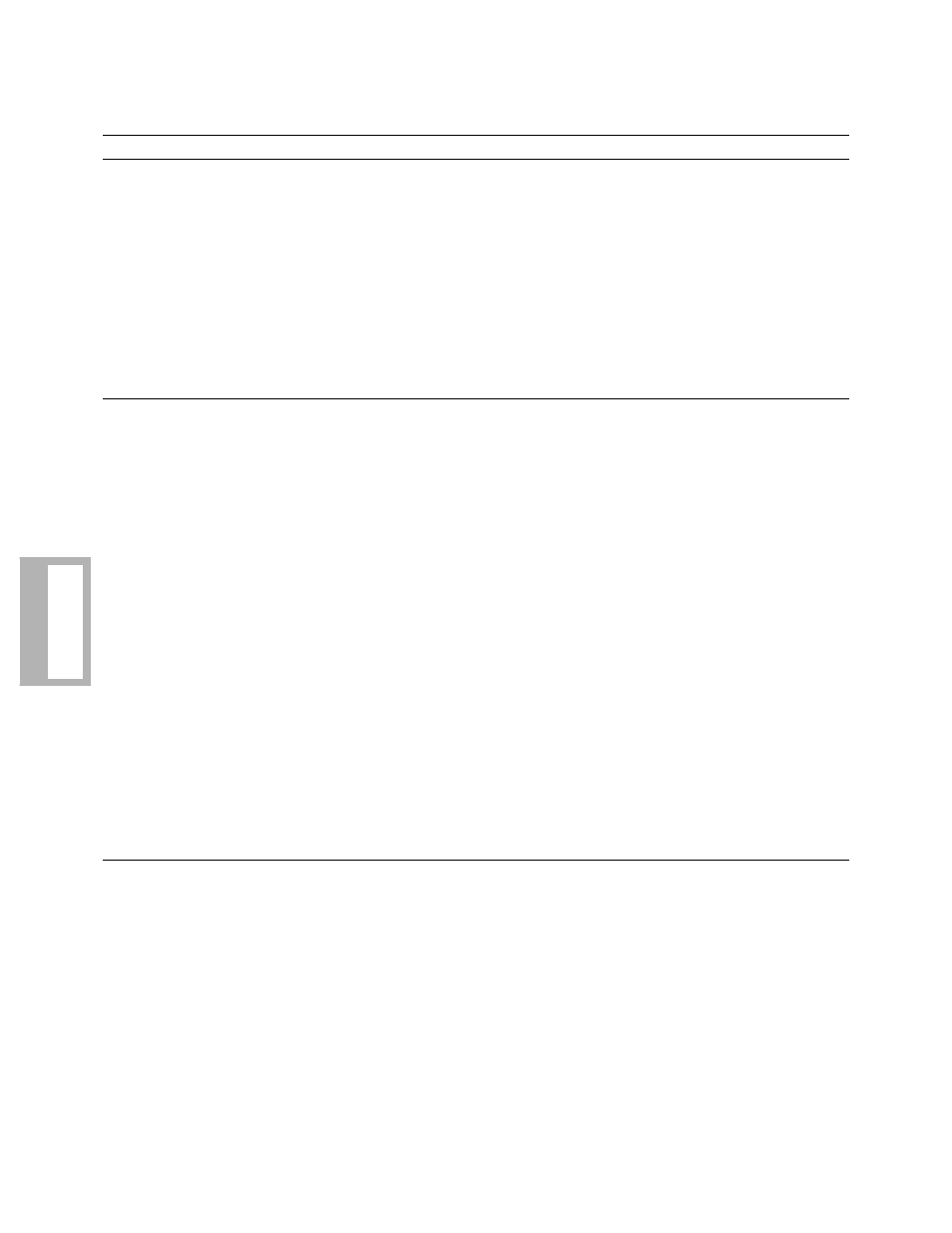
6-8 Troubleshooting Guide
T
roubleshooting
Check whether modem is set for
Flow=Tx Clk (AT
*
FL5).
If your DTE cannot handle Tx clock stopping, set
Flow=Off (AT
*
FL0) or use CTS flow control.
Check if TpDlyMin=Rx Clk
(AT
*
TD1).
If your DTE equipment cannot handle Rx clock stopping,
set TpDlyMin=Off (AT
*
TD0) or set TpDlyMin=RxD
Dly (AT
*
TD2).
If both modems are 326X-SDC,
check to ensure option sets are
the same in both modems.
If the option sets are not the same, select the same option
sets in both modems using Select Options (ATZ) com-
mand.
Check if one of your modems
(local or remote) is a 326X-SDC
unit.
If the local or remote modem is a 326X-SDC modem, set
Fast Call=Off (AT
*
FC0) in it.
Poor throughput
performance
Check your applications proto-
col:
• If a window size of one is
used (half duplex proto-
col)...
Increase window size.
• If using Novell IPX...
Ensure burst mode is selected.
Check whether TpDlyMin=Off
(AT
*
TD0) or TpD-
lyMin=RxD Dly (AT
*
TD2).
If your DTE can handle Rx clock stopping, set
TpDlyMin=Rx Clk.
Check if modem is set for
Flow=Off (AT
*
FL0).
If your DTE can handle Tx clock stopping, set Flow=Tx
Clk (AT
*
FL5). If it does not support Tx clock stopping,
use CTS.
If performance is not satisfac-
tory, experiment with frame and
window sizes.
The optimum frame size for most applications is between
128 and 1024 bytes.
The optimum window size for most applications is 7 to 4.
If link utilization is low
(as shown in the front panel
throughput and link utilization
status display)...
Increase the DTE rate.
Poor throughput delay
Check the setting of the flow
control option.
Use Tx clock or CTS for flow control and Rx clock for
throughput minimization delay.
326X Series Modem Troubleshooting Guide (Continued)
Problem
Diagnosis/Test
Possible Solution
