Motorola 326X V.34 User Manual
Page 153
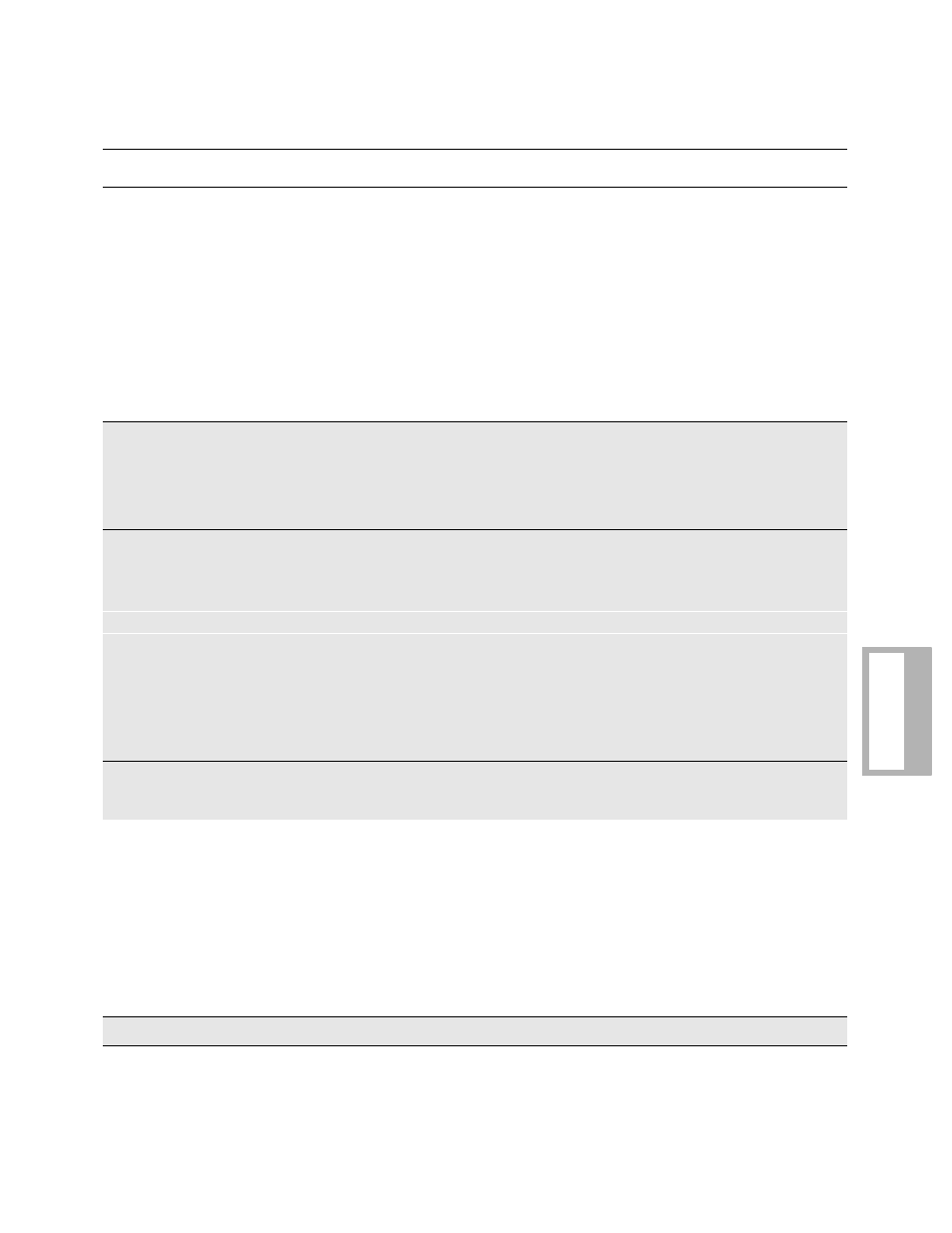
Configuration Quick Reference A-31
C
onfiguration
Q
uick-Reference
AT
*
TD1
=Rx Clock
With this setting, the remote modem uses its internal Rx Clock to control the flow of data from
the modem to the DTE, preventing a loss of synchronization during data transmission. This
setting lets the remote modem begin transmitting data before an end-of-frame has been
received from the local modem. If the rate of data transmission slows, the clock stops,
temporarily ceasing the flow of data.
Motorola recommends that the Rx Clock setting be used in most applications. NOTE: This set-
ting is operational only when Clock=Internal (AT&X).
AT
*
TD2
=RxD Dly
With this setting, the remote modem continuously monitors and adjusts line traffic to estimate
(based on time) when to transmit data to the DTE. The modem calculates a delay time based on
variables such as frame size, DTE rate, DCE rate, and data compression ratio. The remote
modem waits this time before transmitting data to its DTE. NOTE: Due to variable line
conditions or varying types of data, frame losses could result with this selection.
Tone Length
Tone Length
Determines the time duration of the DTMF (Dual Tone Multifrequency) tone. This command is
operational only when tone dialing is selected using dial modifiers or the ATT command.
AT
*
TL0
=72
Tone length is 72 ms.
AT
*
TL1
=S11
The tone length is determined by S-Register 11. See Appendix C for your country’s options.
Call Timeout
Call Timeout
Determines how long the modem waits from the time it completes dialing to the time it detects
answer-back tone from the remote modem. If the modem does not receive answer-back tone
from the remote modem within the specified time, the modem disconnects.
AT
*
TT0
=30
The modem waits 30 seconds for a call to succeed.
AT
*
TT1
=45
The modem waits 45 seconds for a call to succeed.
AT
*
TT2
=60
The modem waits 60 seconds for a call to succeed.
AT
*
TT3
=90
The modem waits 90 seconds for a call to succeed.
AT
*
TT4
=180
The modem waits 180 seconds for a call to succeed.
AT
*
TT5
=S7
The modem waits the amount of time specified by S-Register 7 for a call to succeed. See
Appendix C for your country’s options.
RelMsg
This command applies to the Reliable and Auto-Reliable data transfer modes only. The local
modem can send a reliable message to the DTE along with the normal connect message if both
modems negotiated a reliable (error-corrected) connection.
AT
*
XC0
=Off
If enabled, the modem sends a connect message to the DTE, but it does not send the reliable
portion of the connect message. A typical connect message is CONNECT 9600.
AT
*
XCl
=Short
The modem sends a reliable connect message to the DTE when a reliable connection is
successful. The message indicates the local DTE-to-modem data rate, but no error correction or
data compression is included. A typical short reliable connect message is CONNECT 9600
RELIABLE.
AT
*
XC2
=Long
The modem sends a reliable connect message to the DTE when a connection is successful. The
message indicates that the local DTE-to-modem data rate, as well as the error-correction and
data-compression schemes, are being used. A typical long reliable connect message is
CONNECT 9600 RELIABLE EC=(LAPM) DC=(V42bis).
Table A-1.
AT Commands, Cross-Referenced to Front Panel Options (Continued)
AT
Command
Parameter &
Option
Description
Gray shading indicates country-specific options. See Appendix C for your country’s options.
