Contents (continued) – Motorola 326X V.34 User Manual
Page 6
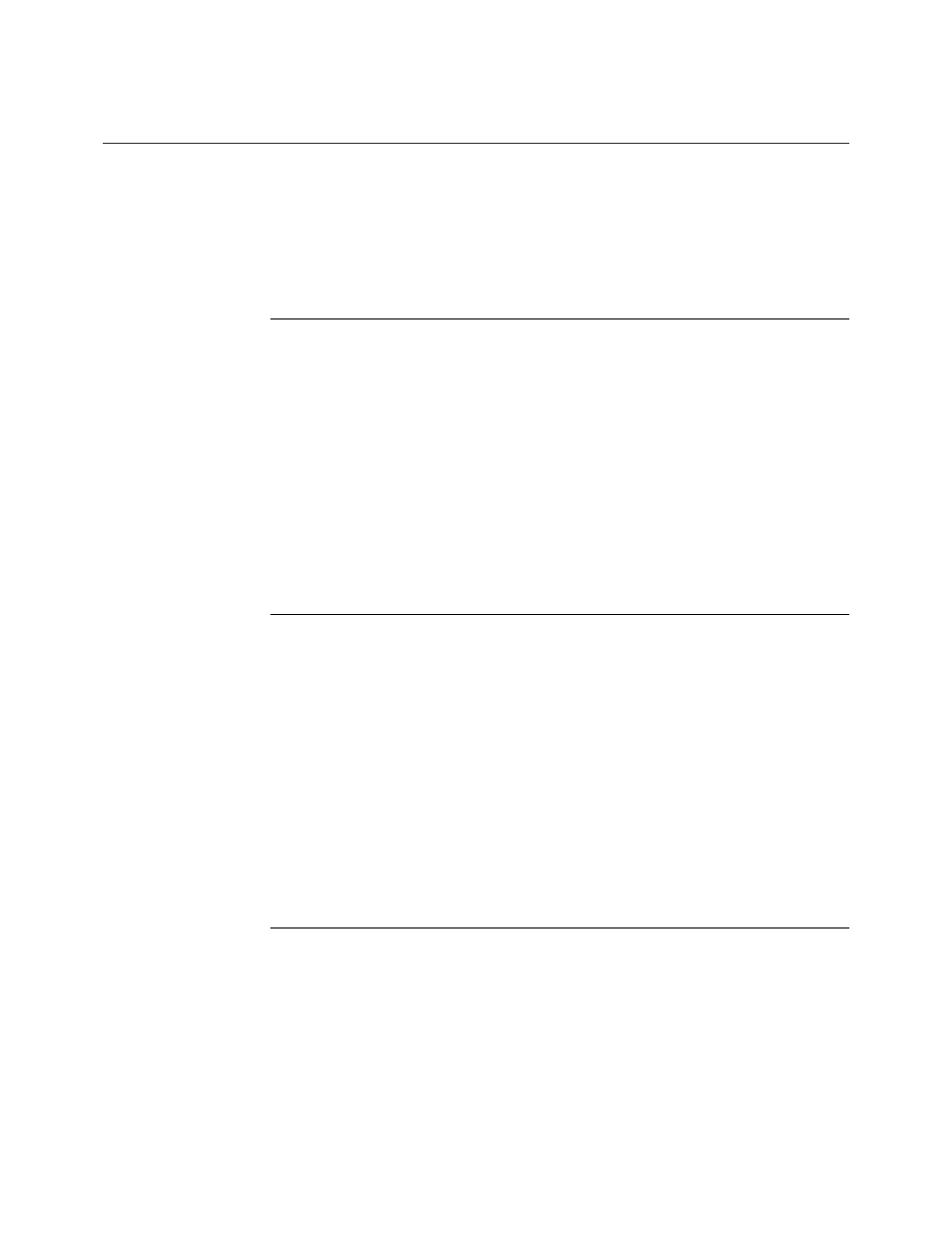
vi
Contents (continued)
Troubleshooting (V.54 and V.22bis Tests) ....................................................
Country-Specific Information ......................................................................
CE Regulatory Marking Directive (93/68/EEC) ..........................................
Chapter 2. Installing the Modem
Additional Equipment Required ...................................................................
Rear Panel Connectors .............................................................................
Cabling the Modem ..................................................................................
Connecting the Modem to a Network Management System ...................
Turning on the Modem .............................................................................
System Requirements for Software Upgrades ..............................................
Configuring and Operating the Modem .......................................................
Navigating the Configuration Menu Tree ................................................
Setting Configuration Options from the Front Panel ...............................
Using the Modem with a Network Management System (NMS) ............
Using the AT Automatic Calling Unit (ACU) ..........................................
Other Call Establishment Methods ...............................................................
V.25bis ACU for Sync or Async Applications .........................................
NetView LPDA-2 ACU for Sync Applications .......................................
Sync Dialing from an IBM AS 400 ..........................................................
External Auto-Call Units ..........................................................................
Chapter 4. Configuring the Modem
Communications Software Package Operating Notes ..................................
Configuring the Modem for Use with Communications
If the Communications Software and Modem Do Not Operate... ............
Reinitializing Memory from the Front Panel ...........................................
