Contents (continued) – Motorola 326X V.34 User Manual
Page 7
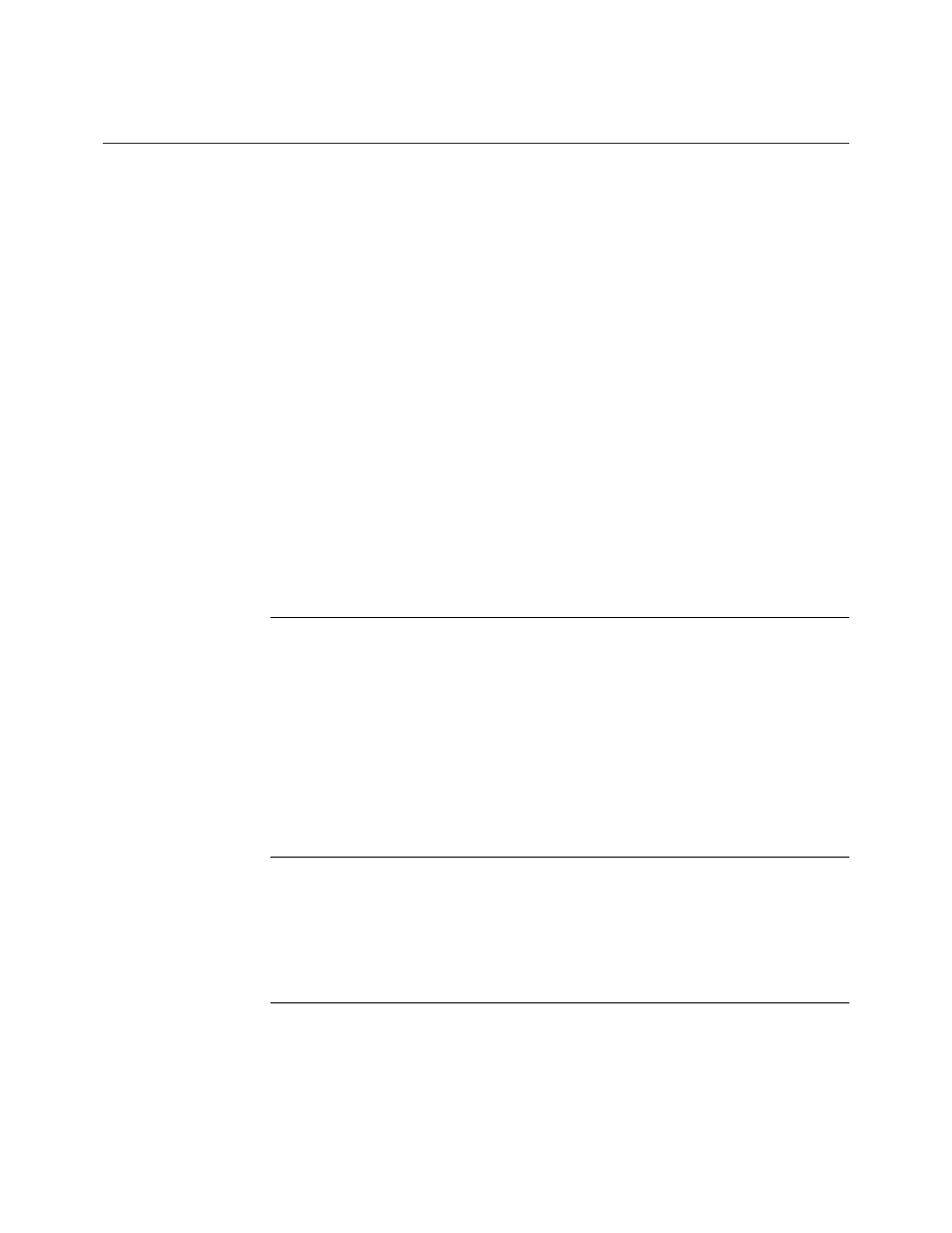
vii
Contents (continued)
Reinitializing Memory Using the AT&F Command ................................
What is an Option Set? .............................................................................
Configuring an Option Set .......................................................................
FAST
Modem Application Examples ....................
4-18
Option Set 1—Async Calls to Central Site Using AT ACU ....................
Option Set 2—Sync Answering Central Site Without ACU ....................
Option Set 3—Sync Calls to Central Site, V.25bis ACU .........................
Option Set 4—Async Answering Central Site without ACU (Models 3260/62/65/67)
Option Set 4—Synchronous Leased Line Applications with Dial Restoral (Models
3261/63/66/68) .....................................................................................
FAST
-SDC Modem Application Examples .........................................
4-22
SDC Pre-Operation Notes ........................................................................
Configuring the Modem for SDC Operation ...........................................
SDC Sample Applications ........................................................................
When Remote Access Reset Is Disabled .................................................
Chapter 5. Using the AT Automatic Calling Interface
What is the Attention (AT) Command Set? ..................................................
What Role Does Communications Software Play? ..................................
Entering AT Command Lines ...................................................................
The Escape Sequence—(+++) .................................................................
Non-Configuration AT Commands ..........................................................
Chapter 6. Troubleshooting Guide
326X Series Modem Diagnostic Tests ..........................................................
Synchronous Data Compression (SDC) Testing ......................................
Appendix A. Configuration Quick Reference
Configuration Quick-Reference—Menu Trees ............................................
Audience and Assumptions ......................................................................
Performing Numeric Entry ...........................................................................
