1tophead - introduction, Introduction – Motorola 326X V.34 User Manual
Page 94
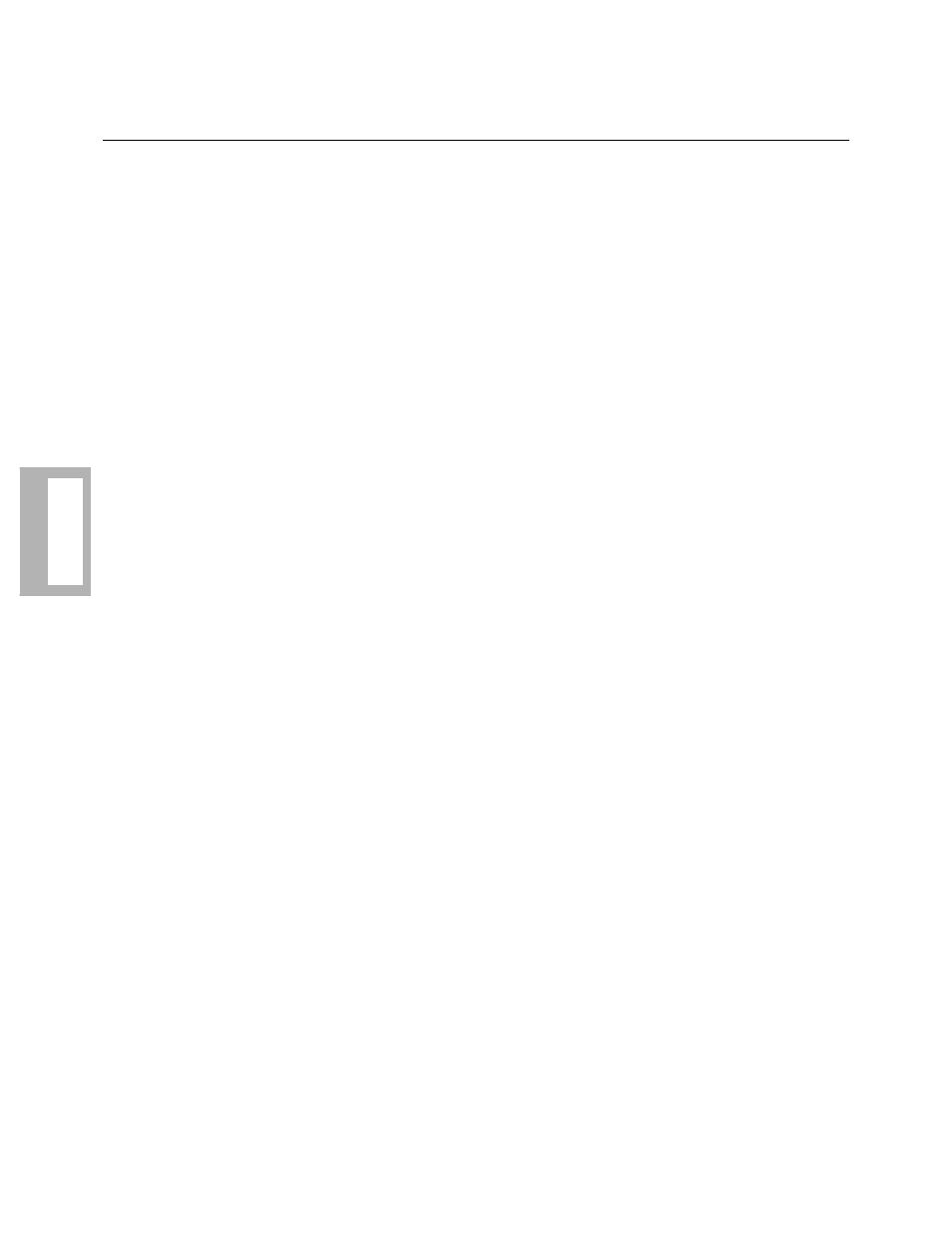
5-2 Using the AT Automatic Calling Interface
Using the
A
T
ACU
Introduction
The 326X Series Modem supports an asynchronous AT Automatic Calling Interface
(Auto-Call Unit or ACU), that is compatible with the industry-standard AT
command set.
AT commands provide a standard modem communications interface, allowing you to
configure and operate a modem from an asynchronous terminal or PC keyboard. AT
commands define how the modem is configured, how it makes calls, and the test
operations the modem performs. In addition to supporting industry standard AT
commands, Motorola has developed an enhanced AT command set for the modem.
• Industry-Standard AT Command Set—AT and AT&
These commands, called action AT commands, are intended for immediate
modem action and let you perform day-to-day operations, such as dialing and
storing numbers from your asynchronous DTE. These AT commands do not
cross-reference to the modem front panel.
• Motorola Enhanced AT Command Set—AT
*
Using these Motorola AT extensions, you can also configure most modem
options. These AT commands, called configuration AT commands, control the
same options as in your modem’s front panel menu tree.
This chapter discusses:
• The AT Command Set
• Using AT commands
• Action AT commands
• S-Registers
For an alphabetized quick-reference list of AT commands, corresponding front panel
options, and command functions, see Appendix A.
The 326X Series Modem supports two additional ACUs:
• V.25bis ACU, for asynchronous and synchronous applications
• LPDA2 ACU, for synchronous applications
For details, refer to Chapter 3 in the 326X Series Modem Reference Guide.
If you are using communications software, you normally do not use the AT
command set directly. Your communications software will do this for you.
