Motorola 326X V.34 User Manual
Page 142
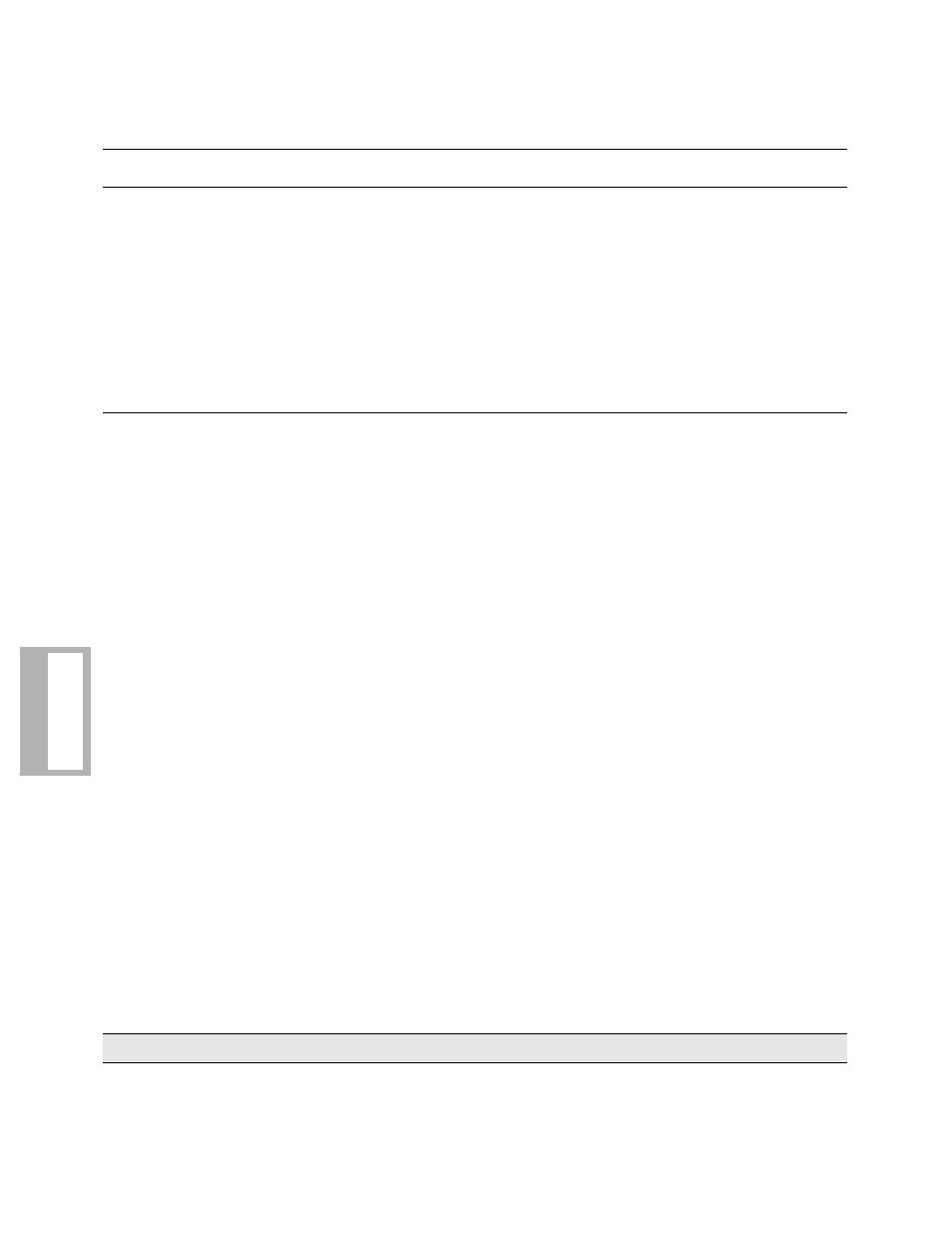
A-20 Configuration Quick Reference
Configur
ation
Q
uick-Ref
e
re
nce
AT
*
FC2
=Lvl2
Lvl2 applies to V.32 (coded or uncoded)/V.32bis modulation modes only. It includes the Lvl1
function and shortens training time by approximately 2 seconds.
AT
*
FC3
=Lvl3
Lvl3 includes the Lvl1 and Lvl2 function and eliminates error-correction negotiation, saving
approximately an additional half second. For proper operation, enable this option and ensure
that AT
*
SM (Mode), AT
*
EC (Error Correction), and AT
*
DC (Data Compression) (EC/DC
OPT’S category) are set the same in both modems.
NOTE: Selecting Lvl3 in the V.34 modulation mode bypasses error correction negotiation and
improves the connect time of the modems as described above.
If your local and remote modems are configured for SDC operation by selecting Fast Call Lvl3,
the modems use LAPM error correction with V.42bis data compression only. For proper
operation, enable this option in both modems, and ensure that the AT
*
SM (Mode) is set the
same in both modems.
Flow
Flow Control
Allows the modems and DTEs in a link to control the flow of data when buffers near their
capacity. Use some type of flow control when operating in the Normal or Reliable mode.
Check the DTE’s manual to ensure that the DTE supports the type of flow control you select.
AT
*
FL0
=Off
Flow control is disabled.
AT
*
FLl
=XON/XOFF
The local modem and DTE operate flow control by passing characters embedded in the data
stream between them. The XOFF character signals the transmitting device to stop sending data.
The XON character lets the halted device start sending data. NOTE: XON/XOFF flow control
is not supported in SDC mode.
AT
*
FL2
=DTR/CTS
In asynchronous applications, the local modem and DTE use DTR/CTS signals to operate flow
control.
In SDC applications, DTR/CTS flow control operates the same as asynchronous applications,
except flow control is unidirectional from the local modem to the DTE through the CTS signal;
the modem uses CTS to signal when the buffers are full. The DTR signal has no impact on flow
control in synchronous applications.
AT
*
FL3
=RTS/CTS
In asynchronous applications, the local modem and DTE use RTS/CTS signals to operate flow
control. The terminal uses RTS to signal when its buffers are full. The modem uses CTS to
signal when its buffers are full. An on-to-off transition signals the transmitting device to stop
sending data; an off-to-on transition signals that data can flow.
In SDC applications, RTS/CTS flow control functions the same as asynchronous applications,
except flow control is unidirectional from the local modem to the DTE through the CTS signal;
the modem uses CTS to signal when the buffers are full. The RTS signal has no impact on flow
control in synchronous applications.
AT
*
FL4
=XON/XOFF PT XON/XOFF Pass-Through Flow Control. The local modem and DTE operate flow control by
passing characters embedded in the data stream between them. Check your DTE manual to ver-
ify if the DTE recognizes XON/XOFF flow control.
NOTES:
1) Pass-through flow control must be used with caution when Mode=Normal and Modem
Flow=On because XON/XOFF characters are acted on by the remote modem at its DCE port.
2) Pass-through flow control is not applicable in 326X-SDC mode. If SDC is enabled, and you
select XON/XOFF PT, the modem operates as if flow control were disabled.
Table A-1.
AT Commands, Cross-Referenced to Front Panel Options (Continued)
AT
Command
Parameter &
Option
Description
Gray shading indicates country-specific options. See Appendix C for your country’s options.
