Chaptitle - getting started, Chapter 3. getting started, Chapter 3, getting started – Motorola 326X V.34 User Manual
Page 51: Chapter 3, Getting started
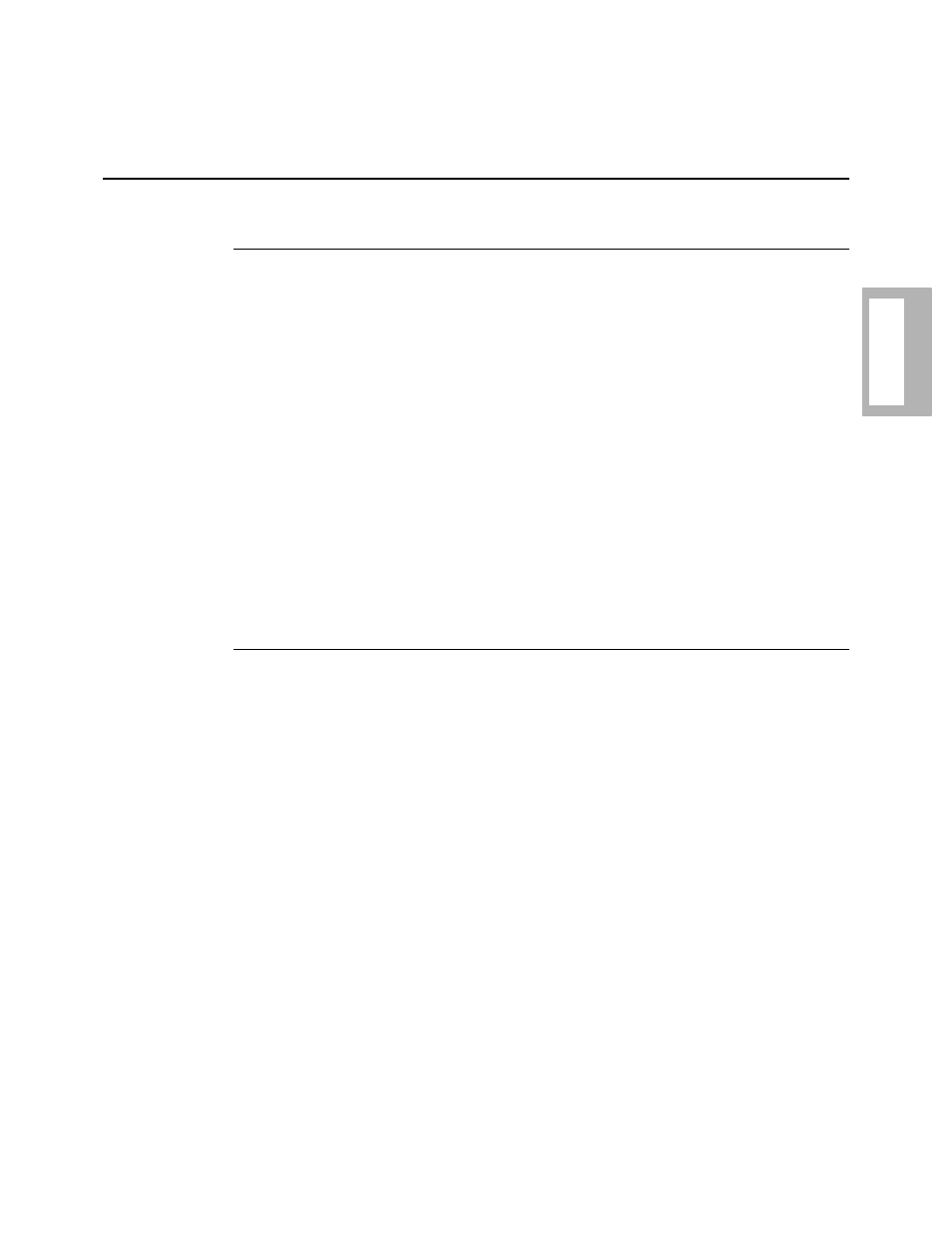
Getting Started 3-1
G
e
tting St
arted
Chapter 3
Getting Started
Contents
Introduction ..................................................................................................
3-2
Configuring and Operating the Modem .......................................................
3-2
If You Are Unsure of Your DTE’s Data Format... ...............................
3-2
Using the Front Panel ...............................................................................
3-2
Front Panel Display .............................................................................
3-4
Navigating the Configuration Menu Tree ................................................
3-5
Menu Structure ....................................................................................
3-5
Setting Configuration Options from the Front Panel ...............................
3-5
Status Displays .....................................................................................
3-6
Using the Modem with a Network Management System (NMS) ............
3-7
Using the AT Automatic Calling Unit (ACU) ..........................................
3-8
Using the Modem with an Async Terminal .........................................
3-8
Using the Modem with a PC and Async Communications
Software ...........................................................................................
3-9
Other Call Establishment Methods ...............................................................
3-10
V.25bis ACU for Sync or Async Applications .........................................
3-10
NetView LPDA-2 ACU for Sync Applications .......................................
3-10
Sync Dialing from an IBM AS 400 ..........................................................
3-11
External Auto-Call Units ..........................................................................
3-11
