Power-up mode – Monarch Instrument 9402 User Manual
Page 46
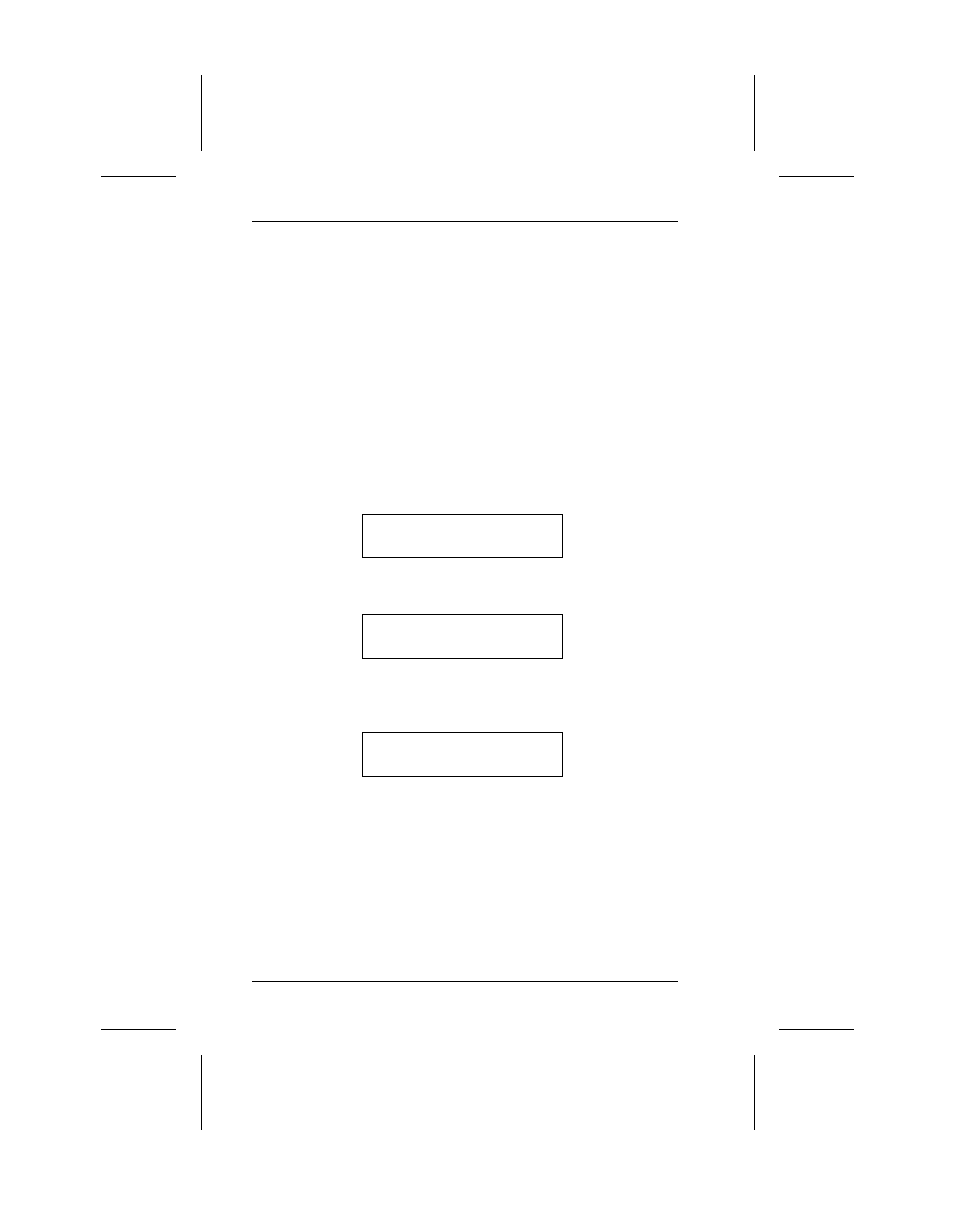
Power-Up Mode
Power-up mode lets you decide how your printer starts each
time you turn it On.
•
If you print most batches by sending batch data from a
computer, use the online power-up mode.
•
If you print most batches using the printer alone, use
the offline power-up mode.
To change the setting, follow steps 1 through 4 at the
beginning of this chapter. Then follow the steps below.
1. Press
2
until you see
DEFAULTS
<
Powerup Mode
>
2. Press
6
. You will see the previous setting, for example
POWER UP
<
Offline
3. Press
1
or
2
until you see the option you want. Then
press
6
. You will see
DEFAULTS
<
Powerup Mode
>
4. Press
8
twice to return to the Main menu and save
your changes.
NOTE: The printer will not save your changes if you turn
it Off before returning to the Main menu.
9401/9402 Operator’s Handbook
6-6
