Monarch Instrument 9402 User Manual
Page 4
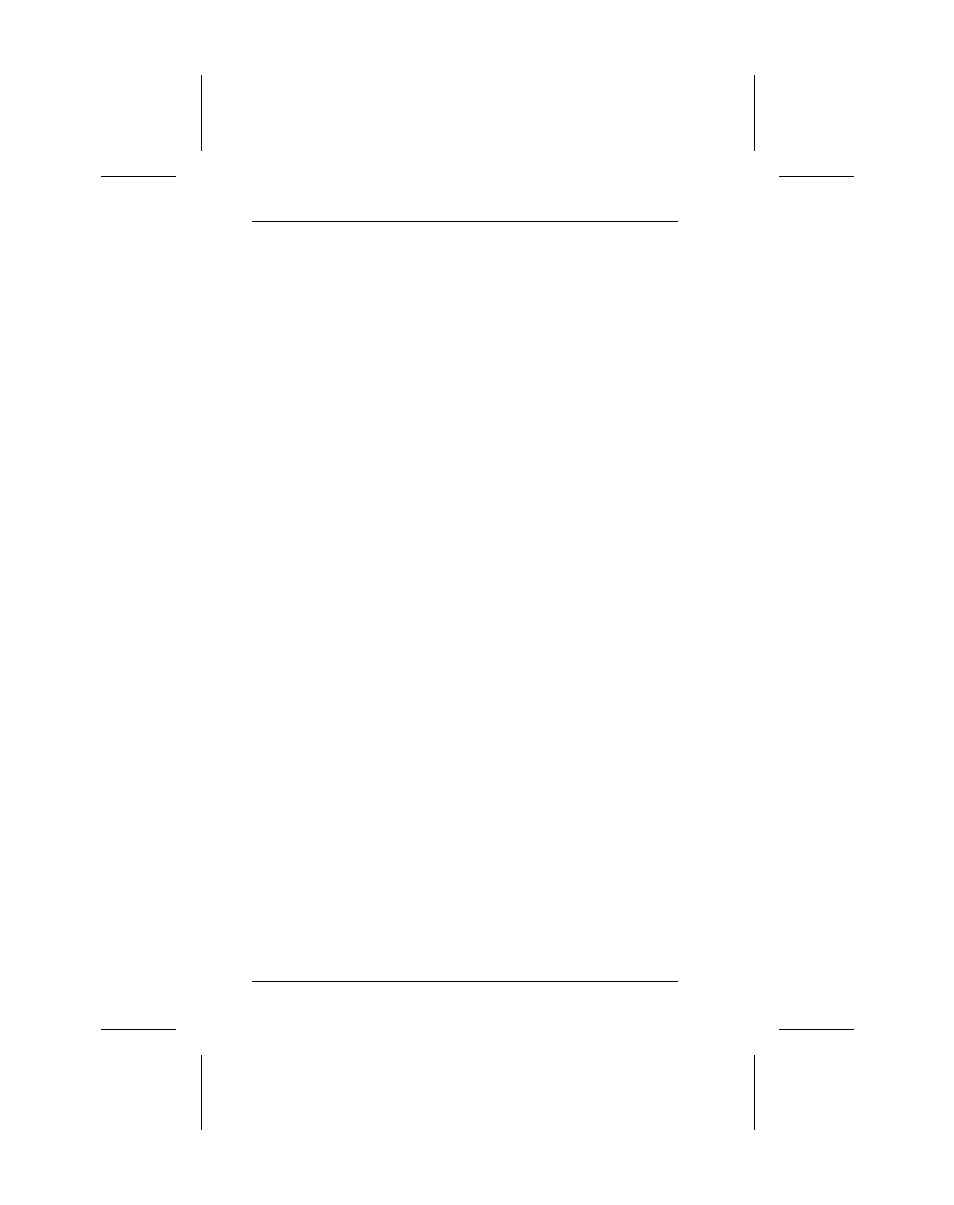
5. Setting the Contrast........................................................5-1
6. Setting Defaults...............................................................6-1
Monetary Sign ............................................................6-2
Secondary Sign..........................................................6-3
Decimal Places ..........................................................6-5
Power-Up Mode .........................................................6-6
Prompt Set .................................................................6-7
Re-Image All...............................................................6-8
Overlapping Fields .........................................6-8
New Settings ..................................................6-8
Setting Re-Image All ......................................6-9
7. Printing Online ................................................................7-1
8. Printing Offline ................................................................8-1
Using Data Entry Keys ...............................................8-2
Entering Numbers ..........................................8-2
Entering Letters..............................................8-4
Entering Symbols ...........................................8-5
Using Bar Code 128.......................................8-6
About the Shift Key ....................................................8-7
Entering and Changing Data......................................8-7
Types of Data Entry....................................................8-9
Entering General Data ...................................8-9
Entering a Price..............................................8-9
Entering "2-For" Price Data.............. 8-10
Prompts with Fixed Characters....................8-10
Entering a Batch.......................................................8-10
Interrupting a Batch..................................................8-13
Restarting a Batch....................................................8-14
Canceling a Paused Batch.......................................8-15
Canceling Batches Before Printing ..........................8-17
Repeating a Batch....................................................8-18
Changing Supplies ...................................................8-19
Changing Supply Types ...............................8-19
9401/9402 Operator’s Handbook
ii
