Using the keys – Monarch Instrument 9402 User Manual
Page 13
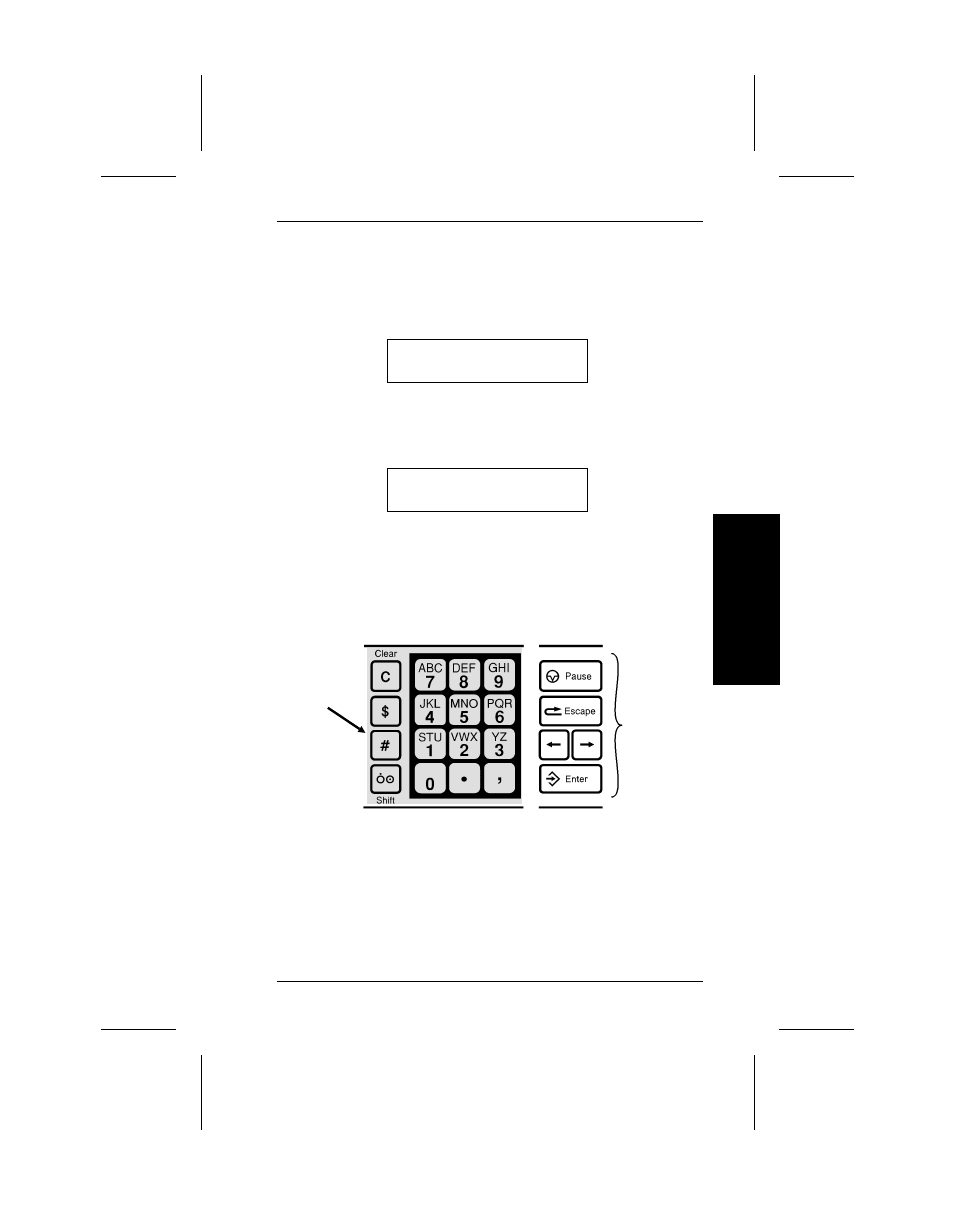
The next message depends on how your printer is set up.
•
If your printer is set for
online power-up mode, you will
see
PRINT MODE
Ready
•
If your printer is set for
offline power-up mode, you will
see
MAIN MENU
<
Print Mode
>
Using the Keys
If you have a 9402 or a 9401 with an optional computer
keyboard, you can enter data offline. If you have a 9402, you
can enter data offline using the keypad.
Keypad with Data Entry Keys
The 9401 printer has a 5-key keypad, consisting of various
function keys. These function keys are the minimum keys
necessary to print supplies online. No data entry keys appear
on this keypad. However, you have the option to connect a
computer keyboard, enabling this printer to operate offline.
Function
Keys
Data
Entry
Keys
G
e
tt
in
g
St
a
rte
d
2. Getting Started
2-3
