Monarch Instrument 9402 User Manual
Page 14
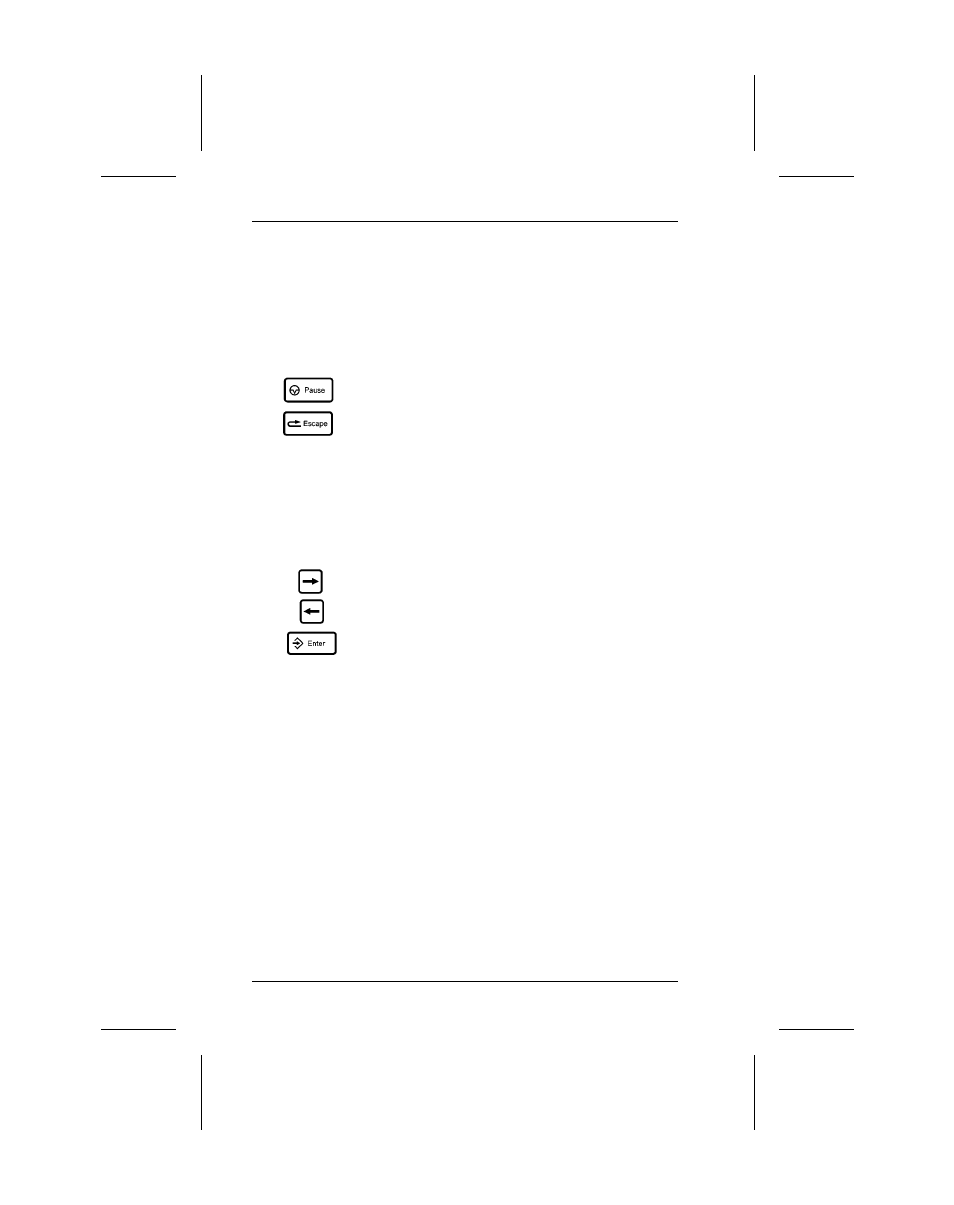
The 9402 printer has a 21-key keypad to allow offline data
entry. This keypad includes 5 function keys, 10 numeric keys,
4 symbol keys, a shift key (
5
), and a clear key (
4
). You
can also connect a computer keyboard to this printer, but it is
not required to use this printer offline.
On the Keypad
Interrupts printing.
Returns the display to the next higher menu,
when you press
8
once.
Returns the display to the Main menu, when
you press and hold
8
.
NOTE: In data entry, press
5
, then
press
8
to return to the
Main menu.
Displays the next menu item.
Displays the previous menu item.
Selects the displayed menu item.
The data entry keys, located on the 9402 printer, are used to
enter batch data. To enter letters, you have to switch to
character mode (press
5
). To enter numbers, you must not
be in character mode.
If your printer has data entry keys, you can print online and
offline batches. If your printer does not have data entry keys,
you can attach a Monarch computer keyboard. For more
information about using the data entry keys, see Chapter 8,
"Printing Offline."
9401/9402 Operator’s Handbook
2-4
