Boot menu, Changing a device’s boot sequence position – Matrox Electronic Systems 4SIGHT-M User Manual
Page 96
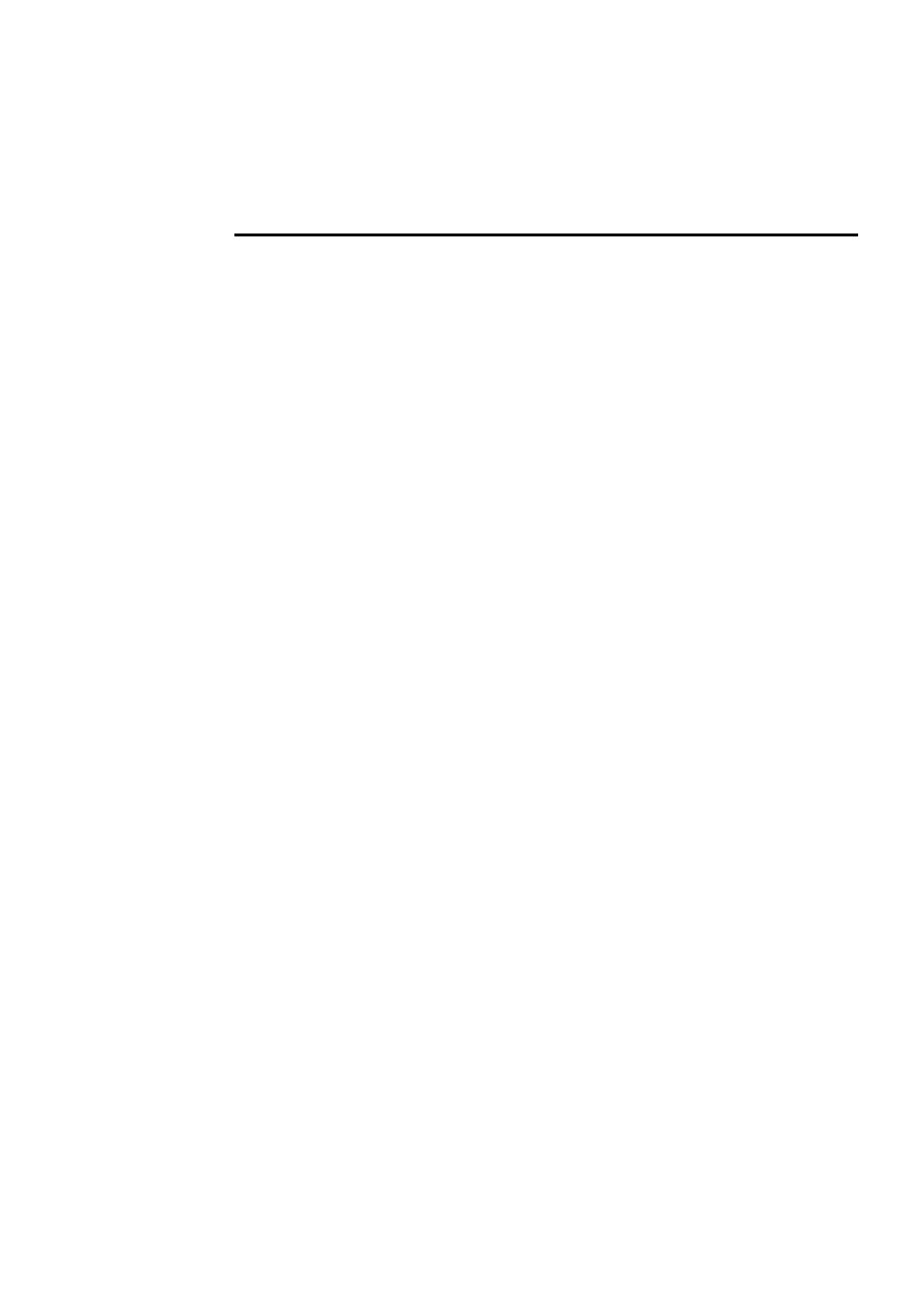
96 Appendix A: BIOS reference
Boot menu
This section describes all the items of the Boot menu. Refer to the section entitled
The Legend bar for navigation guidelines.
Changing a device’s boot sequence position
The BIOS can boot the operating system from any available boot-device (such as
a hard drive or CD drive). When Matrox 4Sight-M is turned on, the BIOS checks
each device in sequence until it finds an operating system to boot or there are no
devices left to check.
Among the other items in the Boot menu, the device boot-sequence will be
displayed. Devices with higher boot priority (that is, devices that are checked first)
will be displayed towards the top of the list. The default device sequence is
presented below:
1. Removable devices (such as
a floppy disk drive).
2. Hard drive.
3. CD/DVD drive.
MATROX IMAGING est distribué par TECHWAY - www.techway.fr - [email protected] - +33 (0)1 64 86 58 30
