Bios, Networking – Matrox Electronic Systems 4SIGHT-M User Manual
Page 61
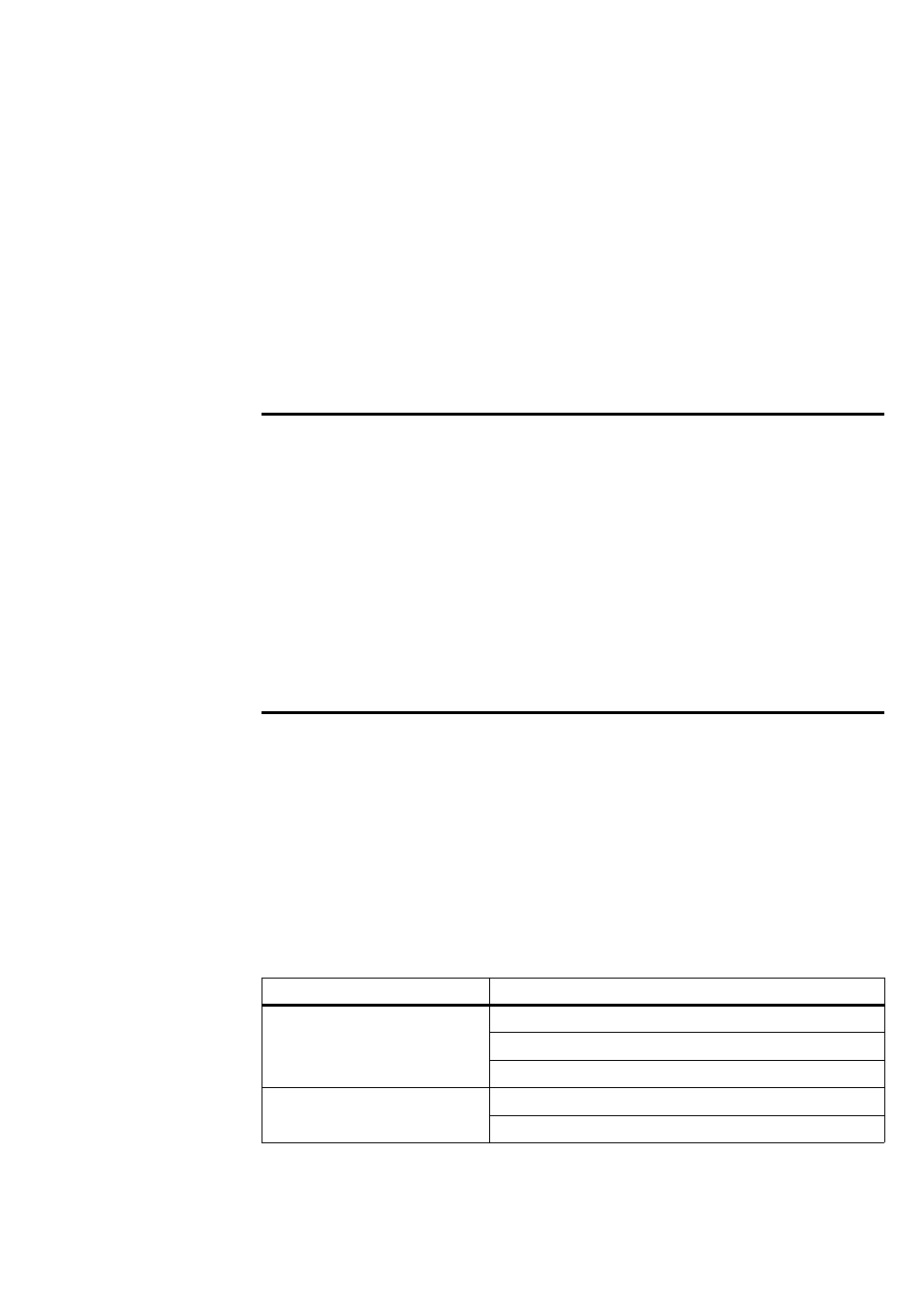
BIOS 61
• Cyclical Redundancy Checking (CRC).
• Logical Block Addressing (LBA).
The hard drive is resistant to small and medium shocks or vibration, but can be
permanently damaged if subjected to excessive forces.
BIOS
The BIOS is the interface between the operating system and the hardware. Its
data, crucial to the proper functioning of the hardware, is stored in a 1 Mbyte
flash memory device, which sits in a socket located on the Matrox 4Sight-M
motherboard.
The BIOS Setup program allows you to reconfigure the BIOS to your
specifications. It is accessed by pressing F2 at startup, during POST.
For more information on BIOS Setup, refer to the BIOS reference appendix.
Networking
The networking capabilities of Matrox 4Sight-M are met by a standard
10/100BaseT Ethernet interface and a Gigabit Ethernet (GbE) networking
interface.
The standard 10/100BaseT Ethernet controller is built into the Intel ICH4 bus,
providing high transfer rates to and from memory.
On both networking interfaces, two LEDs, above each Ethernet jack, provide
transmission and reception information. The following table describes the LEDs:
LEDs
Description
10/100 Ethernet Activity LED
Lights green when connected to a network.
Blinks whenever packets are being transmitted or received.
Turns off when no network connection is present.
10/100 Ethernet connection LED
Lights yellow when operating in 100BaseT mode.
Turns off when operating in 10BaseT mode.
MATROX IMAGING est distribué par TECHWAY - www.techway.fr - [email protected] - +33 (0)1 64 86 58 30
