The menu bar – Matrox Electronic Systems 4SIGHT-M User Manual
Page 75
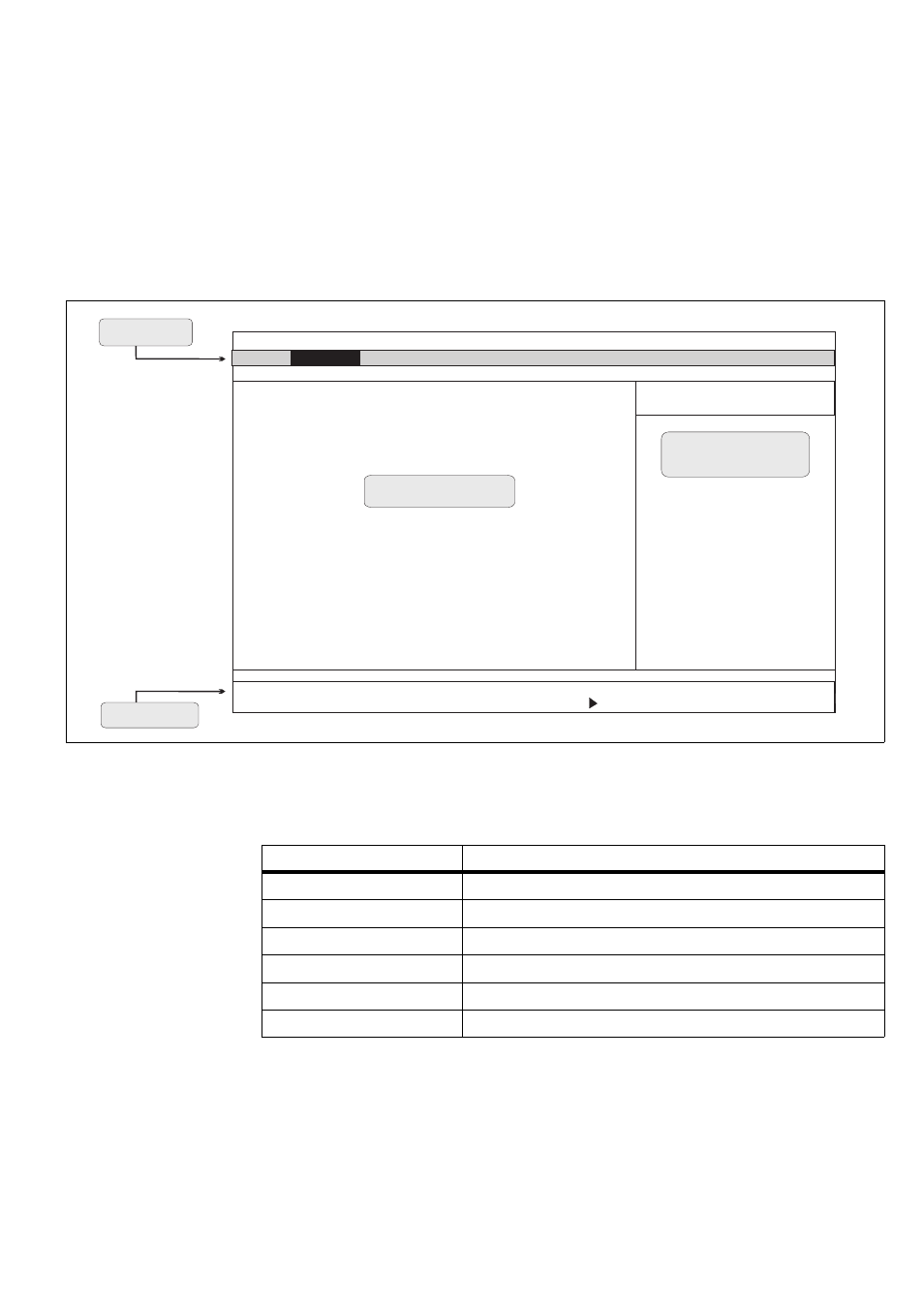
The BIOS Setup utility 75
Upon entering the Setup utility, the items of the Main menu are displayed in the
workspace. The workspace is divided into four sections: the Menu bar, the Legend
bar, the Selection window, and the Item Specific Help window.
The Menu bar
The Menu bar displays the following options:
Each Menu bar option represents a different configuration menu. You can choose
among the different menus using the Left and Right keys.
Item Specific Help
Matrox 4Sight-M Setup Utility
F1
-/+
F9
Esc
Enter
F10
Help
Select Item
Change Values
Setup Defaults
Exit
Select Menu
Select
Sub-Menu
Save and Exit
#$
fg
Menu Bar
Selection Window
Legend Bar
Item Specific Help
Window
Main
Power
Boot
Exit
Advanced
Intel
Menu Bar Options
Description
Main
Configures basic computer properties.
Advanced
Configures advanced computer properties.
Intel
Configures internal Intel devices.
Power
Allows you to control the power consumption of your unit.
Boot
Configures various boot-up properties.
Exit
Saves or discards any new configuration changes.
MATROX IMAGING est distribué par TECHWAY - www.techway.fr - [email protected] - +33 (0)1 64 86 58 30
