Advanced menu – Matrox Electronic Systems 4SIGHT-M User Manual
Page 87
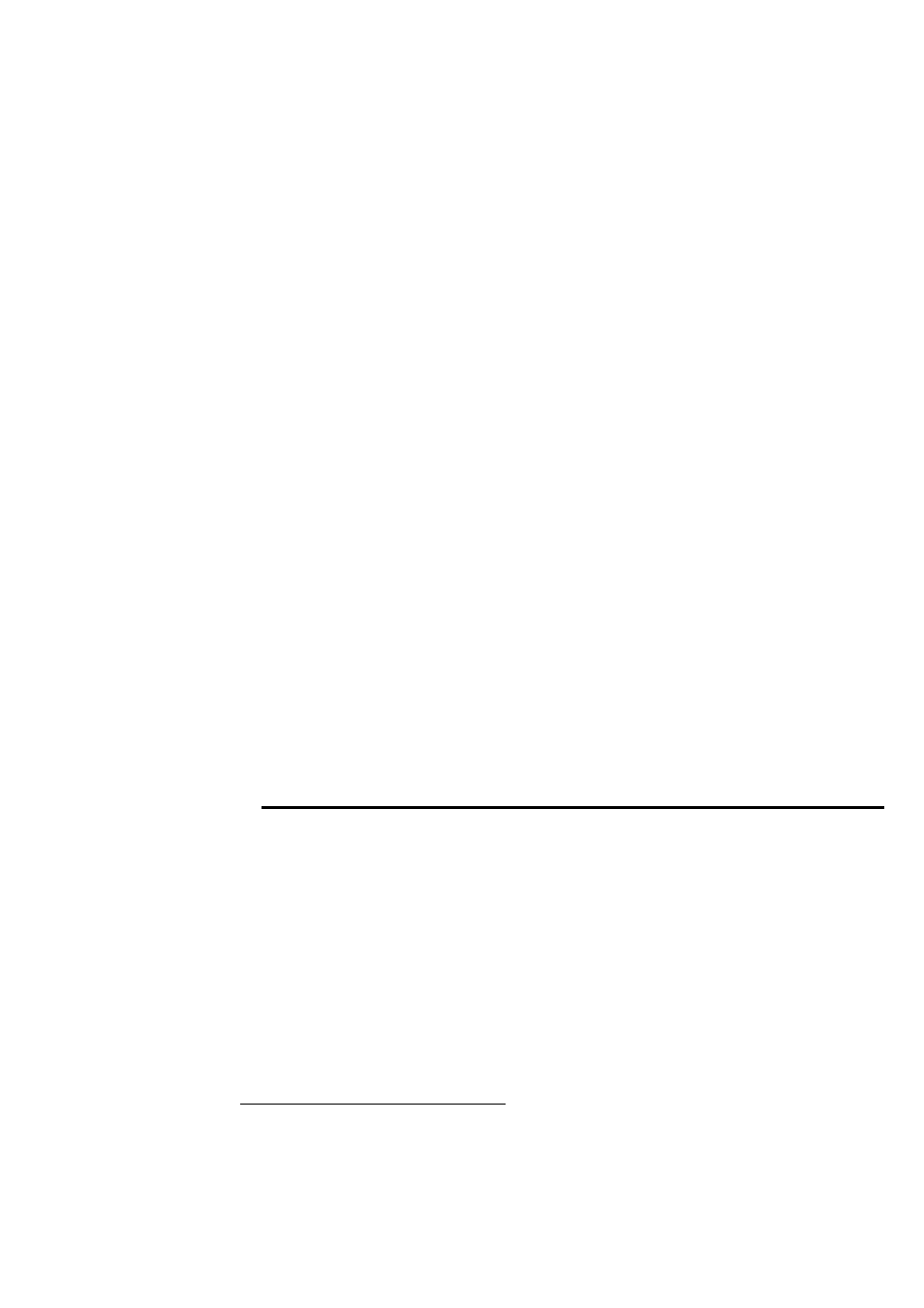
Advanced menu 87
• Hard Disk Pre-Delay.
This item allows you to enable or disable adding a delay before the first access to
a hard disk by the BIOS. You might want to enable this option because some hard
disks tend to hang if they are accessed before they are initialized.
Options:
- Disabled (default)
- 3 Seconds
- 6 Seconds
- 9 Seconds
- 12 Seconds
- 15 Seconds
- 21 Seconds
- 30 Seconds
Advanced menu
This section describes all the items of the Advanced menu. Refer to the previous
section entitled The Legend bar for guidelines on navigating within this menu.
• Reset Configuration Data.
This item allows you to clear or maintain the Extended System Configuration
Data (ESCD) area. The BIOS accesses the ESCD area during the boot process,
to access information about the plug-and-play devices connected to the unit.
1. If an error did occur, all POST tests are performed during the next boot-up, regardless
of this item’s settings.
MATROX IMAGING est distribué par TECHWAY - www.techway.fr - [email protected] - +33 (0)1 64 86 58 30
