Matrox Electronic Systems 4SIGHT-M User Manual
Page 81
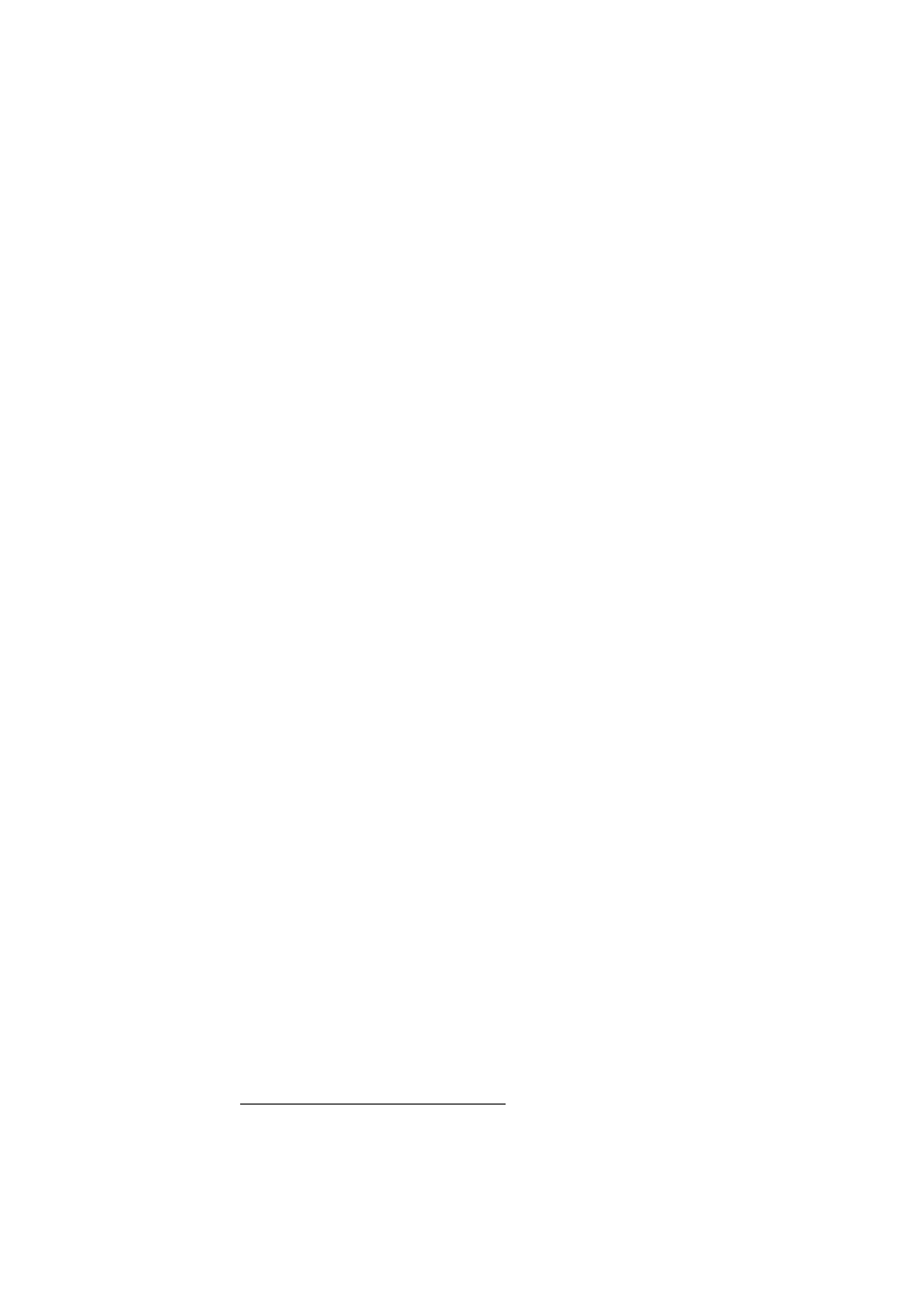
Main menu 81
• Sectors.
This item allows you to enter the number of sectors per track on your device.
• Maximum Capacity.
This item reports the maximum capacity of your device, based on the number of
cylinders, heads, and sectors reported. This number should equal the value
provided by the manufacturer’s specifications.
LBA format section
• Total Sectors.
This item reports the total number of sectors of your device.
• Maximum Capacity.
This item reports the maximum capacity of your device, based on the total number
of sectors found.
General storage
device items
• Multi-Sector Transfers
1
.
This item allows you to define the number of sectors that make up a data transfer
block, provided your drive supports multi-sector data transfers.
Options:
- Disabled (default)
- 2 Sectors
- 4 Sectors
- 8 Sectors
- 16 Sectors
1. If the Type menu item is set to Auto, the autotyping process will choose the option
best suited for the drive installed in your unit.
MATROX IMAGING est distribué par TECHWAY - www.techway.fr - [email protected] - +33 (0)1 64 86 58 30
