Introduction, The bios setup utility, Entering the setup utility – Matrox Electronic Systems 4SIGHT-M User Manual
Page 74
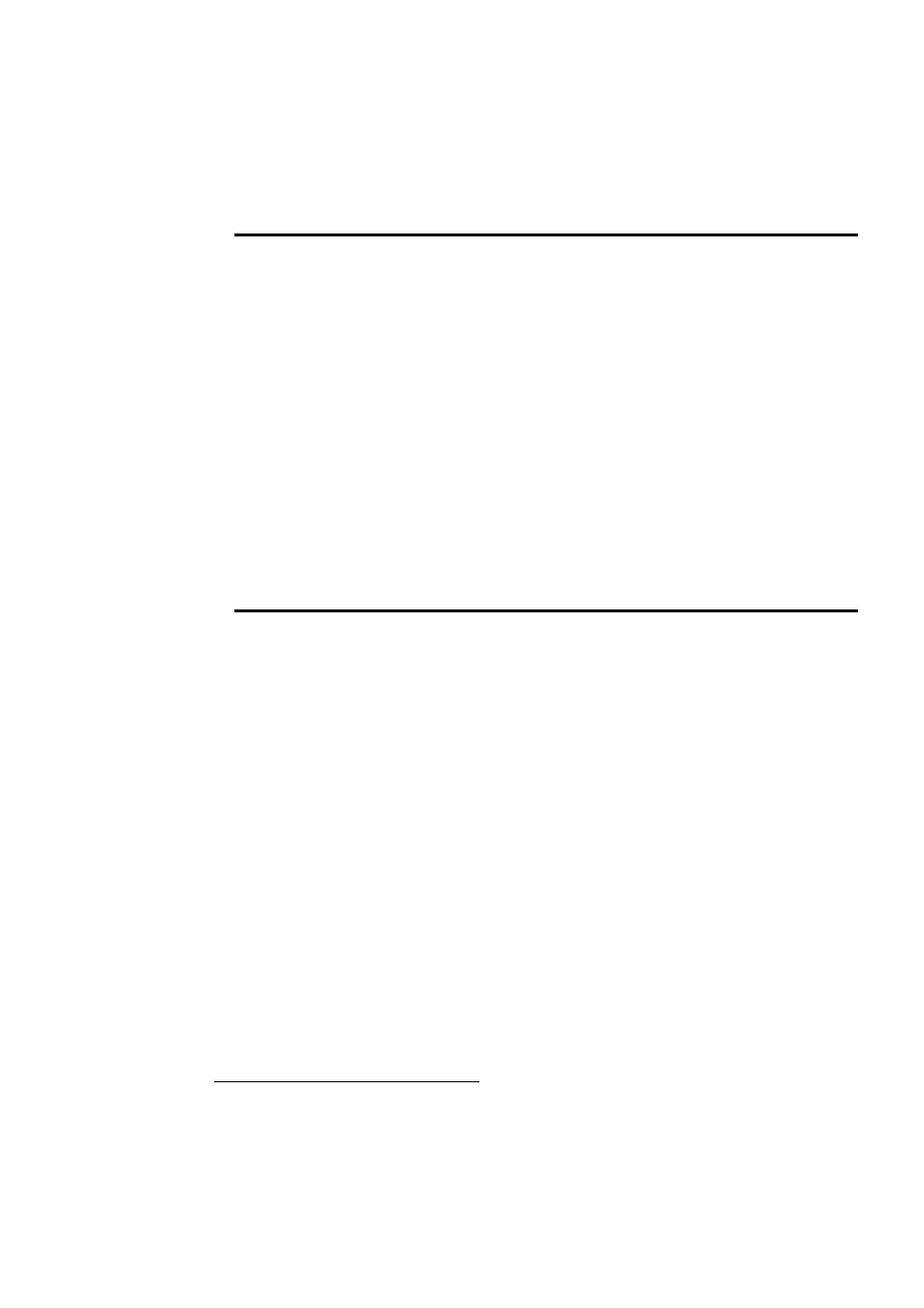
74 Appendix A: BIOS reference
Introduction
BIOS stands for Basic Input/Output System. It acts as an interface between the
operating system and the hardware. When the computer is turned on, it is the
BIOS that is responsible for booting up the machine, and loading the operating
system that is used to run applications. The computer BIOS image is written on
a 1 Mbyte flash memory chip, installed on Matrox 4Sight-M.
You can change computer BIOS settings by running a utility program called Setup,
which can be accessed soon after turning on your unit
1
.
This appendix shows you how to access and change the settings of the BIOS Setup
utility. It also explains the different messages and flash codes displayed by BIOS
during the course of your unit’s operation.
The BIOS Setup utility
The BIOS Setup utility allows you to modify certain hardware settings. The
default settings are suitable in most cases, but under some circumstances, you
might need to change them.
Entering the Setup utility
To enter the Setup utility, turn on Matrox 4Sight-M and press F2 during POST.
You only have a few moments to press F2 before the boot-up process continues.
1. Note that most of the settings of the Setup utility have been optimally configured to
the specifications of Matrox 4Sight-M. However, you might need to change certain
settings if you make additions to your unit.
MATROX IMAGING est distribué par TECHWAY - www.techway.fr - [email protected] - +33 (0)1 64 86 58 30
