Matrox Electronic Systems 4SIGHT-M User Manual
Page 29
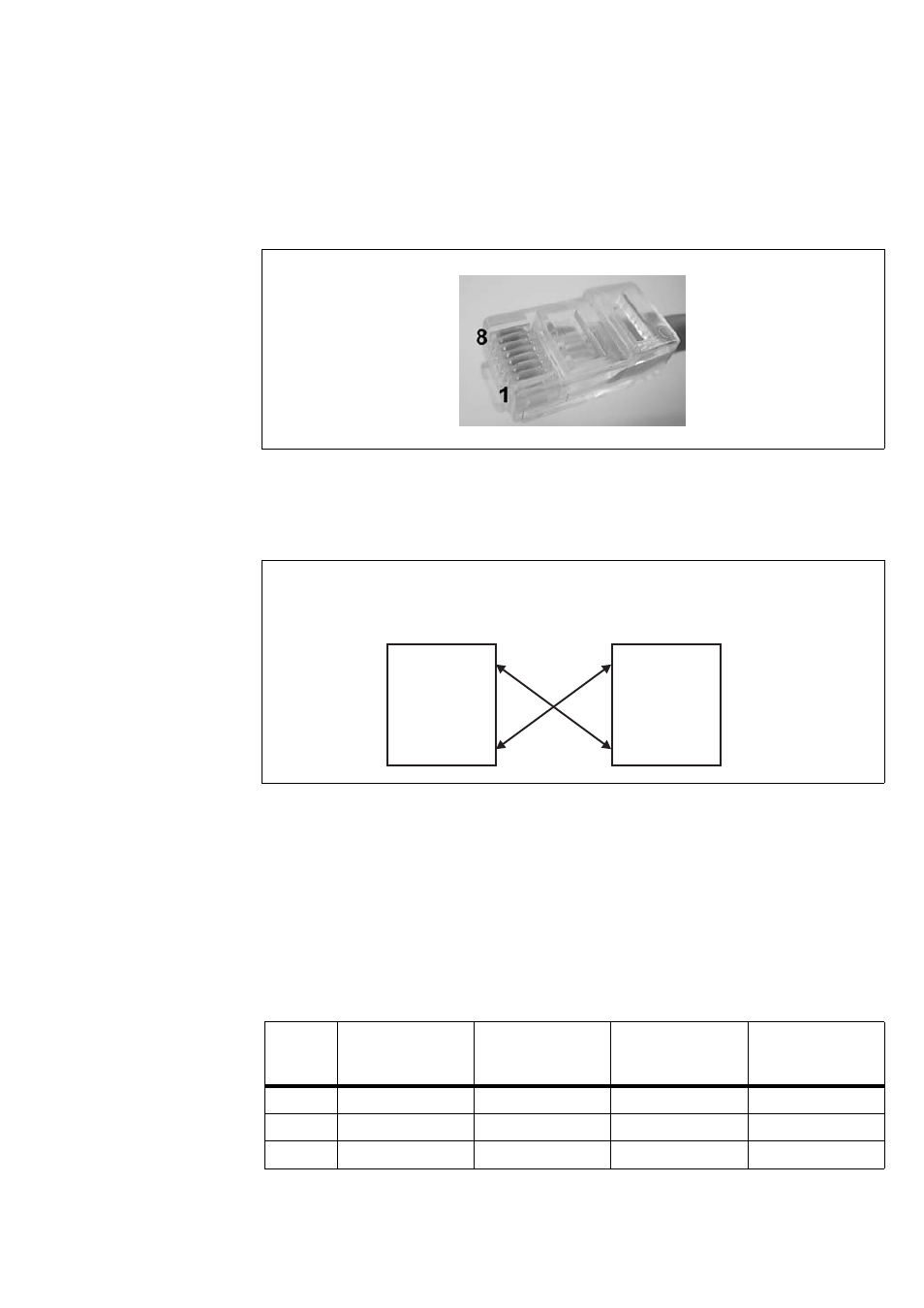
Networking connections 29
An RJ45 connector must be attached to each end of the cable.
Peer-to-peer
communication
To connect the Matrox 4Sight-M unit in a peer-to-peer communication
configuration, you will have to use a custom-made crossover network cable to
connect your unit and the computer.
Build this special cable based on the following table, using an Unshielded Twisted
Pair Category 5 (UTP5) cable. An RJ45 connector must be attached to each end
of the crossover cable.
❖ This special peer-to-peer cable is only used for the 10/100 Ethernet jack.
Connect the wires of the cable as follows. Each row in the table represents a wire
of the cable:
RJ45 Left-side
function
Left-side RJ45
cable-connector
pin-number
Right-side RJ45
cable- connector
pin-number
RJ45 Right-side
function
Wire 1
TX+
1
3
RX+
Wire 2
TX-
2
6
RX-
Wire 3
RX+
3
1
TX+
Peer-to-peer connection for Matrox 4Sight-M.
PC 1
Matrox 4Sight-M
Transmitter
Receiver
Transmitter
Receiver
MATROX IMAGING est distribué par TECHWAY - www.techway.fr - [email protected] - +33 (0)1 64 86 58 30
