Features of your i1000plus, Features of your i 1000 plus – Motorola i1000plus User Manual
Page 7
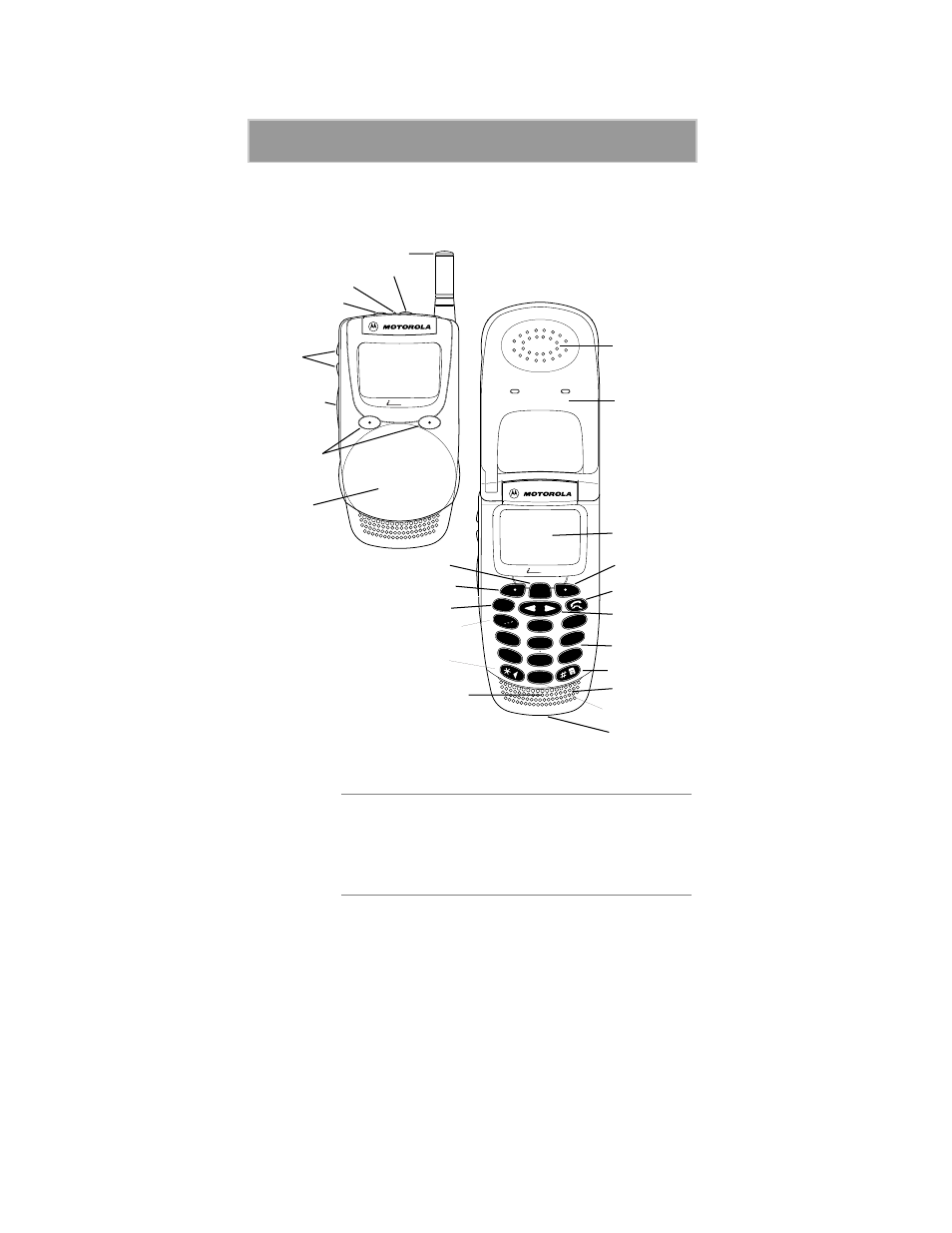
i1000plus User’s Guide
2
Features of Your i1000plus
NOTES:
• Remove the three plastic film lens protectors from
the display and cover before you use your
i1000plus
for the first time.
• The display backlight is activated by pressing any key
or button.
1. Antenna
7. Option Keys
2. On/Off Button
3. Status Light
4. Speaker/Home/
Back Button
8. Cover
(Closed)
6. Nextel Direct
Connect
(Push-To-Talk)
PTT Button
5. Volume
Control/
List Buttons
18. Alphanumeric
Keypad
13. Speakerphone
10. Mode Key
9. Menu Key
8. Cover
(Open)
14. Earpiece
15. Alphanumeric
Display
7. Option Key
7. Option Key
17. Scroll Key
16. Send/End Key
20. Microphone
22. Accessory and
Data Cable
Connector
*11. Punctuation
Key
*12. Back Key
*19. Home Key
*21. Next Key
*Applies to Nextel Online Internet Services; future availability
3
2
6
5
4
7
0
8
9
1
def
abc
mno
j k l
pqrs
tuv
wxyz
ghi
0
1
Mode
MENU
next
1000 plus
1000 plus
- RAZR V3 (110 pages)
- C118 (60 pages)
- C330 (166 pages)
- C139 (174 pages)
- C139 (26 pages)
- T720i (112 pages)
- C380 (97 pages)
- C156 (106 pages)
- C350 (30 pages)
- C550 (110 pages)
- V80 (108 pages)
- C155 (120 pages)
- C650 (124 pages)
- E398 (120 pages)
- TimePort 280 (188 pages)
- C200 (96 pages)
- E365 (6 pages)
- W510 (115 pages)
- V60C (190 pages)
- ST 7760 (117 pages)
- CD 160 (56 pages)
- StarTac85 (76 pages)
- Bluetooth (84 pages)
- V8088 (59 pages)
- Series M (80 pages)
- C332 (86 pages)
- V2088 (80 pages)
- P8088 (84 pages)
- Talkabout 191 (100 pages)
- Timeport 260 (108 pages)
- M3288 (76 pages)
- Timeport 250 (128 pages)
- V51 (102 pages)
- Talkabout 189 (125 pages)
- C115 (82 pages)
- StarTac70 (80 pages)
- Talkabout 192 (100 pages)
- i2000 (58 pages)
- i2000 (122 pages)
- Talkabout 720i (85 pages)
- i1000 (80 pages)
- A780 (182 pages)
- BRUTE I686 (118 pages)
- DROID 2 (70 pages)
- 68000202951-A (2 pages)
