Group lists, Setting up group lists, 43 nextel voice mail – Motorola i1000plus User Manual
Page 48
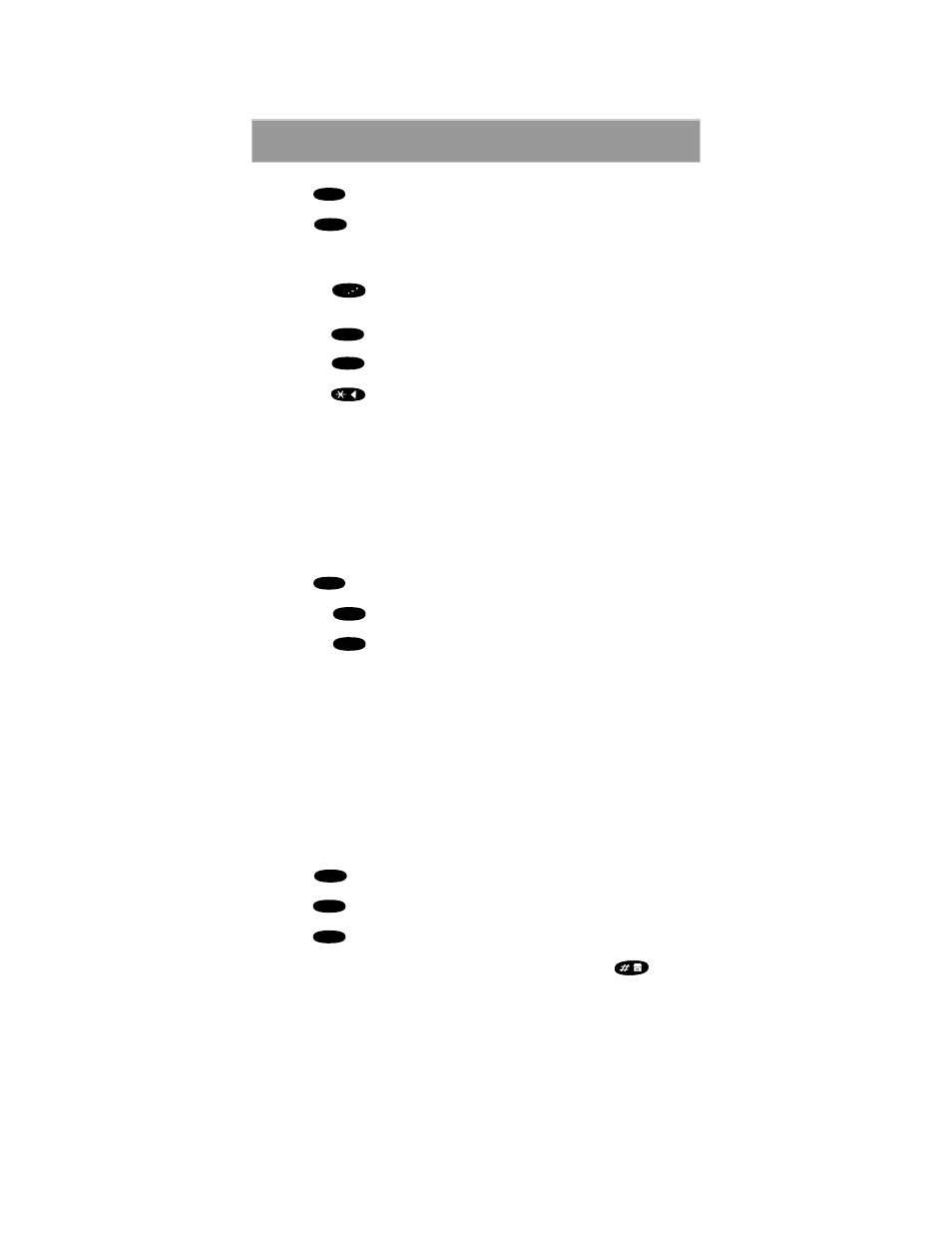
43
Nextel Voice Mail
2. Press
to reach the Greetings Menu.
3. Press
to record a selected greeting number.
Enter the greeting number you wish to modify. After you have entered
the greeting number, you can do the following:
• Press
to play the greeting currently recorded in this slot. The
Voice Mail service will alert you if a greeting has not been recorded.
• Press
to record a greeting.
• Press
to delete a greeting that is already recorded in this slot.
• Press
to go back to the Greetings Menu so that you can record
another greeting number.
Activating Your Greeting Schedule
This feature lets you activate your greeting schedule so that the Voice Mail
service will automatically play the greetings you have recorded in greeting
slots number 2 and 3.
To turn your greeting schedule ON or OFF:
1. Log into Voice Mail. See “Accessing the Voice Mail Service After Set
2. Press
for the Greetings Menu.
• Press
to activate or deactivate your greeting schedule.
• Press
to listen to your greeting schedule.
Group Lists
A group list is a group of mailboxes assigned a number and a recorded
name. Once you have created one or more lists you can send a message to
everyone on the list by simply entering the group list number. You can have
up to 40 group lists and each list can have up to 50 addresses.
Setting up Group Lists
1. Log into Voice Mail. See “Accessing the Voice Mail Service After Set
2. Press
to reach the Personal Options Menu.
3. Press
for group list options.
4. Press
to create a group list.
5. Enter the one- or two-digit group list number, then press
.
3
DEF
4
GHI
1
2
ABC
7
PQRS
3
DEF
9
WXYZ
8
TUV
4
GHI
2
ABC
2
ABC
