Making phone calls – Motorola i1000plus User Manual
Page 18
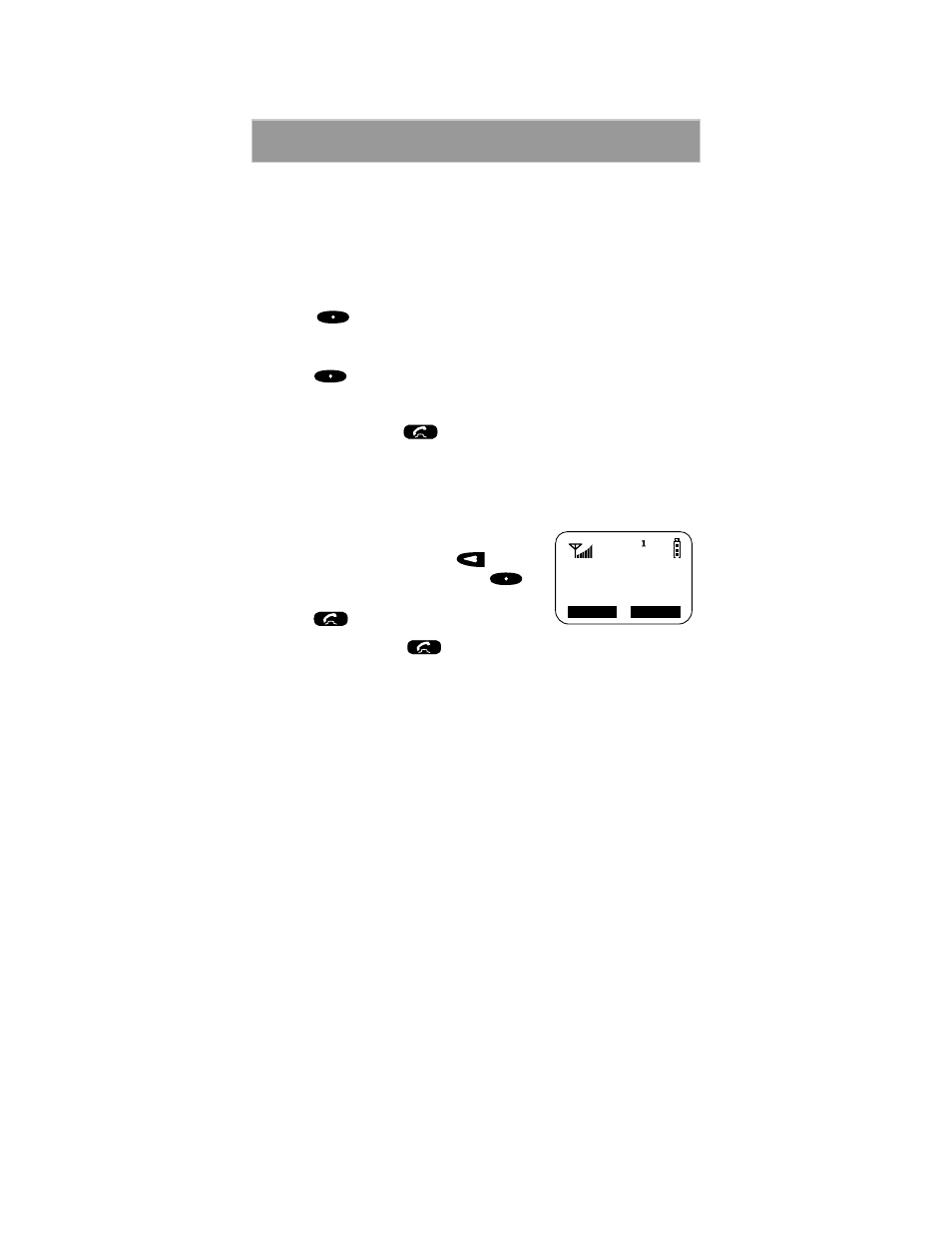
13
Phone Calls
Making Phone Calls
Cover Closed
To place a call with the cover closed, you must have a stored phone number.
For more information, see “Creating, Editing and Using Stored Lists” on
page 21.
1. Press
under “List”.
2. Use the Volume Control buttons to scroll through your Phone list until
you see the desired name or number.
3. Press
under “Dial”. When the call connects, the speakerphone is
activated. For a private conversation, open the cover and use the
earpiece.
4. To end the call, press
.
Cover Open
You can place a call by entering the phone number on the keypad (Direct
Dial).
1. Enter the number you wish to call.
If you make a mistake, press
to move
back one digit at a time, or press
under “Cancl” to start over.
2. Press
to place the call.
3. To end the call, press
or close the
cover.
Phone Ready
Name Mail
Line1
- RAZR V3 (110 pages)
- C118 (60 pages)
- C330 (166 pages)
- C139 (26 pages)
- C139 (174 pages)
- T720i (112 pages)
- C380 (97 pages)
- C156 (106 pages)
- C350 (30 pages)
- C550 (110 pages)
- V80 (108 pages)
- C155 (120 pages)
- C650 (124 pages)
- E398 (120 pages)
- TimePort 280 (188 pages)
- C200 (96 pages)
- E365 (6 pages)
- W510 (115 pages)
- V60C (190 pages)
- ST 7760 (117 pages)
- CD 160 (56 pages)
- StarTac85 (76 pages)
- Bluetooth (84 pages)
- V8088 (59 pages)
- Series M (80 pages)
- C332 (86 pages)
- V2088 (80 pages)
- P8088 (84 pages)
- Talkabout 191 (100 pages)
- Timeport 260 (108 pages)
- M3288 (76 pages)
- Timeport 250 (128 pages)
- V51 (102 pages)
- Talkabout 189 (125 pages)
- C115 (82 pages)
- StarTac70 (80 pages)
- Talkabout 192 (100 pages)
- i2000 (58 pages)
- i2000 (122 pages)
- Talkabout 720i (85 pages)
- i1000 (80 pages)
- A780 (182 pages)
- BRUTE I686 (118 pages)
- DROID 2 (70 pages)
- 68000202951-A (2 pages)
