Phone calls, Programming your own phone number – Motorola i1000plus User Manual
Page 17
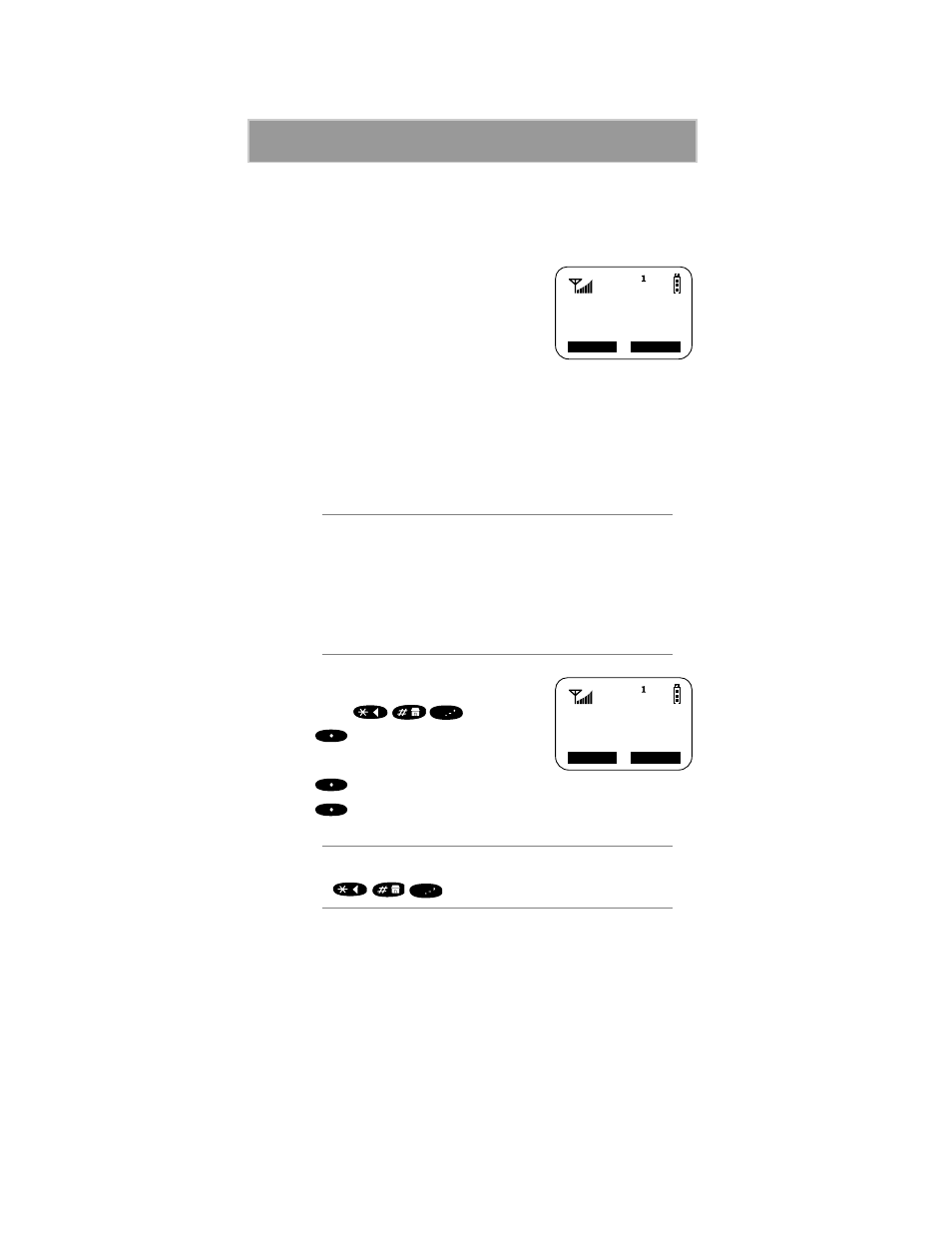
i1000plus User’s Guide
12
PHONE CALLS
In addition to making and receiving phone calls in various ways in Phone
mode, you can make emergency and non-emergency calls, be notified of a
missed call, select ring style notification, set VibraCall, and more.
You can receive incoming phone calls while the
i1000plus is in any mode, and you can make a
phone call with the cover closed or open.
You must be in “Phone Ready” mode to make
and receive phone calls.
Programming Your Own Phone Number
Before you get started using your i1000plus, you may need to enter your
own phone number so you can refer to it later if necessary. This is a one-
time activity that can be performed using the following instructions. Or, you
can wait for your first incoming call, when it is automatically entered.
1. To store your phone number in your Nextel
phone (or the alternate line, if you have two
lines), press
,
,
.
2. Press
under “Edit”.
3. Enter your phone number.
4. Press
under “Store”.
5. Press
under “Exit”.
NOTE:
If your Nextel phone has two lines, your phone
number for the second line will not be automatically
entered with the first incoming call to that line. You
must manually program it in. First select the line for
the phone number that you want to program, and then
continue. For more information, see “Using an
Alternate Line” on page 30.
NOTE:
To display your phone number at any time, press
,
,
.
Phone Ready
Name Mail
Line1
(cover open)
1_=Own Ph#
Exit Edit
9545553434
1
1
