Gateway ALR 7300 User Manual
Page 132
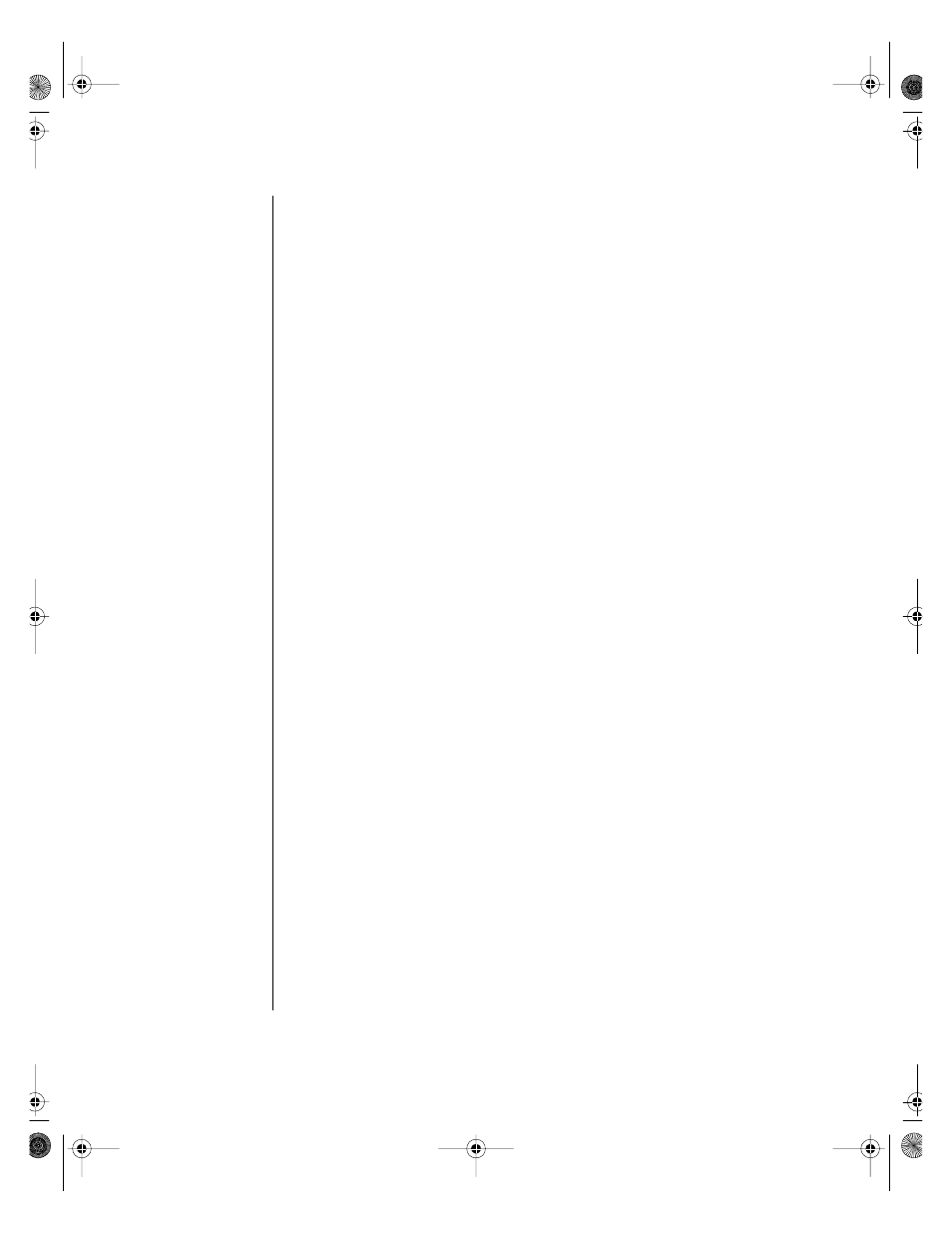
122 Maintaining and Troubleshooting the Gateway ALR 7300 Server
D400-D7FF, Setup utility field 70
D800-DFFF, Setup utility field 70
definitions of terms 106
dimensions 109
DIMMs
bank configurations 37
configurations 37
installing 35
removing 36
supported 22
troubleshooting 89
Discard Changes, Setup utility
disk drive
diskette controller 15
IDE controller 15
IDE, troubleshooting 91, 92
installing, 5.25-inch 41
replacing the 3.5-inch diskette
Diskette Access, Setup utility
diskette drive
controller 15
controller field 73
setting drive A 64
setting drive B 64
troubleshooting 92
write protection 77
DMA Channel, Parallel Port, Setup
E
Embedded PCI NIC, Setup utility
Embedded PCI SCSI
Channel A, Setup utility field 68
Channel B, Setup utility field 68
error messages 98
Exit Discarding Changes, Setup
exit menu, Setup screen 80
Exit Saving Changes, Setup utility
expansion cards
installing 52
removing 54
troubleshooting 92
expansion slots
Extended Memory, Setup utility
F
fans, system board connectors 14
FAQ, accessing viii
FCC Notice 116
features, system board 12
Fifth Boot Device, Setup utility
First Boot Device, Setup utility
Fixed Disk Boot Sector, Setup utility
flash BIOS, updating 81
Floppy Disk Controller, Setup utility
Fourth Boot Device, Setup utility
G
glossary, accessing on Internet viii
guidelines, troubleshooting 86
H
hard disk
4075.book Page 122 Friday, April 2, 1999 9:26 AM
