Opening the system, Removing the side panel – Gateway ALR 7300 User Manual
Page 13
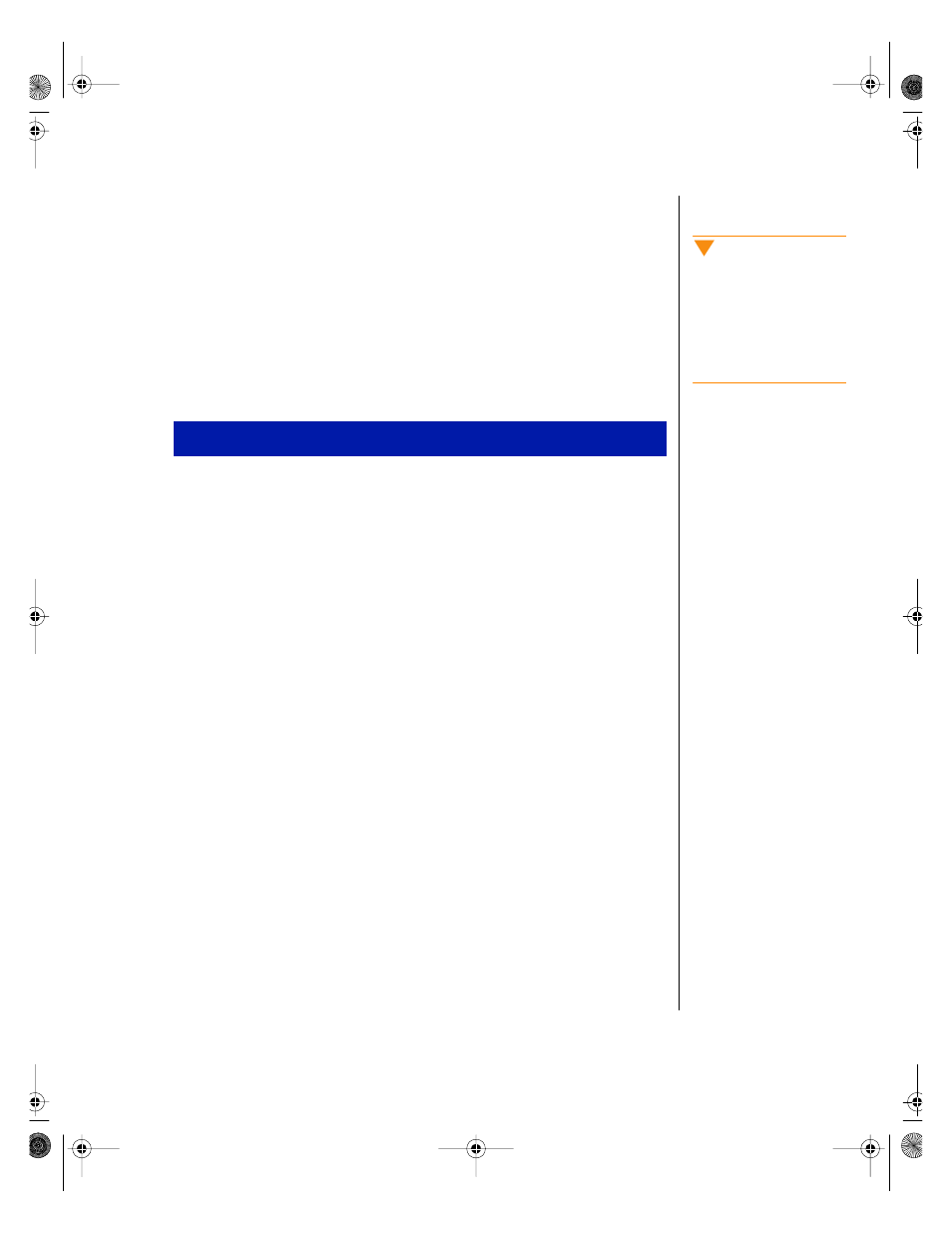
System Access 3
Opening the system
Depending on your purpose, you may need to remove only one or all of the
system covers. Follow the instructions specific to the cover you wish to
remove as indicated in each section.
Removing the side panel
Most of the system components are accessible through the side panel.
1.
Follow the ESD precautions described in “Static electricity
precautions” on page 2.
2.
Turn off the system and disconnect the power cord.
3.
Remove the two screws that secure the side panel from the back panel
of the system. See Figure 1.
To Remove the Side Panel
Caution!
Turn the system off and
disconnect both power
cords before proceeding.
Installing any component
while the power is on may
cause permanent damage
to the system.
4075.book Page 3 Friday, April 2, 1999 9:26 AM
- E-2300 (134 pages)
- E-4100 (144 pages)
- E-4650 (134 pages)
- E-6300 (136 pages)
- E-9232T (96 pages)
- 610 (108 pages)
- ProfileTM 5 (292 pages)
- Profile 6 (130 pages)
- E SERIES E-6000 (190 pages)
- SZSL95IN0XXXXXXXX (132 pages)
- 8400 (34 pages)
- DX4800 (94 pages)
- GR380 F1 (17 pages)
- MAN FX510 (150 pages)
- GM5688E (140 pages)
- GR585 F1 (14 pages)
- 6400 (148 pages)
- GM5478 (2 pages)
- 7400 (156 pages)
- E-5250 (46 pages)
- FX6710 (1 page)
- E-9425R (118 pages)
- ALR 7200 (134 pages)
- FX542X (154 pages)
- 7250R (135 pages)
- 7250R (26 pages)
- DX430X (96 pages)
- 8450R (4 pages)
- 8450R (172 pages)
- 7450R (124 pages)
- E-5400 (130 pages)
- E-5200 (46 pages)
- PC (110 pages)
- GR160 F1 (14 pages)
- ALR 8300 (128 pages)
- eMachine 3 (96 pages)
- 9415 (188 pages)
- 980 (131 pages)
- 9210 (106 pages)
- E1400 (136 pages)
- FX542XT (94 pages)
- E3400 (126 pages)
- Media Center (28 pages)
- MT-6733 (3 pages)
