Operation – Gossen THERMAL GRAPHICS PRINTERS IPP 144 - 40 G User Manual
Page 62
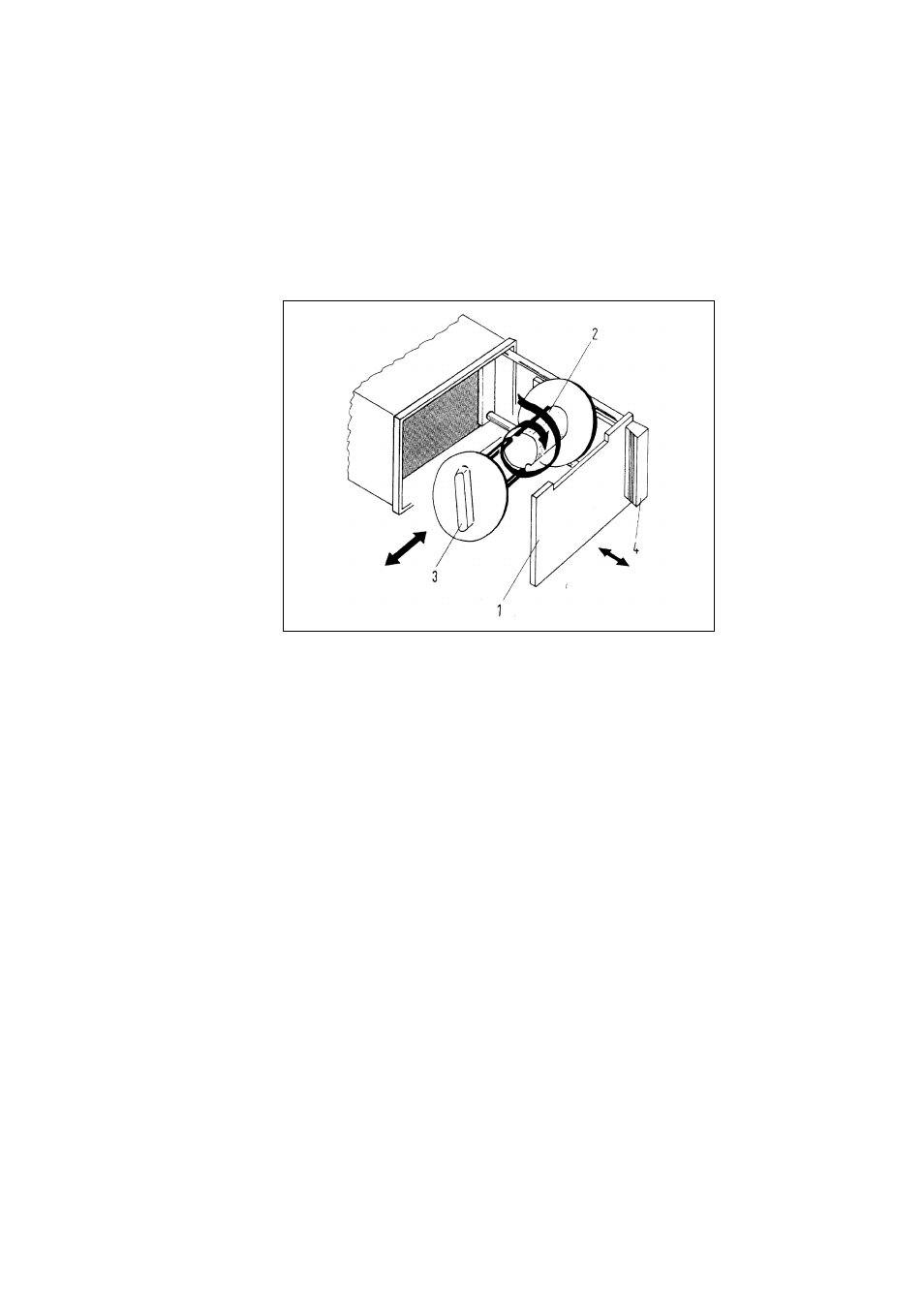
3. Operation
➨
➨
➨
➨
➨
Use the handle (4) to pull out the front panel (1).
➨
Remove the holder (3) with the paper from roll body,
rotate the notch of the holder as show in the diagram.
➨
Remove the paper drum from the holder.
➨
Wind the paper once around the drum body (2) in the
direction indicated by the arrow.
➨
Plug in the holder (3) in such a way that the pins fit
into the notches of the body.
➨
Close the front panel.
➨
Briefly press the „LINE FEED“ key at the
IPP 144 - 40 G until the paper has been straightened
out.
Removing
the paper
Inserting
the paper
60
This manual is related to the following products:
