Functional description – Gossen THERMAL GRAPHICS PRINTERS IPP 144 - 40 G User Manual
Page 32
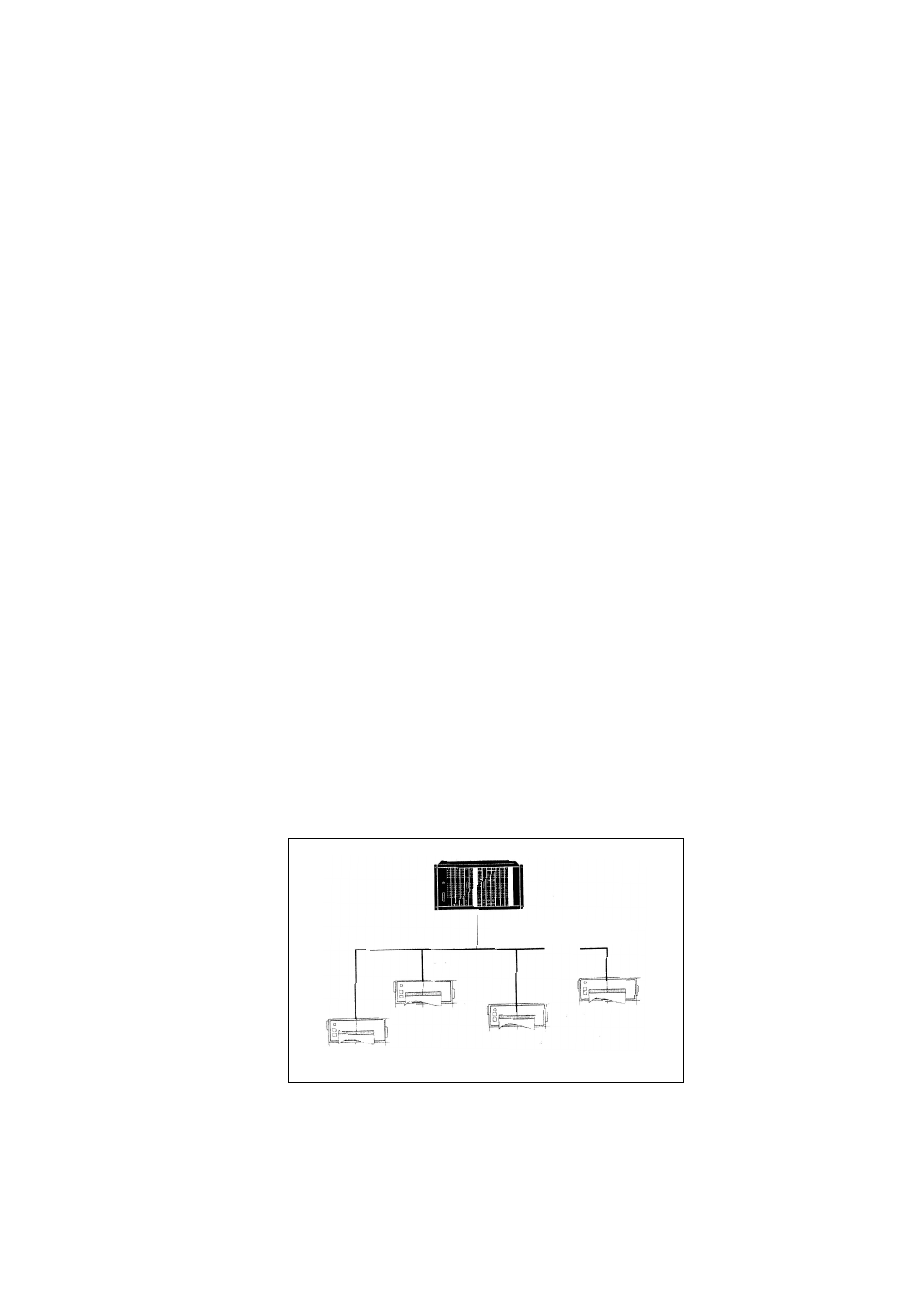
30
7. Functional Description
7.1. Start Printing
To start the printing, the IPP 144-40 G expects only
the character
Note:
other control characters (calling text, send clock, start
print interval -see following sections).
If these characters are transmitted without a print
triggering character, the IPP 144 - 40 G prints them
after approx. 3 seconds.
Other widely used print trigger characters such as
Note:
-
Standard interface RS 232 only permits
1 sender / 1receiver; Do not connect more than
4 IPP’s as receivers.
-
Only interface RS 485 allows up to 32 receivers !
Each IPP 144 - 40 G / IPP 144 - 40 GE printer is
addressable.Thus, several printers can be supplied
with different data via one data line.
Up to 31printers can be connected by one sender
device (e.g. a PLC). The respective address is set in
the menu program.
7.2. Addressing
