Gossen THERMAL GRAPHICS PRINTERS IPP 144 - 40 G User Manual
Page 16
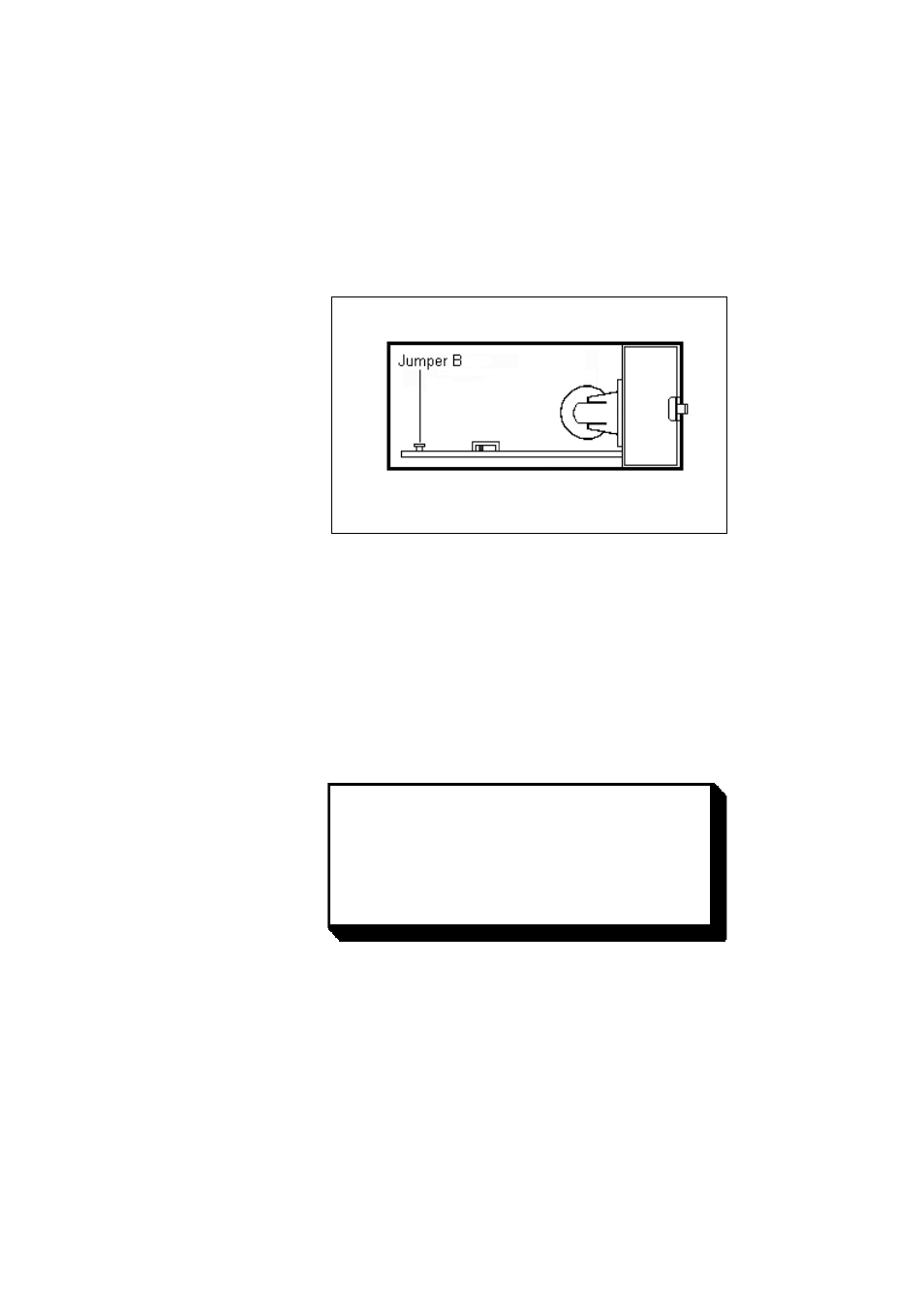
14
Slide snap lock to the right hand side, swivel front door out.
Now you can see the switch S 101 on the printed circuit
board.
-
For RS 232 C, RS 422 and RS 485 set switch S 101
to the right hand side.
-
For Current loop, set switch S 101 to the left hand
side.
IMPORTANT:
This switching only applies to interface I.
If the printer is connected to the sender device
(e.g. to a PLC) the interface parameters must be
matched to those at the sender device.
See chapter 6.2. which describes the setting of
the baudrate, data format, stop bit and parity bit.
4.2. Interface selection (Interface I)
This manual is related to the following products:
